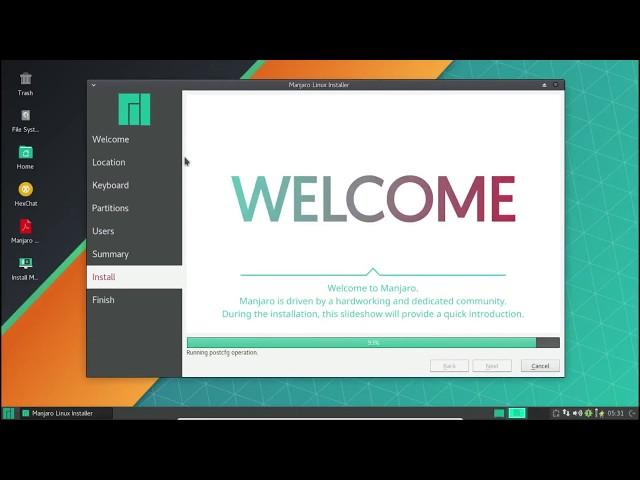
Manjaro Linux dual boot with windows (17.*) in UEFI mode
Комментарии:

Thank you so much sir, was facing issue while creating partitions. Didn't know that I need to create partition for EFI as well.
Ответить
Worked perfectfully brother, thanks!
Ответить
isnt it prossible to use the windows efi partition? just mount it? (not format it)
Ответить
I want to only manjaro in my lapy, how we can completely remove windows 7
Ответить
if you could remove that mic noise it will be much better
Ответить
hello sir i already have windows 10 home on my laptop then i want to install manjaro os, so i have dual os.
but my partition is gpt and not mbr.
i already made my own partition for manjaro linux.
my question is when i want to manual partitioning in manjaro, should i make my own partition to boot / efi to manjaro or overwritten with boot / efi in windows 10?
my laptop is a442ur
sorry for my bad speech

Thanks a lot!!
Ответить
Greeting friend, good tutorial. I have a problem, i was install linux as main OS on my pc and now I want to reinstall windows but It do not recognize the usb, but if I want to install another Linux distribution if you read it. what can i do, i need help!
Ответить
Nice Video Keep it up
Ответить
Worked on win 8.1
Thanks very much!

My linux copy always installs under legacy. How do I fix this
Ответить
Remember: that u have to create usb drive with rufus when prompt choose dd not iso which is recommended...u won't be able to boot in uefi if iso was selected in rufus
Ответить
খুব ভালো গাইড ভিডিও। মাঞ্জারো ইনস্টল করার পদ্ধতি অন্যান্য ডিস্ট্রো থেকে একটু আলাদা। এই ভিডিওটি খুব ভাল সাহায্য করেছে। অনেক ধন্যবাদ!!!👍👍👍
Ответить
superb tutorial..helped a lot..thnxx
Ответить
Thanks friend, this video help a lot.
Ответить
Thanks for the video. I could install Manjaro 18 dual boot with Windows. I just had to change the boot configurations of my laptop to "UEFI Secure boot off" (it was "Legacy, Secure boot off").
Ответить
Well, I have a problem here.
I installed Manjaro without any issue, but I din't watched any tutorial, so I ended doing only two of the partitions that you did here, the Fat32 fot the EFI and the ext4, but now I'm stuck on Manjaro, not that its that bad, but I still need my Windows OS (8.1) and it's seems that I screwed the Boot System of Windows because, when it was the only OS installed, it only showed a black screen with a text that only go away when I installed Ubuntu and used a program called boot-repair (because even on the Ubuntu boot menu din't apeared a option for Windows) but it seems that that would't work in this case (or at least, I din't find a way to install boot-repair on Manjaro).
I still had the option of trying to install Ubuntu (or any other Linux OS easier to use) to replace Manjaro, but I started to like it, so it's my last option. Also, I would like to avoid the option of installing Manjaro from zero, though it's more out of pride so it's still an option.
At this moment I'm looking for solutions out of those two, and I already installed rEFInd (or I guess that at least) as is sugested on the wiki, but still booted directly to Manjaro. I'm looking at other options like repair the GRUB or using other programs but I'm still struggling with the wikis to see what I did wrong and how to proceed, so, what do you think? if I do with GParted the other two particions that you did on the installation, It could work on my favor or it would't help at all?

Thank you
Ответить
is it work for ubuntu?
Ответить
one of the best videos for dual booting windows 10 and manjaro..
could you consider making a detailed video like this for fedora and windows 10..
also clear linux and windows 10..dual booting clear linux is really difficult..

I have installed Neptune OS using this.really great
Ответить
Wonderfully Explained Thank You.
Ответить
Thank you so much my friend, i really lost in instalation of manjaro, with your video i can install Manjaro succesfully !!!
PD: Take my like good man

I don't have this "esp" .... why ???
Ответить
Thank you... awesome video really loved it
Fabulous

Installing programs to secondary drives is possible, right? Like, if my main SSD where I keep my OS fills up.
Ответить
Sir, i have installed everything successfully but, the 200 MB efi partition is visible in windows 10. How can I hide the efi partition and use manjaro. Is there any way I can do that?
Ответить
I don't have boot/efi in option!!
Ответить

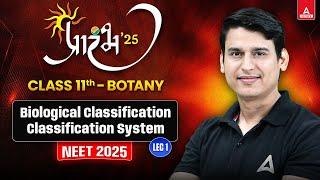



![Docker Crash Course for Absolute Beginners [NEW] Docker Crash Course for Absolute Beginners [NEW]](https://invideo.cc/img/upload/dzYwTEw4WjkxZ3A.jpg)



















