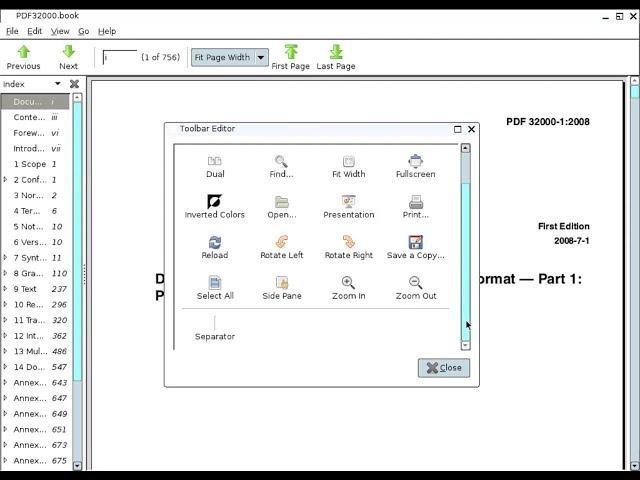
Demo: PDF ebook reader/viewer for Linux #ebook #pdf #pdfreader #evince
Meet Evince, a super-fast, lightweight, and free PDF ebook reader on Linux. If you are tired of using slow, bloated, and proprietary PDF readers, consider using Evince, a super fast alternative to bloated readers. This demo shows Evince user interface, menu, capabilities, and options. See how to open, view, read, and navigate PDF ebooks with Evince. Page transitions are a breeze with Evince. After using Evince, you will never want to return to any bloatware. Evince runs out-of-the-box and is pre-installed on Puppy Linux Tahrpup distro.
Evince features:
- viewing bookmarks,
- thumbnails,
- annotations,
- first/last page,
- page forward/backward
- menu customization
Thanks for watching. Don't forget to like, share, subscribe, and hit the bell icon.
Subscribe channel: https://www.youtube.com/@OpenTechInstitute
#opentechinstitute #evince #evincepdfviewer #pdfreader #pdfviewer #pdf
#linux #linuxdistro #puppylinux #linuxapps
#adobepdf #adobe #adobeacrobat #adobereader #pdfhowto
#freecourses #tutorials #fossware
Evince features:
- viewing bookmarks,
- thumbnails,
- annotations,
- first/last page,
- page forward/backward
- menu customization
Thanks for watching. Don't forget to like, share, subscribe, and hit the bell icon.
Subscribe channel: https://www.youtube.com/@OpenTechInstitute
#opentechinstitute #evince #evincepdfviewer #pdfreader #pdfviewer #pdf
#linux #linuxdistro #puppylinux #linuxapps
#adobepdf #adobe #adobeacrobat #adobereader #pdfhowto
#freecourses #tutorials #fossware
Тэги:
#pdf #adobepdf #adobepdfreader #howtoreadebooksinlinux #linuxebookreader #evincepdfreader #evincepdfviewerlinux #pdfviewerlinux #pdfreaderlinux #pdfbookmarks #pdfthumbnails #pdfannotations #linuxapplications #linuxapps #linuxpdfreader #linuxpdfviewer #alternativetoadobereader #replaceadobereaderwithevince #viewpdffilesinlinux #readpdffilesinlinuxКомментарии:
Demo: PDF ebook reader/viewer for Linux #ebook #pdf #pdfreader #evince
OpenTech Institute
WWE DOKU | Die zwei Seiten von Batista
PerkkiXWWE | Jonathan von Spotfight
Как ИП оформить сотрудника | Простым языком
Елена Прайс
SI TE SABES EL TIKTOK BAILA! 2022
RBS TikTok
Welrod .32 at the Range: British SOE's Silent Assassin's Pistol
Forgotten Weapons
STOP METHOD IN JQUERY EFFECTS DEMO
Interview DOT




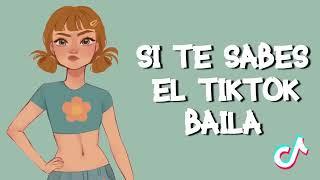


![[FREE] ISAIAH RASHAD X AARON MAY TYPE BEAT - "PEACE" [FREE] ISAIAH RASHAD X AARON MAY TYPE BEAT - "PEACE"](https://invideo.cc/img/upload/Yzd4X1RTYnNSR0k.jpg)
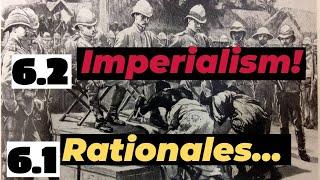
![Expensive Hate [BATTLE RAPS MOST DISRESPECTFUL MOMENTS] * OTBVA.com * Expensive Hate [BATTLE RAPS MOST DISRESPECTFUL MOMENTS] * OTBVA.com *](https://invideo.cc/img/upload/VVUyQmhvNklUcDQ.jpg)
















