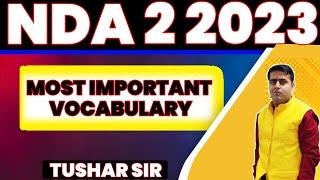OSX 10.11 El Capitan - How to Create a Bootable USB Flash Drive - GUIDE!
Комментарии:

Hi, I'm getting a warning about data loss if I use the 'sudo' command in terminal after I've pasted in the above command. Do I just ignore it and continue or is something wrong....?
Cheers, Neil

I get an error just erasing the drive
Ответить
Figured it out, Thank you. I had to open the .pkg and then it created the Install file xo
Ответить
This code actually worked, the other one because it didnt have --nointeraction wouldn't erase the usb contents. CHEERS!!
Ответить
Hey, thanks for the video! When running the .dmg for the El Capitan installer I get - “Install OS X El Capitan” cannot be opened because the developer cannot be verified." I manually dragged the install app into the Applications folder and ran the command, but the command doesn't work and the “Install OS X El Capitan” cannot be opened because the developer cannot be verified." popup reappears. How can I get around this? Currently running 12.6.5 to create this USB.
Ответить
Great informative video! learnt EXACTLY what i needed! Cheers
Ответить
hi i cant get partition tab on usb when do this.
tried terminal code copy dont work too

After typing the command I have answer on terminal command not found, any solution please?
Ответить
When I click the ubs drive after the reboot all I get is a circle with a line. What am I doing wrong?
Ответить
@iftibashir thanks for this video. Apple wouldn't have done better job
Ответить
I followed this and now the usb prepared is now highlighted but same error as when I let the system reinstall with usb “this system is temporarily unavailable “
Ответить
All is well until I use the Terminal, I do not use a password and it displays a key, and as a result I cannot progress with the procedure. Any ideas???
Ответить
hey is there a way to install el capitan disk image on windows
Ответить
Thank you!!! Needed this!
Ответить
I cant partition after erasing for some reason
Ответить
Thank you 👍🏽👍👍👍🏽
Ответить
How does this work when the command doesn't point to the USB? suppose that cant really put the .dmg anywhere else could it.. is this better than DD?
Ответить
hey my friend Worked like a charm. I was sitting with a 2009 macbook Pro with a bare hard disk. Thank You!
Ответить
I was giving a Old iMac 2009 and didn't have a OS X installed on the computer, so I had to start from scratch. To make a long story short,... your explanation of making a Bootable USB Flash Drive for El Capitan was great. Easy to understand... thank you very much for making it simple for us to understand.
Ответить
can I please ask, are they double hyphens or a shorter double hypen? What key would create the short hyphen?
Ответить
After the password gives me no command found...
Ответить
Thank you - that's absolutely brilliant. I'd tried all over the internet before finding this video. So clear!
Ответить
I can’t find OS X El Capitan on the App Store , can you help me with plz
Ответить
What do you mean by admin password?
Ответить
Thank you sooo much ❤️❤️❤️
Ответить
can someone please help. Im trying to create bootable USB drive for El Capitan using my iMac 2017, but i cannot open El Capitan in Applications folder as its too old software, Applications wont let me to open dmg, it still sitting in dmg file, what are my options? Thank you
Ответить
Macbook Pro Mid 2009 here if anyone needs to see this.
I upgraded my MBP with the patcher to Catalina, but it was way too slow so I wanted a clean install of the latest supported OS X El Capitan (I also forgot my password and couldn’t access the terminal or change it through my Apple ID). So to get it working I took out my internal HDD, plugged it in another MBP (running High Sierra) through an external adapter and formatted it to Mac OS Extended (Journaled) + GUID Map using Disk Utility. After that I downloaded the supported OS X through Apple’s website (download the .dmg through Safari), run (mount) the .dmg and install the .pkg. It will install the OS X in your Applications folder and then follow the instructions in the video. Turn on your computer holding down Alt (option) and boot from the USB Drive that has the OS X. After that just follow the setup.
Another Mac OS computer saved me here, cause I couldn’t get into recovery mode on my MBP and CMD + R (+shift) never worked - always got the circle with dash or folder with question mark. If you can’t install El Capitan on a newer OS X (like High Sierra), then install the OS X it allows. Once you do that, install the OS X on the internal HDD or SSD you have connected externally. Screw the drive back into your MBP and close it up. When you turn it on and get a circle with dash in the middle, turn it off and plug in the bootable USB with El Capitan on it. Turn it on again holding down Alt (option) and then it should show the bootable options -> select your USB and follow the setup :) It worked for me and took about 2 hours to do everything.

This never works
Ответить
thanks for helping me revive my dying MacBook bro 👍
Ответить
I am using macOS Monterey to do this, but the partition option is greyed out and cannot be clicked. Do I need to create a partition?
Ответить
BRAVO! MERCI INFINEMENT POUR VOTRE CONTRIBUTION. Very helpful and super clear!
Ответить
What if the el capitan file was downloaded from a windows computer via torrent. Can i just simply paste it in the USB?
Ответить
Hi. To me it says /Volumes/OSX is not a valid volume mount point.
Ответить
nope doesnt work at all. ui isnt even the same at all.
Ответить
👍 🙏 👍 Thanks for sharing ❤️ nice video ! Laya
Ответить
You saved my life, thank you so much!!!
Ответить
Finally the first understandable video that I could find, thanks
Ответить
Thanks Ifti, really clear instructions
Ответить
Hi. Can I do it on Win10?
Ответить
i tried this and i got error that says
volume contains an os x installation which may be damage

I really passed a complete day looking for any info that help me to install MACOSX in my laptop. Almost at the end of the day I got it!! Thanks a lot, I appreciate it....
Ответить
Can't seem to get this to work got up to 2min.27sec but all i have is the InstallMacOSX.dmg file not El Captain as shown in the video? any pointers or work arounds
Ответить
the command isn't working
Ответить
Is the partition necessary? I Don't see it on my Mac, it has "RAID" next to the Erase tab
Ответить
Any reason why my downloaded OS Sierra is a .DMG file in the "Downloads" section of Finders an NOT inside applications? I can't go inside to "view contents"
Ответить
Hi iftibashir, I ran this on Big sur to create a bootdrive for my MBP 2009 and I'm getting a command not found error. Any way you can assist? Didn't work for me at the command line. Regards.
Ответить