
Unbelievable Results! Watch Me Create Incredible Planet Textures in Unreal & Blender!
Комментарии:

You can further increase the resolution of your planet's texture by subdividing and creating even more texture sets (UDIMs) in Blender.
Ответить
When I import this to ue5 I get lines along the sphere, I no longer have issues at the poles like what I would with a sphere object but now there is lines along the sphere that have the same issue, how would I fix this? Any help would be great!
Ответить
You mean a 16k map divided into 6 portions or a map whose portion of 6 is each 16 k?
Ответить
You forgot the part in the title where you mentioned downloading the texture from a website and also using substance painter...
Ответить
Excellent! Thank you. I can't stand that stretching at the poles. In Blender you can make the texture match up to the cube/sphere thing by: In shader, - highlight image texture node - ctrl T to bring up mapping nodes - plug generated from coordinate to vector of mapping node - set projection on texture node to sphere. 😉
Ответить
all right all right. i'm quitting c4d and switch to blender, I got it.
Ответить
Amazing tutorials that have saved so many peoples projects - excited for another banger!
Ответить
let's go another banger in coming
Ответить





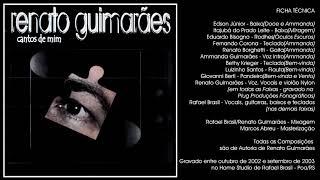

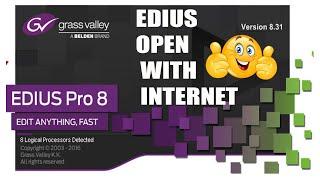



![#Kali Linux installer error Fixed 2022 latest version installation for #hacking [Complete Tools ] #Kali Linux installer error Fixed 2022 latest version installation for #hacking [Complete Tools ]](https://invideo.cc/img/upload/c1p2RlQwa3Q2VEc.jpg)














