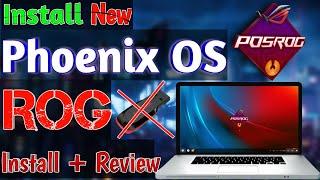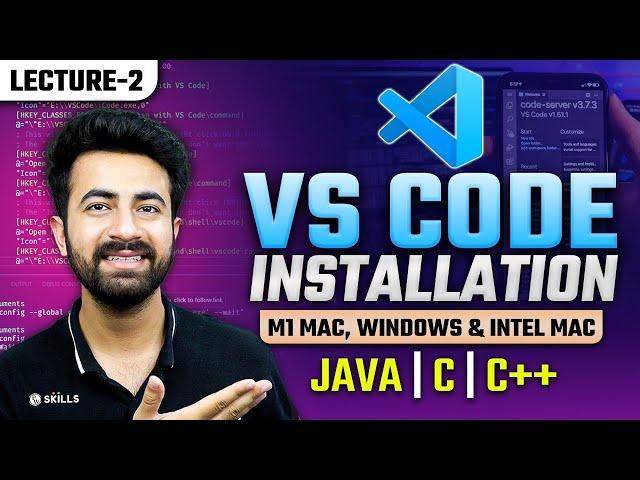
Visual Studio Code Installation on M1 Mac, Windows & Intel Mac | VS Code for Java, C & C++
Комментарии:

Thank you very much sir😊😊😚😚. main faltu pareshan ho raha tha, maine pta nhi kitne video dekh liye, but it helped me a lot.
Ответить
Thank u so much
For easy step by step vs code setup😊 guide

🎉🎉🎉 v good excellent
Ответить
Still it shows some error and i am not able to run my code of c lang.
Ответить
While I'm doing....when I enter command 1 ....it is saying Bad cpu type in executable instead of password
Ответить
" gcc.exe: error: no such file or directory" this is showing while running the code...
Ответить
Plzz koi batayo
Jab bhi mai koi programm run kr rha hu vs code mai toh McAfee virus detected show kr rha hai isliye code run nahi ho rhaa😢😢

not work in macbook m2
Ответить
Splendid ❤
Ответить
No words for your help sir 🙏🙏🙏🙏
Thanks a lot sir ❤

Thank you so much ❤❤
Ответить
is DSA is also included in it?
Ответить
32 bit not showing in vs vode
Ответить
after pasting second command ,System gives this message:
arch: Can't find brew in PATH
now, what should i do?

after pasting second command ,System gives this message:
arch: Can't find brew in PATH

thank you so much sir ❤
Ответить
Kuch samajh nahi aaarha madarchod
Ответить
thank you sir
Ответить
is this safe compiler
Ответить
sir vscode not show terminal tab in bottom
Ответить
first command was executed properly but when i entered 2nd command , it was not working and this was shown arch: Can't find brew in PATH. Kindly help
Ответить
terminal ko right sa wapis nicha kasa la ka aya
Ответить
mac me first command hi work nahi kar rhi ha what can i do
Ответить
direct microsoft store se download kar lo na itna labma process kyun karwa rahe ho
Ответить
Code run karne par warning aa rahi hai vs code in windows me
Ответить
Can't find brew in path likes aa aha ha ming ke installation me Mac me
Ответить
Sir i have window 7 so what should i do
Ответить
the terminal process is not initiating for me when I paste the command 1 in my terminal please help(M1)
Ответить
when i am entering my first command then nothing appears plz help me its mac m1
Ответить
Everyone facing issue on m1 after entering the codes just connect to any dns and install rosetta before entering the codes given in description everything should install after connecting to any dns and installing rosetta on m1 mac first
Ответить
Sir nahi hora hai 😢
Ответить
Best one as instruction sir, thank you so much.
Ответить
I have mac1 light. I started line comand and to exit i typed exit now i am stuck at line command interface. Help
Ответить
Sir inme se ek package download nhi hua usko download kaise kre..... The GNU C++ Compiler..... Ye install nhi ho paya baki sb ho gye
Kya kru kaise install kru isko

Mera c compiler install nhi ho paa rha hai.... terminal me command failed bata rha hai
Ответить
It's getting stuck in my pc, can anybody, pls suggest what could be done?
Ответить
What's the difference between user and system installer in VS code. If I am running this on my PC, shouldn't we install system installer?
Ответить
wallpaper chutiya hai vaise
Ответить
hello sir mera c code mein ye dikha rha hai
gcc.exe: error: first: No such file or directory
gcc.exe: error: c: No such file or directory
gcc.exe: error: programm.c: No such file or directory
gcc.exe: error: c: No such file or directory
gcc.exe: error: programm: No such file or directory
gcc.exe: fatal error: no input files
compilation terminated.
pls help🙏🙏

Jdk msi installer kaun se system ke liye hai?
Because mai msi ka laptop use kar ra hu

command 1 isn't running in my Mac it shows failed to connect
Ответить
Watched many videos for setup but failed in all and today I saw this video and again from the start I did all the same steps which was shown in video and finally my vs code is working, thank you sir.❤
Ответить
Sir there is an error that is no such file or directory and the code is not running what to do?
Ответить
Hello , brother it is not working for me in Dell Inspiron laptop . It is showing there is virus in my code . What should I do. I followed step by step of your video and downloaded and it is not working. It's really not working. So can you tell what is the problem in my computer
Ответить
Thanks alot sir this video is very helpful for me and my friends also❤😊
Ответить
thanks
Ответить
VS code showing gcc error while running code..... What should i do?
Ответить

![Is Valheim Worth It 2024? [Watch BEFORE You Buy] Is Valheim Worth It 2024? [Watch BEFORE You Buy]](https://invideo.cc/img/upload/MFhnT0dpYnREOG8.jpg)