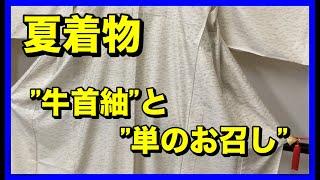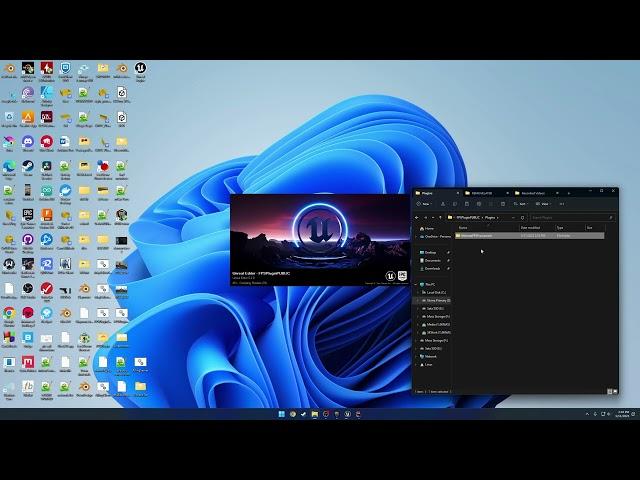
Unreal Engine 5.2: Update Plugins to work on 5.2
Комментарии:

Dunno if the plugin I converted works yet but at least I got no error, and already is huge! Compared to other videos from other devs which didn't help at all, the "create a C++ clean project" was a simple yet effective and huge help. A game changer, if you like. Thanks so much... you literally saved me!!!
PS: I get you didn't use VisualStudio... which alternative are you using? Is it smaller, in terms of disk usage, which is always my biggest issue and forced me to delete UE5.1 to gve 5.2 all the space it needed. Love your application's dark look, and aside aesthetics I had the impression it lets you know what you're doing more than VS actually does, for a complete newbie like me {I'm more Art than Code!}. Cheers!

What if you do every step, and get into the VS/Games/Project/Plugins/Plugin.uplugin and of your nine plugins, not a one has 'Engine Version' listed at all? (Going from 5.2 to 5.3 that I built from Source/Github...) They must have made this not work anymore on purpose?
Ответить
If the plugin adds a scripted function to the right-click menu, the build will not succeed. On first build VisualStudio prints 3 warnings.
Ответить
My engine already had the plugin up to date, but the project didnt, so I had to copy paste it only in the project.
it worked, thanks!

so its not work for me(
Ответить
Hello, unreal 5.3.2 still complains about the file at startup, but now he writes that this Plugin "XXXXXXXX" was designed to build 5.3.2. Attempt to load it anyway? But the fact is that the plugin has worked, only now I do not know how to get rid of this window when starting the project, do you have any ideas?
Ответить
if you are in visual studio and it is still giving you the version error (in visual studio right click on the plug-in and click on run build insights and click on build and it works at least it did for me) ps and I also changed the version to 5.3.0 instaead of 5.3.2
Ответить
Anyone get the error-WaitMutex -FromMsBuild" exited with code 6 ???
Ответить
doesn't work in my case, but when I copied plugin in my project's folder - it helps
Ответить
works perfectly thank you very much
Ответить
thanks bro i had to do it a lil different for 5.5 but i did it thanks to you
Ответить
when you put new folder plugins and follow along the visual in the software it self not showing the plugin folder and when you slecet the files and click the visual it open but when i do it in win 11 dos not show and .sin file like side dos not show the plugin folder.
im running on 2022 version of visual

works with 5.2.1? bcz i dont have 5.2.0
Ответить