
Best PC Settings for Quality Visuals + Max FPS in Hogwarts Legacy
Комментарии:

Omg thank u!!!
Ответить
it's nice to see someone testing with AMD. everyone always uses Nvidia.
Ответить
I have 6gb vram😢
Ответить
I got i7 4790 +gtx 1650 oc to 2ghz core and 7ghz mem at 1080p reso
Setting the fog and sky and viewing distance to low works for me, the stutters becomes minimal, others are set to high except post processing and population which is at medium, Amd fsr to balance and install reshade mod to sharpen up the textures cause it's so blurry af. I got 1% lows at 45fps, average 55-60fps, my lows mainly happen whenever an npc's are walking in front of me, I don't think it was cpu bottleneck cause my cpu usage only get at 40- 50% in hogsmead and hogwarts

This game loves ram so much
Ответить
Why am I stuck at 59fps?
Ответить
Don't point out what your fps is while in menu. Remember, in menu fps is always higher. I'll reach over 300 fps in menus some games and then drop to just around a hundred or so in game.
Ответить
Thanks for sharing your knowledge!
Ответить
Thanks for this. Having such a blast with this game. Easily GOTY contender going against the likes of Zelda 2, Diablo 4 for me personally so far...
Ответить
Anybody knows why this game stuterring and low fps on Nvidia cards? (i have rtx 4090) i have also 32 gb ram memory?
Ответить
no matter what I cant get above 25-30 fps
Ответить
These settings do not work with an 3060 and ig-8400. FPS drops to 30-40
Ответить
I have an i7-4770 with GTX 1660 so this is extremely helpful!
Ответить
Here's a little trick: turn on ray tracing all the way up, restart your game, allow for RTX compiled shaders to reset and install, once it's running like crap, turn off RTX and when prompted to restart, DON'T! Enjoy RTX visuals without the excruciating performance penalty it entails on HL. YW. Rested on a GTX 1080 8GB, and a laptop with a 3050 ti, with FSR set to performance and 0.0 sharpness.
Ответить
Do you recommend leaving the graphics options on ultra if we can handle it, or will it look better when lowering some to high.I have a rog strix 3080. On all ultra settings I’m getting 310 fps
Ответить
i need this hat in my life link??
Ответить
i changed my upscale type and my game crashed immediately. now every time i open it, it crashes before the screen changes.
Ответить
Very nice guide! What's your GPU?
Ответить
Thank you very much, sir. One question would be, what do you consider much or not much Vram. Very helpful Video! 👍 Edit: Just tried it Out: 27 to 30 frames more than Default settings.
Ответить
Man, thank you so much for this guide! I have an Nvidia 3060Ti in my machine (and a decent CPU) and this game runs like it's on a Commodore 64 using my current settings. Thanks again for this video!
Ответить
I have the RTX 3060 and the game crash
Ответить
thank you a lot
Ответить
This is the only guide that worked for me. Literally 20-30% more frames and my game looks 1000000x better
Ответить
3070ti, 5900, and can't keep steady 60fps with high or ultra settings smh
Ответить
I'm telling you guys the best setting : = or > RTX 3080Ti and 32GB Ram. Thank me later.
Ответить
I don’t got those settings
Ответить
You mean for Hogwarts Legacy... not Harry Potter right?
Ответить
What are you using to display FPS on this game? Fraps is not working for me :(
Ответить
I like the variety of content on this dudes channel.
Ответить
Thanks for the guide. I was having inconsistent framerates on my rx6800 and this helped
Ответить
Only wizards know settings for more FPS! 😁
Ответить
Diggin the hat 👍
Ответить
Nice wizard hat
Ответить



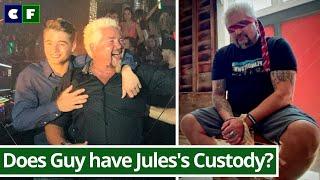






![[OLD] Dr Robotnik from the Sonic Movie dances to Numa Numa Pingas [OLD] Dr Robotnik from the Sonic Movie dances to Numa Numa Pingas](https://invideo.cc/img/upload/Z0FuUjJ6bjF0RGk.jpg)














