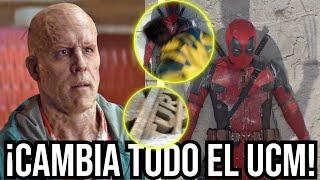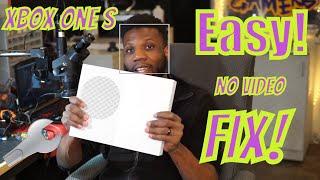![Смотреть Application Stays Minimized in the Taskbar FIX [Tutorial] Application Stays Minimized in the Taskbar FIX [Tutorial]](https://invideo.cc/img/full/OHFtOVNtZmFyMHQ.jpg)
Application Stays Minimized in the Taskbar FIX [Tutorial]
Комментарии:

Calling All 3D Artists using ZBruah and having this type of issue. This Video is the Fix!!!! Thank you!!!
Ответить
There's another problem that goes back probably to windows 95. A window is stuck in the tray, and you can only maximize it. The solution then for people who come here with this problem is SHIFT right click the minimized program which comes up with a context menu - then MOVE then the tiny window back to the main screen away from the corner and the corner can now be dragged out to right size.
Ответить
THANK YOU!!!!!!! I LOVE U I LOVE U I LOVE U!!!!!
Ответить
no good when i right click on taskbar, it says task manager or taskbar settings, cannot uncheck taskbar no idea where it is, the problem i have is after i minimize a window it disappears it has not shrunk to taskbar.
Ответить
Love your help man.Solved the huge distress
Ответить
Helped to me! Great workaround :D
Ответить
It won't let my settings option pop up and everything stays minimized on the Taskbar...
Ответить
This happened to me thankyou for the help it literally fixed my laptop
Ответить
Turning tablet mode on and off fixed it
Ответить
My window stikl winy unminimize
Ответить
The "unlock the taskbar" helped me. Thank you!
Ответить
I am a dummy. Mine was stuck in a little tiny white box at very right bottom end of computer. I had to drag that little white box up. Still no idea how it got stuck there, but it fixed mine. Kind of new to this computer stuff since only got computer two days ago. Been using chromebook last 5 years.
Ответить
thank you it works😊
Ответить
will this work on chromebook?
Ответить
Only guide that work. thanks!
Ответить
Sir thank you so much. It fixed my laptop.
Ответить
thanks it works u are very nice
Ответить![Application Stays Minimized in the Taskbar FIX [Tutorial] Application Stays Minimized in the Taskbar FIX [Tutorial]](https://invideo.cc/img/upload/OHFtOVNtZmFyMHQ.jpg)