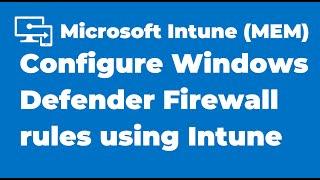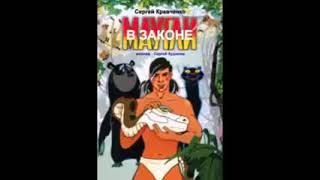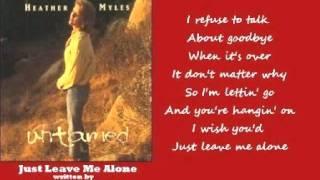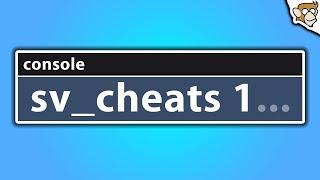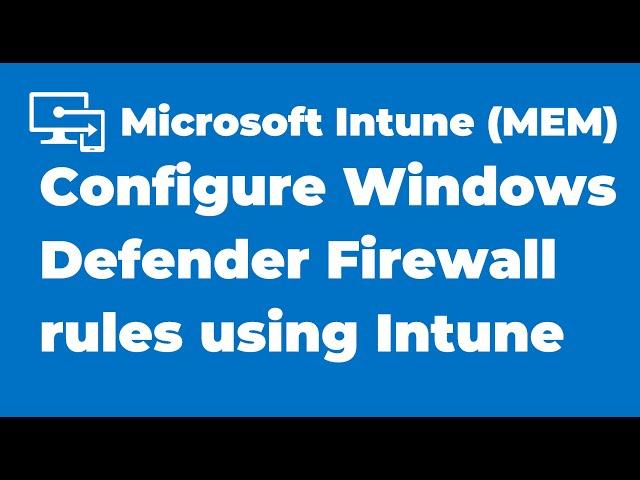
58. How to Create Windows Defender Firewall Rules | Microsoft Intune
Комментарии:

After creating the rule test it out by using the command below from a remote computer.
Test-connection “ip of Intune device” -port 3389 . If you don’t get a value of True you won’t be able to RDP into the machine
And you will need to configure the RDP file and add extra parameters.

Under assignments I do not have groups, only assignments.
Ответить
So will this rule block every inbound traffic except RDP ?
Ответить
How to remove assigned firewall rules from device?
Exclude Assignment does not work, the same for remove Assignment.

could you do a video to better explain the reusable groups feature?
Ответить
If we create a block all incoming rule and configure excpetions for RDP etc, do we need to configure exceptions for Intunes own services?
Ответить
is there any way to change the banner in command prompt.. like, in linux we can add custom name in the terminal.
Ответить