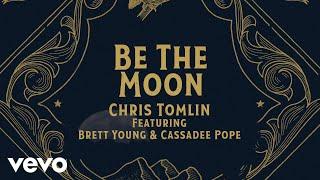How to Export a Large Filtered SharePoint List into a CSV File Using Power Automate
In this video, I review step by step how to export a large, filtered SharePoint List into a CSV file using Power Automate, a total of 42,000 records in all. I'll be using the OData query filter and show how to identify the SharePoint columns name.
Visit the link below to see the step-by-step breakdown:
https://www.tw-waytek.com/how-to-import-a-large-excel-dataset-to-sharepoint-using-power-automate/
Be sure to subscribe to get all the latest technology tips and to visit my website where you can find the documented version of my videos.
--------------------------------------------------------
CONNECT WITH ME:
My Website: www.tw-waytek.com
___________________________________
Visit the link below to see the step-by-step breakdown:
https://www.tw-waytek.com/how-to-import-a-large-excel-dataset-to-sharepoint-using-power-automate/
Be sure to subscribe to get all the latest technology tips and to visit my website where you can find the documented version of my videos.
--------------------------------------------------------
CONNECT WITH ME:
My Website: www.tw-waytek.com
___________________________________
Тэги:
#tw-waytek #sharepoint #microsoft_lists #microsoft_lists_in_teams #sharepoint_list #excel #microsoft_excel #power_automate #large_datasets #data_migration #sharepoint_online_lists #sharepoint_online #big_data_limitations #CSV #export_to_csv_file #export_large_datasets_from_sharepoint_to_csv #export_from_sharepoint #sharepoint_list_to_csv #sharepoint_lists #export_large_dataset_from_sharepoint_list_using_power_automate #exporting_large_datasets_from_sharepoint_listsКомментарии:
Seoul City Video Guide | Expedia
expediasea
Bo Nix || Auburn Tigers Quarterback || 2021 Highlights
Breakshot Media
One way to do a protection spell
The Afrikan Witch Bitch
ASMR COWOK | Episode 1
Suara Candu