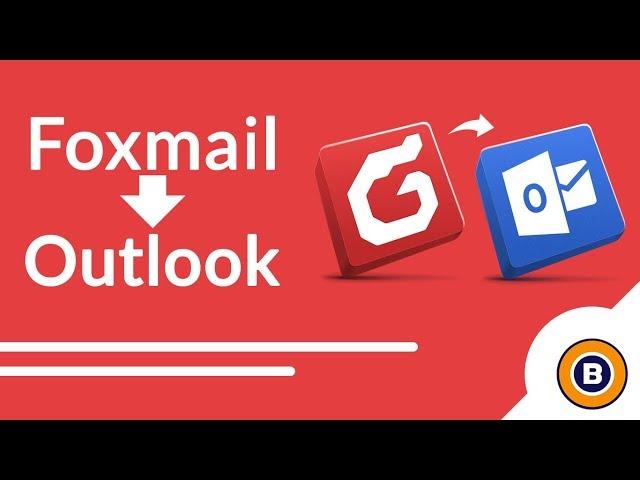
Convert Foxmail to Outlook PST - Import Foxmail Messages Tutorial
Now it is easy to convert Foxmail to Outlook PST and access it in MS Outlook. This videos shows the live migration of Foxmail email messages into Outlook PST without any loss of information.
Follow the below mentioned steps to Export Foxmail and Import into Outlook:
1. Open "Foxmail" email client first, then choose folder and select emails.
2. Click the "RIGHT" mouse button then Select "Export Mails" option and select destination folder and "Save" emails by clicking on "OK" button.
3. Just Google "BitRecover Foxmail" and go to this page https://www.bitrecover.com/foxmail/converter/ Download and Install this tool.
4. Run BitRecover Foxmail Converter and Select the folder containing Foxmail emails.
5. Click on next button and Choose Saving format as PST (for MS Outlook).
4. Finally, click on "Convert" button and migrate Foxmail emails into MS Outlook PST format.
5. Then, Open saved Outlook Data File in Microsoft Outlook email client.
This steps helps you to import Foxmail to Outlook.
Follow the below mentioned steps to Export Foxmail and Import into Outlook:
1. Open "Foxmail" email client first, then choose folder and select emails.
2. Click the "RIGHT" mouse button then Select "Export Mails" option and select destination folder and "Save" emails by clicking on "OK" button.
3. Just Google "BitRecover Foxmail" and go to this page https://www.bitrecover.com/foxmail/converter/ Download and Install this tool.
4. Run BitRecover Foxmail Converter and Select the folder containing Foxmail emails.
5. Click on next button and Choose Saving format as PST (for MS Outlook).
4. Finally, click on "Convert" button and migrate Foxmail emails into MS Outlook PST format.
5. Then, Open saved Outlook Data File in Microsoft Outlook email client.
This steps helps you to import Foxmail to Outlook.
Тэги:
#foxmail_to_pst #foxmail_to_outlook #import_foxmail_to_outlook #export_foxmail_to_outlook #foxmail_email_migration #migrate_foxmail #save_foxmail #switch_foxmail_to_outlook #foxmailКомментарии:
Convert Foxmail to Outlook PST - Import Foxmail Messages Tutorial
BitRecover Data Recovery
Плюсы и минусы жизни в Германии #германия #смешныевидео #жизньвгермании #юмор #немецкийязык
Deutsch Online: школа немецкого языка
Лукашенко назначил начальника в 72-й учебный центр в Печах и прокомментировал дело Коржича
Информационное агентство БелТА
is the far-right gay-friendly now?
Alice Cappelle
Про кастинги (Борис Барабанов)
Благотворительный Фонд "Под флагом добра"











![[FREE] $uicideBoy$ x Ghostemane Type Beat - Parasyte (Prod. Caedrbeatz) [FREE] $uicideBoy$ x Ghostemane Type Beat - Parasyte (Prod. Caedrbeatz)](https://invideo.cc/img/upload/YzRnMWRYc1JMS0Y.jpg)














