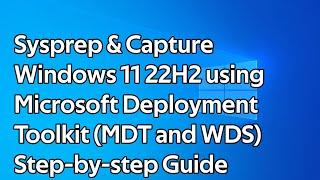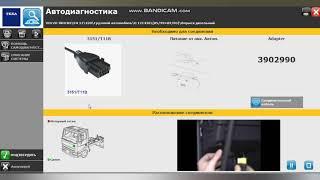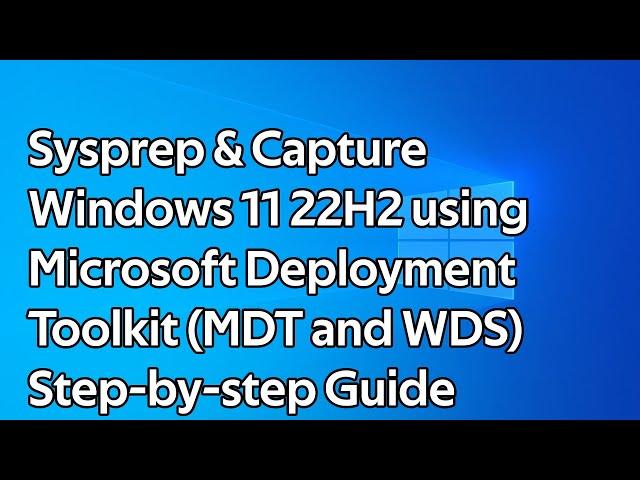
How to Sysprep and Capture Windows 11 22H2 using Microsoft Deployment Toolkit (MDT and WDS)
Комментарии:

Hoping you see this. Is there a way to set up local admins on a deployment share?
Ответить
how do fix when getting Unable to Locate Results.xml file
Ответить
You are a legend! thanks so much for sharing, you are amazing
Ответить
Brilliant tutorial Danny, thank you very much!!!
Ответить
I tried to capture an image but after the sysprep the computer just goes to a black screen.
Ответить
I think this tutorial just pulled me out of the depths of imaging depression. My many thanks to you, good sir.
Ответить
Hi, does this generalize the image?
Ответить
Hi!! So to others machines models, to be captured, I will repete all that?
Ответить
Are you getting the iso file from Microsoft or creating one from a machine that has it already ?
Ответить
Hello, my capture won’t join the domain even after inputting all the correct OU information and admin login. I tried adding to the rules also and the unattend.xml. It will install the capture exactly how it was with the local admin account I created to do the capture on, but I need it to join the domain automatically. Any ideas as to why this is happening?
Ответить
Hello Danny, great video tutorial. Is it necessary to put extracted .wim file into sources folder? If so, is there a way to do it?
Ответить
Hello, great video. I have followed the steps and keep running into a few problems. First, when running the LiteTouch script, it never asks me where to capture the wim file to. Secondly, the script will run but not capture the image anywhere.
Ответить
How can the computer see or access the Server if it's part of a Workgroup?
Ответить
Hi,
I have a question
For the user credentials at the windows deployment wizard, I need to specify the domain but I am using a test pc that is not joined to a domain what should I key for the domain?
I tried using my company domain and also the hostname of the PC. When it restarted to the deployment and I tried keying the credentials and both domain doesn't work it says
Invalid credentials . The network path was not found.
Btw after running the vbscript file the PC restarts and I am loaded to the mdt page to key in user credentials instead of the successfully screen with 2 error you got and able to have the wim file in the capture folder.

Hello Danny,
After running sysprep, the machine restarts and is asking me to install the operating system or open command prompt. Upon canceling this box, It took me to the login windows screen. Here it is creating the new profile named Administrator. Please guide me here to capture the wim file.
Thanks!

Hi Danny , I'm new to the site but they are great instructional videos , keep up the good work - Mike !
Ответить
Thank you for your guides. I was able to set up the MDT and deploy clear Win11 on a computer. However, I'm having troubles with capturing my reference image. I've tried it three times with different results.
1 - after running litetouch, the PC rebooted and got stuck at Administrator login saying the account is not allowed. So I chose my account with admin rights and it normally logged back in. Nothing else happened.
2 - during the second attempt I got a red window stating error regarding sysprep. Solved that by removing some user apps.
3 - third time it looked all good, sysprep worked, the PC rebooted and automatically booted into Lite Touch Windows PE, asking me to select a task sequence (offering the 'capture' one) and all the steps I had already done by that time after running the litetouch script. When clicked on begin again, it gave me a lot of errors (unfortunately, I didn't take any pictures). The worst thing is, the PC is broken. No startup repairs work. Even though it shows a Win11 installation as the OS to be repaired , it is not able to do it. And bootrec.exe /scanos shows no OS there. I put a lot of work into the reference computer which seems to be lost. I can do it again but I don't know what might have gone wrong that the process didn't continue as in your video and rather started all again after the restart.
Any help would be appreciated.

Hi thanks for these videos, i already have the wim file from a sysprep of a win 10 system, to create a deployment for that one. Should i create a new deploymet task and use a Win10 iso to create the boot file or will it works with the win 11 one... ? tanks again.
Ответить
Hi Danny, wonderful guide. Thank you. Quick issue I am having, when my client PC reboots in the PXE environment to capture the image, it just sticks with a command prompt window open (X:\Windows\System32>). Any thoughts on how to get past this?
Ответить
Very clear explanations. Years ago, I ran a small shop and we used Sysprep and that mostly for deployment for readying PCs for pickup. I'm trying to look at similar methods now; however, when it comes to something like Windows 11 Home the base requirement of getting up and going with a connection to the internet before it gets moving seems to be a cutoff that really puts a stop to all of that.. I'm interested in thoughts of a work around that would allow an OEM to proceed, make sure drivers are installed (Yes, I'm aware generalization takes them back out, but with the files there they will re-populate) and then reseal so that the end user can be the one who activates. Is this even a process now?
Ответить
Hi danny, appreciate your videos you've proven to be a saviour in terms of getting me up and running for the first time using MDT. I am having an absolute nightmare however with getting Office built into the reference image, if you are looking for future video ideas :)
Ответить
Thank you very much. Very clear and spot on.
Ответить
Hey Danny, I keep running into errors after I run litetouch. I get a red failure box with a bunch of errors such as sysprep did not complete, failure 6192 error. Etc Any suggestions?
Ответить
What happens if you leave selected generate a lite touch bootable iso file?
Ответить
So all I have to do for a custom image is install windows, install software, make my changes, then sysprep and capture, and boom custom image?
Ответить
Danny, do we need to add a new boot image to WDS for capturing. When I run the litetouch.vbs, after it executes sysprep and reboots, it PXE boots and brings up a command prompt at X:\WINDOWS\System32. I have a feeling it PXE booted to the boot image I had for other Deployment share.
Ответить
You mentioned that you will be leaving a link on how to extract a wim out of esd. Was that in the description or am I missing out something? 😁😁
Ответить
Thank you for the video.
However, how did you get the ISO?

Hey Danny,
Thanks for the efforts here. Quick question, how did you keep the same customized desktop, start menu and task bar of the captured image so that the admin profile used during sysprep copied as default profile and loads to all new profiles?

Nice video...very helpful. Would you happen to have a tutorial on creating a default user profile? Thanks!
Ответить
Thank your for this amazing video. i flowed the installation step by step, and it worked. I'm very happy.
I would like to ask you, if it's possible to make a video on how to install MECM (Microsoft endpoint configuration manager) on a server? Please,

When i run LiteTouch it asks me for my credentials, i type in the account i use in the domain and has rights to the shared folder but it says its wrong credentials.
Ответить
Thank you ! Much appreciated
Ответить
Hi, I have a problem because I folow all the steps but when the computer restart it get me a msdos image (x:\windows\system32) and I don't get the image WIM in the server. What is the problem?. Do you know?
Ответить
i used this method for capturing a win 10 22h2 image with no success, when i launch littouch the vm restart and nothing happens after :(
Ответить
Thanks for this nice explanation.
Can you show me how to do disk partitioning with Deployment wizard ?

I finally successfully did my custom capture and i'm testing it on a pc at the moment. It seems "stuck" on the Getting ready screen. Does this take a long while?
Ответить
Hi Danny, great guide. Thanks!
after deployment the 'getting ready' screen how long does it normally take? on my testlaptop it's +- 2h and still loading

I have captured and generalized a custom image and deployed it with MDT. But every Computer has the same Device-ID afterwards. Is this normal? I've checked the SID. They are unique.
Ответить
Great video, very clear and easy to understand instructions. I'm getting the same issue others have mentioned. The sysprep starts and then reboots, on the logon screen the administrator account is disabled. I've googled it but unfortunately can't find a solution. I will build a new WDS server when I have time and try again.
Ответить
i can't get the extracted .wim on the mounted .ISO also not in The original .ISO " no storage left" also tried it with "move" in CMD. any ideas?
Ответить
Question. I am trying to capture Windows 11 22H2.. I have my capture sequence set up with the install.wim. When running the sequence it gets to execute sysprep and just reboots the machine before running sysprep. Any ideas?
Ответить
Awesome Video! been using MDT for about a year now. Are you putting your reference machine in audit mode? Is that still needed? The weird thing that is happening with the win11 images is after deploying they are booting up in audit mode could the above be my issue? Thanks!
Ответить
Hey Danny, Been attempting to learn this for several weeks and was running off the old video till as of today. Resetting my capture as I believe something was causing malfunctions upon the process (still never got an image file to use but have crashed my computer every attempt :D). Anyways im right at 2min where I have the .esd file instead. I created the .wim through your other video but now what do I do. Not understanding if I need to get it into the source files such as your example. Maybe I am just missing a simple step here but been confused for hours now doing guesswork over here.
Ответить
Just to say thanks Mr. Danny very clear content, right speed, and free... You are my new unknown / never seen mentor.
Ответить
MDT standard client task sequence and MDT Sysprep and capture what is difference which is used in which scenario
Ответить
please let know below items 1) reference machine administrator account should not have password 2)how to pause or stop during sysprep and capture for any tweaks 3)reference machine has to be modify any registry or custom setting as part of prerequisites 4)sysprep and capture administrator password is mandatory 5) why we have to create 2 deployment share 6) what is difference if we capture image using SCCM build capture reference image operating system image and MDT Sysprep
Ответить
Hey man please help 🙏🏽. I followed your guide but when the machine restarts during it says “account disabled by your administrator”.
I then went and enabled the administrators account and logged in then ran the capture. It then said account information incorrect. What’s happening?