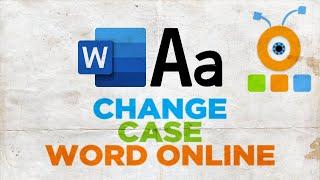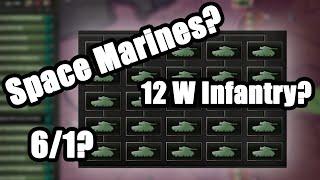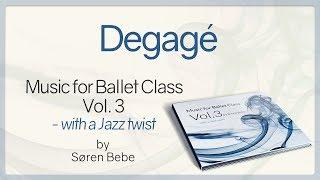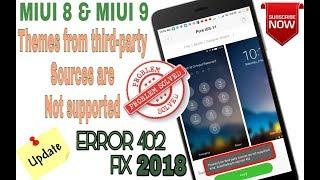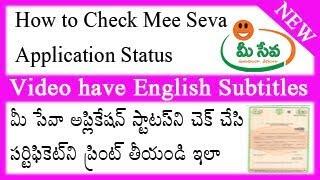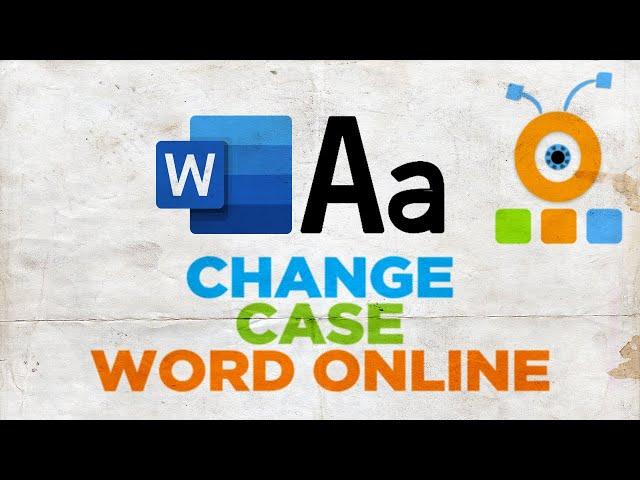
How to Change Case in Word Online
Hey! Welcome to HOWZA channel! In today's tutorial, we will teach you how to change case in Microsoft Word online.
While writing using MS Word, sometimes we need to change sentence case, such as capitalizing or lowercasing.
Open Microsoft Word Online or the Word Online Document that you need.
To change the case on text in a Word document, select the text you want to change and make sure the Home tab is active. Then, click the “Change Case” button on the Home tab.
Select the text that you want to transform. Go to Font block at the top tools bar. Click on the Change case icon. You will see a list of options. Sentence case, lower case, upper case, Capitalize each word and toggle case. Click on the option you need to apply it to the selected text.
It is that easy. Select the text that you want to transform. Go to Font block at the top tools bar. Click on the Change case icon. Click on the option you need to apply it to the selected text. Repeat as many times as you need.
While writing using MS Word, sometimes we need to change sentence case, such as capitalizing or lowercasing.
Open Microsoft Word Online or the Word Online Document that you need.
To change the case on text in a Word document, select the text you want to change and make sure the Home tab is active. Then, click the “Change Case” button on the Home tab.
Select the text that you want to transform. Go to Font block at the top tools bar. Click on the Change case icon. You will see a list of options. Sentence case, lower case, upper case, Capitalize each word and toggle case. Click on the option you need to apply it to the selected text.
It is that easy. Select the text that you want to transform. Go to Font block at the top tools bar. Click on the Change case icon. Click on the option you need to apply it to the selected text. Repeat as many times as you need.
Тэги:
#word #change_case_in_word #change_case_in_word_online #word_web #word_online #change_case #how_to_use_change_case_in_word #microsoft_word #microsoft_word_tutorial #word_tutorialКомментарии:
Как подключить сигнализацию с автозапуском / ВИДЕО СХЕМА
ТОП ГАЙД от HabSiga27
How to Change Case in Word Online
HOWZA: Office Software
Degagé from Music for Ballet Class Vol.3 - ballet class music with a Jazz twist by Søren Bebe
Ballet Music DK by Søren Bebe
Red Dead how to win tumbleweed open race best route
Jiggyphil live