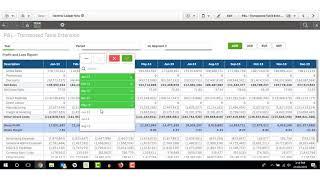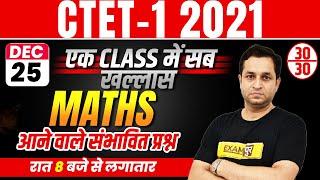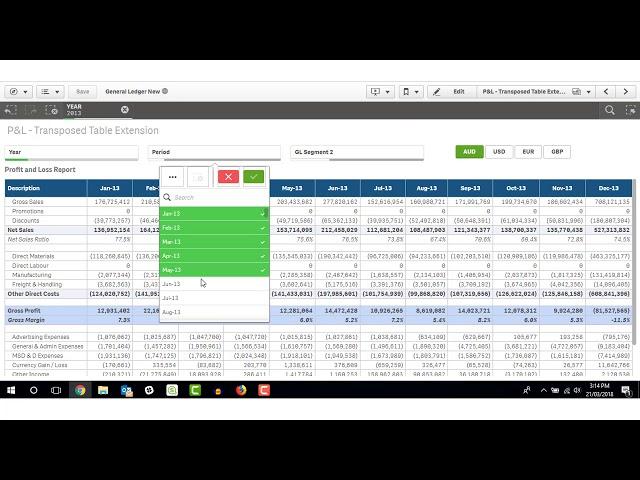
Qlik Sense for Financial Reporting
Тэги:
#Qlik_Sense #Financial_Reports #Qlik #Accounting #financial #tableau #power_bi #business_intelligence #BIКомментарии:

Very useful... How can I get it without the security risk? (in a sense of malicious code in extensions)
Ответить
Hi,
Can you please provide sample data set

Can we able to show the measure and dimension in column wise?
Can we able to add multiple dimensions ?

Nice video .can i get the back end data for this app
Ответить
great overview. thanks
Ответить
Could you maybe provide the data model? That way, we can see how you structured the data in first place
Ответить
Gr8 vid Lee,Advise how you created the PL headers for pivot table to group the accounts
Ответить
Hi Lee, this is a great extension, quick question, can you change the color of the fonts, like if there is a positive, can we make this green, and if it is a negative make it into red?
Ответить
Is this extension supported by Qlik?
Ответить
Hi Lee! I have just found this video and love the extension. Tried it but it comes with a few questions though... how do you move up and down the measures. Do we have to delete some if we noticed we missed one right in the middle? Also, not talking about comparative columns but is there a way to download the app you are showing on your vid? Can we have some chat by Skype for easier purposes? Great stuff anyway, just fitting my needs!!
Ответить
Is it possible to export dashboard containing this table to .pdf or .pptx?
Every time I try I get a blank field where the table should be.

Hello,can i get your email please? I need your help. Thanks
Ответить
Dear Lee , just one question more, i am using the transpose table, is working fine however i would like to understand how do you create the blank line that you are using in the master ítem . Need to use it to get a better visualization of thr P&L. Thanks
Ответить
Love the extension Lee. Is there any way to have one column formatted with a $ sign? I want a column for quantity and another for value, with only the value column being formatted with the dollar sign.
Ответить
Hi if i connect qlik sense to data source from SAP B1 Server. I add field (Journal Entry) and (Chart of Account ), how to make the measure expression to have the ledger balance for each period eg Jan, feb.... for each account code?
Ответить
Where can I get the data source for producing the dashboard in this video for practice? Thanks!
Ответить
This add-on does not install Qlik Sense Cloud. I want a JSON file extension. Can you help me?
Ответить
Hi, Do i need to have SQL or VBA knowledge in order to Master in Qlik Sense?
Ответить
Lee, Will these same options work in QlikView?
Ответить
Great overview Lee. Thanks for sharing
Ответить