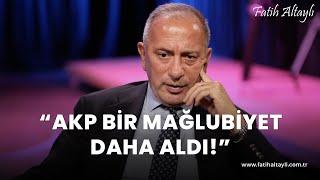Final Cut Pro X in Under 5 Minutes: Batch Export clips from FCP X to Resolve
Комментарии:

Your a Boss Thanks
Ответить
Now if I can get Resolve to not crash every time it is loaded....
Ответить
Thaaaaaaaaaank!
Ответить
Can someone help me on why DaVinci not importing the clip names? In the exported FCP xml I can see <asset-clip name="MY_CLIP_NAME" ... but when I import, it just shows the original clipname....using FCP 10.3.4 and DaVinci Resolve 14.1.1
Ответить
I can't figure out how to do this without Resolve saying it can't match the extent of the timecode or something. I've spent hours trying to fix it. Please help if you can.
Ответить
I know a way yo do this directly from FCPX with one simple click.
Ответить
This seems to work well... but, my exported clips are HUGE compared to the originals? The whole idea of this, for me, was to optimize the HD space all the clips used. What am i doing wrong? Example: a single clip original size was 700m... after using this technique... it's not 7 gbs??? I must have some setting incorrectly set? Thanks in advance for the help.
Ответить
This is now possible within FCPX using the Timecode Generator, exporting as a Master File with clips separated as different Roles? Still missing is including the Source Clip Name though...
Ответить
Steve,
I'm now going to give this a try as i have several stock footage reviews to send out. My question is when you go to tell resolve where your original media lives...how is that accomplished if when im in FXPx and i leave media in place (not a managed library where i have brought all media into one place)..but i leave the media with pointers to several other drives & folders all over my 20 bay array of drives. So i'm pulling a stock footage request now where my original media is spread over at least 4 different drives and at least 15 different folders. When telling Resolve where the media lives...do i have to point to all of these location individually? Will Resolve even allow me to set multiple media source locations? It's beginning to now get complicated.

FINALLY....a somewhat simple way to do these batch exports for those of us that work in a LOT of stock sales...I am pleased to see this...although i own Resolve...i have actually NEVER used it...i really wish Apple would just give us this feature. I have a project i'm on now and the editors send me timecode information from my exports from FCPX, but those are only values from the timeline...not original media timecode info...and gets to be a hassle when working with media i export from FCPX and then RED media in RedcineX. So, while this is a solution, and i expect i'll begin using it. I sure wish we could get one place to do all of this....for simplicity.
thanks again.....great info!