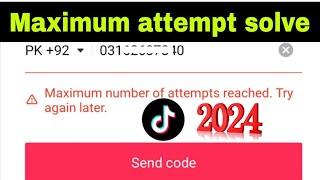Using Pacman on Arch Linux: Everything you need to know
Комментарии:

what distro/desktop env are you using? i like how the terminal looks
Ответить
I would like to install TensorFlow Lite using arch Pacman and my instructions are for Debian Bullseye on an Orange Pi5 64bit GPU. What would be the best way to do this? 😎 Thank you.
Ответить
Great video! I really like the terminal, what is it's name?
Ответить
This was super helpful dude thank you.
Have come over to Arch after 15+ years on Debian based linux.

Would this stuff work on the steam deck it runs on arch Linux
Ответить
amazing, this makes rtfm so much easier!
Ответить
Well articulated Luke. Really helpful in getting me started with Arch. I use Mint, but now I use Arch, btw.
Ответить
..and that was that. first try pacman and update fail on kernel/grub thingy and what happen. well ofcourse it not boot! why have to touch working install! i not get linux devs. leave backup kernel?!?!?! so can boot. noooh failbak not work without kernel
Ответить
no need learn new give me apt aliases xD
Ответить
What's the name of the terminal theme?
Ответить
Thank-you, im so new to linux and im on arch rn but not giving up. I wasn't sure waht pacman was exactly. And when updating pacman i thought I was only updating Pacman itself not all of my applications.
Ответить
I like your $PS1 and terminal colors. Care to share?
Ответить
0_0 When you watch from Ukraine. What do you mean you don't have services in Ukraine)))))LOL. Very usefull video, Thanks.
Ответить
These small perks are very helpful. Thanks
Ответить
Very good, thank you.
Ответить
Tbh not going to lie I use Debian Sid as my main distro. The first Linux variant I used was Ubuntu than after snaps really became a thing I went to Debian for the pure experience of apt. As I’m pretty used to debs/apt as I don’t like a bunch of package managers like flat packs and snaps. I would pick using a app image or just using a pre compiled or compiling a program from a tar any day. I usually if possible use apt for installing my programs to make it easier to update my stuff in one go.
Ответить
This is a great video thanks Luke!
Ответить
I use Arch btw
Ответить
Help I can't find the pacman.exe
Ответить
I use arch btw
Ответить
Been using Ubuntu for years and recently switched for Manjaro, this is exactly the video I was looking for!
Translation Luke, you gained a new subscriber here :)

appreciate the vid. thumbs up
Ответить
Does it honestly matter if I'm switching to Linux to install Endeavour and just learn Pacman right from the start since its ALL going to be new to me; instead of "graduating" from a debian based system like a lot of people recommend?
Ответить
very nice
Ответить
As a long time debian/ubuntu/mint user making the switch to Manjaro - this video hit the spot in terms of comparing apt to pacman. Thanks!
Ответить
As a newcomer, I dislike pacmac for its argument obscurity to newcomers. You even fail to say what the uppercase S stands for, you just know that you have to use it to install or update. What kind of madness is that?
Ответить
I use windows btw 🌚🎈
Ответить
Started switching to endeavor os
Ответить
kinda funny that "dt" option lists unneeded dependencies
Ответить
Hahahaha emacs? oof...Imagine the smell.
Ответить
Pretty nice tutorial 👌
Ответить
I like apt
Ответить
Thanks for this. Always liked the elegance of pacman, but its syntax was a learning curve for me, knowing apt by muscle memory. I've mostly been using Debian or its derivatives for years but wanted to give Arch or one of its own forks another go.
Ответить
I hope no orphans watched this video. Especially the "they're not needed" part
Ответить
"There is nothing on my computer emacs related."
"It was at that moment I knew he uses vim"

I like your terminal font, could you pls tell me the font name?
Ответить
:awesome:
Ответить