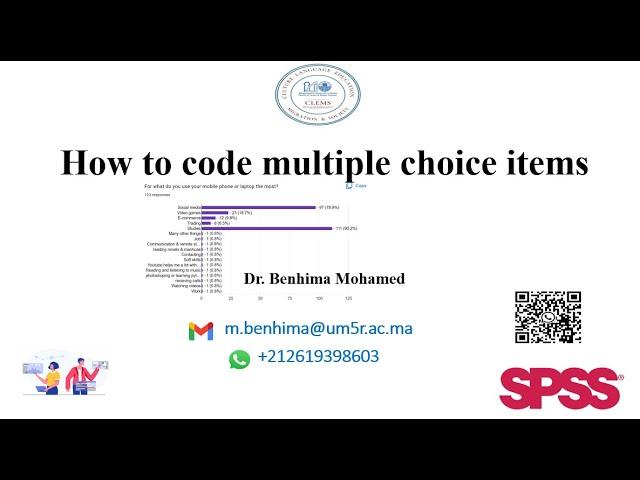
How to analyze checkbox or multiple choice questions from Google Forms and Excel
Комментарии:

⚠ To anyone watching this: the shown formula in the video searches substrings, not exact matches!!! For example, "R" will be found in "Crab". That's probably not what you want! The function you need is EXACT, not SEARCH. So, use this formula instead (if it doesn't work with ; try using , instead): =IF(EXACT(B$1;$A2);1;0).
Also, you can remove duplicate values in a column (Data -> Remove Duplicates) so that you don't filter unique values by hand and you can Paste -> Transpose the cleaned-up data so that you don't have to copy and paste one column header at a time, just like Mohamed does in the video. Great video otherwise, thanks!

So do i separately post this to spss ? Bcs once I post the whole questionnaire the original will be posted?
Ответить
This formula helped a lot thanks 👍👍👍👍👍👍👍👍!
Ответить
I don’t understand the function you used
Ответить
I have watched so so so many videos but you are the only one who did it clearly and perfectly, THANKYOU
Ответить
How can we do it in SPSS?
Ответить
thank you sir, very helpful video
Ответить
So after this how do i send this into the SPSS for analysis?
Ответить
It worked, thank you Mohamed!
Ответить
Thank you so much....I am happy after doing it ...a great vdo a great lesson n indeed a great mentor...thnx a lot .
Lots of best wishes for u

Great Video............Thanks Mohd. Benhima
Ответить
Hi! I try to apply the function you provided us, but after many attempts, it is still not working, all I receive is an Error response. Do you why this keeps happening? Is there another formula we can use instead?
Thank you in advance for your answer! :)

may i know how to use it in spss
Ответить
Thank you so much🥰
Ответить
Thank you
Ответить
After this step how can I apply it on spss?
Ответить
Why do I keep getting the ?NAME# error when its 0?
Ответить
Swedish code:
=OM(OMFEL(SÖK(B$1;$A3);0);1)

wow.. a life saver! ❤
Ответить
THANK YOU SO MUCH. YOU SAVE ME MAN
Ответить
This is brilliant thank you! Been looking for a trick like this for ages.
Ответить
If the form responses are being shared on a regular basis, is there a way the data can be parsed without having to take the data separately every time to analyse?
Ответить
it doesn't work for me..i use macbook
Ответить
Can I use that in spss ?
Ответить
Very helpful thanks, but can use the qualitative data to python to code or it’s better to use it as quantitative data and make comments
Ответить
how to make a diagram from this data
Ответить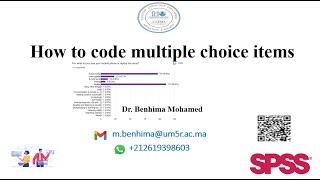
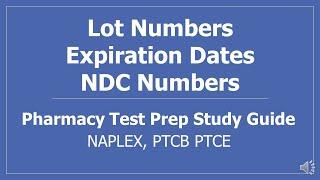
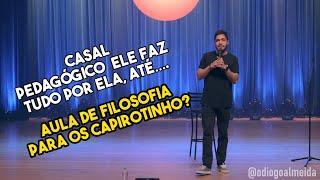
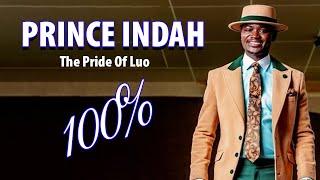




![[Car camping in heavy rain] Alert level 4 torrential rain hits [Hiace camper] [Car camping in heavy rain] Alert level 4 torrential rain hits [Hiace camper]](https://invideo.cc/img/upload/SVVxMmV5REdCTlU.jpg)

















