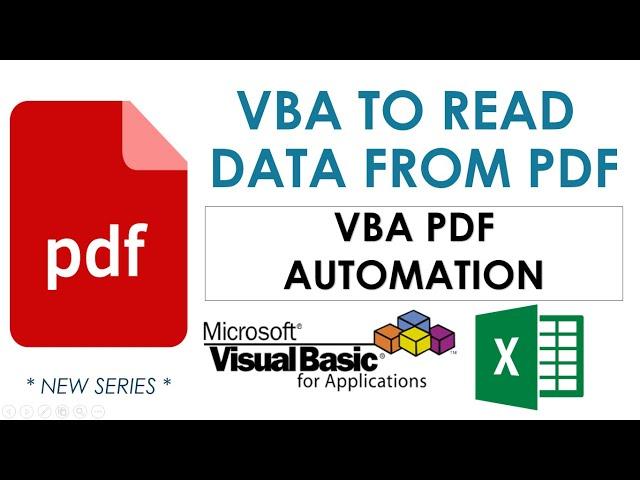
VBA to read contents from PDF File - VBA PDF Automation-3
Комментарии:

Wow, your works are amazing. Thank you.
Ответить
Wow! This amazing. Thanks to you Sir
Ответить
Awesome
Ответить
Nice but data are not arranged so that i can identify.Thank You
Ответить
Thanks for such a detailed and easy walkthrough. I was looking for something similar to automate a US tax form. I would like to update this form filed using values from different cells in Excel. One way I can think to do this using sheet.range function along with for to loop in all the rows for to update all data. Am I right, or are there any other suggestions?
Ответить
Nice one!
Ответить
👏👏👏
Ответить
Great. Can we read data from one pdf form nd fill the same in another pdf form ? Or can we copy data from Excel sheet and paste it in PDF form ?
Ответить
Hello. Thanks for the tutorial!
Do you know if is it possible to get the coordinates of each word?

hi, this does not seems to work with Adobe Acrobat DC Reader. Can someone please confirm? I was not able to see the AcroApp when I declare "Dim aApp as Acrobat.???", the only option is cAcroApp.. Thanks!
Ответить
How can I search for text in all pages?
Ответить
Hi - will this not work without Adobe professional?
Pls help out

Great video,
can someone help me? I’m getting a “Runtime error 91: object variable or with block variable not set” on line “For j = 0 to sel_text.getnumtext -1” I believe I have everything the same as the video just a different folder to a pdf (obviously)

Can you please link me to the video to format the text like the PDF?
Ответить
Hi
Can you please upload a video for
Converting multiple pdf in a folder into JPG OR PNG and save in a different folder via VBA

This is SO cool. Thank you for taking the time to make this tutorial.
Ответить
Hi sir
I am not finding the Acrobat library in Tools>>Reference>
Could you please help for this

This was SO helpful, thank you very much! Is there a way to detect if the text is underlined or bold in the PDF as you are reading through it?
Ответить
Again a great tutorial.
can you please change this line
Debug.Print sel_text.GetText(j)
to
Debug.Print sel_text.GetText(j);
and then look what this will do. This is great for me!
I am trying to get it printed like this in an Excel file.
Can you help out?
Because I don't know if it is possible to read data from PDF line by line.
It is ok, if the complete TXT will be put into Cell A1, I will then use Excel to rebuild data into columns etc ( the same way I would do when importing a TXT file)

Great one!!!! i tried this but if we have a = symbol in pdf then it is not running
Ответить
How to print horizontal
Ответить
will it also work for scanned PDF files?
Ответить
I could not find the code from any of the links..anyone has code please?
Ответить
Thanks for the code I run it but getting single single charecters in immediate window.
How can I get exact words only ?
How to get values next to perticular word?

i can show you image
Ответить
use exact code like you...but constant showing error
Ответить
Excellent video. Could you please show us to only extract comments and annotations from the pdf file.
Ответить
acrobat reader is fine or need editor version to run the code
Ответить
i get 462 error while running the code in line " Set pdf_doc = av_doc.GetPDDoc"
Ответить
I don't have the acrobat 10 tape library in excel. you know a way for me to do the dowlonad. thank you !!!
Ответить
I understand extraction of PDF text to Excel.
How to extract only comments from PDF to Excel. Instead of manually from PDF acrobat, can I automate it using VBA?

Hi I got "ActiveX component can't create object". why is that?
Ответить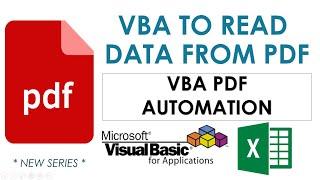
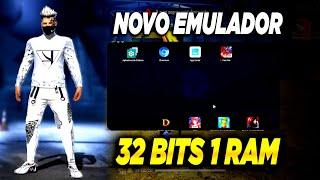



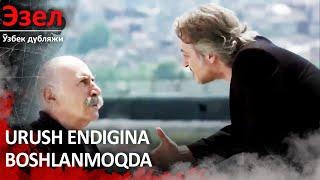
![Working with an Existing Database [2 of 5] | Entity Framework Core for Beginners Working with an Existing Database [2 of 5] | Entity Framework Core for Beginners](https://invideo.cc/img/upload/SVFfNVRMZlZZQ0Q.jpg)



















