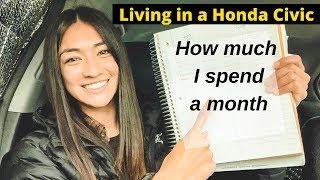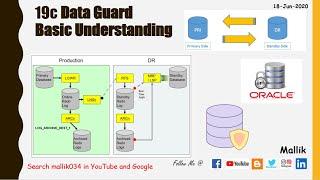How To Record PRO Audio on iPhone | RODE Wireless PRO
Learn how to use the RODE AI Micro and/or Wireless PRO kit with the Blackmagic Camera app to record professional quality audio with an iPhone.
Note: I used an iPhone 15 Pro Max with USB-C, but you can use other model iPhones with a Lightning cable instead - and you can also use other third-party video/audio apps as well.
▶︎ FEATURED GEAR:
RODE Wireless PRO https://geni.us/fsvS5J (Amazon)
RODE AI Micro https://geni.us/rIRro7 or https://geni.us/uB6L (Amazon)
RODE Handheld Mic Adapter https://geni.us/B4sUM (Amazon)
Beastgrip Pro https://geni.us/QdB1
SmallRig tripod https://geni.us/EXEyqaK (Amazon)
RODE Wireless ME (option) https://amzn.to/3KsJqpL (Amazon)
LEARN MOBILE FILMMAKING!
▶︎ Complete Guide to the Blackmagic App https://geni.us/BlackmagicCamCourse
▶︎ Complete Guide To Smartphone Audio: https://bit.ly/SmartAudioGuide
▶︎ Smartphone Cinematography 101 (SAVE 10%): http://bit.ly/SmartCineSave10
▶︎ The DIY Short Film Guide https://geni.us/DIYShortFilmGuide
▶︎ LumaFusion Color Grading 101: http://bit.ly/LumaFusionColor101
🎥 Making movies with an iPhone? Check out our LUT Packs!
https://geni.us/iPhoneLUTs
▶︎ MUSIC We Use (get 2 months free): https://goo.gl/RcMx4N
▶︎ EDITED with Adobe Premiere Pro https://geni.us/E1XrVk
▶︎ FAVORITE Apps & Gear:
Blackmagic Cam (camera app) https://apple.co/3NQ4doM
LumaFusion (editing app) on iOS: https://apple.co/2zL3sJW
Smartphone Gimbal https://geni.us/BaAGD
Hybrid Gimbal https://geni.us/NmUCxt
Tripod Mount https://geni.us/v3pto
Mini Tripod https://geni.us/DbUyG
Bendy Tripod https://geni.us/of3vKAt
Battery Pack https://geni.us/NSmbd
Small LED Light https://geni.us/EVZoEA
Camera Mount Mic https://geni.us/df8Tcb8
Moment Lenses https://geni.us/ShopMomentLenses
Anamorphic Lens http://bit.ly/ShopMoondog
Sandmarc ND Filters/Lenses http://bit.ly/ShopSandmarc
Need more smartphone filmmaking gear ideas?
https://www.iphoneographers.tv/apps-gear
▶︎ JOIN this channel to support it and access cool perks:
https://www.youtube.com/channel/UC8Zxb0nqCebD3AZ4S6SmC-g/join
▶︎ CONNECT:
http://www.twitter.com/ifilmmakers
http://www.instagram.com/watchifilmmakers
http://www.facebook.com/iphoneographers
▶︎ SUBSCRIBE & listen to my PODCAST http://bit.ly/AlmostProPodcast
If you’re new to the channel it's all about taking mobile & DIY filmmaking to the next level. I share tools, tips & techniques to empower indie filmmakers, YouTube creators, mobile journalists and really anyone who wants to create better videos and movies. I primarily use iOS devices - but most of the tips will work with any smartphone - so if you're an Android user there's plenty of good info here for you, too! :)
CHAPTERS:
0:00 Intro
0:41 Blackmagic Camera app
1:12 RODE AI Micro
3:33 RODE AI Micro + 2 Mics
5:47 RODE Wireless PRO Kit
7:17 RODE Wireless PRO +Lav Mic
10:15 RODE GainAssist
10:53 Wireless Handheld Mic
Disclaimer: We use affiliate links from Amazon, B&H and more. As an Amazon associate, we earn from qualifying purchases, which helps support our channel - and it costs you nothing extra.
Thanks for watching!
©2024 Splashbox Studios
Note: I used an iPhone 15 Pro Max with USB-C, but you can use other model iPhones with a Lightning cable instead - and you can also use other third-party video/audio apps as well.
▶︎ FEATURED GEAR:
RODE Wireless PRO https://geni.us/fsvS5J (Amazon)
RODE AI Micro https://geni.us/rIRro7 or https://geni.us/uB6L (Amazon)
RODE Handheld Mic Adapter https://geni.us/B4sUM (Amazon)
Beastgrip Pro https://geni.us/QdB1
SmallRig tripod https://geni.us/EXEyqaK (Amazon)
RODE Wireless ME (option) https://amzn.to/3KsJqpL (Amazon)
LEARN MOBILE FILMMAKING!
▶︎ Complete Guide to the Blackmagic App https://geni.us/BlackmagicCamCourse
▶︎ Complete Guide To Smartphone Audio: https://bit.ly/SmartAudioGuide
▶︎ Smartphone Cinematography 101 (SAVE 10%): http://bit.ly/SmartCineSave10
▶︎ The DIY Short Film Guide https://geni.us/DIYShortFilmGuide
▶︎ LumaFusion Color Grading 101: http://bit.ly/LumaFusionColor101
🎥 Making movies with an iPhone? Check out our LUT Packs!
https://geni.us/iPhoneLUTs
▶︎ MUSIC We Use (get 2 months free): https://goo.gl/RcMx4N
▶︎ EDITED with Adobe Premiere Pro https://geni.us/E1XrVk
▶︎ FAVORITE Apps & Gear:
Blackmagic Cam (camera app) https://apple.co/3NQ4doM
LumaFusion (editing app) on iOS: https://apple.co/2zL3sJW
Smartphone Gimbal https://geni.us/BaAGD
Hybrid Gimbal https://geni.us/NmUCxt
Tripod Mount https://geni.us/v3pto
Mini Tripod https://geni.us/DbUyG
Bendy Tripod https://geni.us/of3vKAt
Battery Pack https://geni.us/NSmbd
Small LED Light https://geni.us/EVZoEA
Camera Mount Mic https://geni.us/df8Tcb8
Moment Lenses https://geni.us/ShopMomentLenses
Anamorphic Lens http://bit.ly/ShopMoondog
Sandmarc ND Filters/Lenses http://bit.ly/ShopSandmarc
Need more smartphone filmmaking gear ideas?
https://www.iphoneographers.tv/apps-gear
▶︎ JOIN this channel to support it and access cool perks:
https://www.youtube.com/channel/UC8Zxb0nqCebD3AZ4S6SmC-g/join
▶︎ CONNECT:
http://www.twitter.com/ifilmmakers
http://www.instagram.com/watchifilmmakers
http://www.facebook.com/iphoneographers
▶︎ SUBSCRIBE & listen to my PODCAST http://bit.ly/AlmostProPodcast
If you’re new to the channel it's all about taking mobile & DIY filmmaking to the next level. I share tools, tips & techniques to empower indie filmmakers, YouTube creators, mobile journalists and really anyone who wants to create better videos and movies. I primarily use iOS devices - but most of the tips will work with any smartphone - so if you're an Android user there's plenty of good info here for you, too! :)
CHAPTERS:
0:00 Intro
0:41 Blackmagic Camera app
1:12 RODE AI Micro
3:33 RODE AI Micro + 2 Mics
5:47 RODE Wireless PRO Kit
7:17 RODE Wireless PRO +Lav Mic
10:15 RODE GainAssist
10:53 Wireless Handheld Mic
Disclaimer: We use affiliate links from Amazon, B&H and more. As an Amazon associate, we earn from qualifying purchases, which helps support our channel - and it costs you nothing extra.
Thanks for watching!
©2024 Splashbox Studios
Тэги:
#iPhone_filmmaking #filmmaking_with_an_iPhone #iPhone_filmmaking_tips #smartphone_filmmaking #Filmic_Pro #Apple_Log #Apple_Log_LUTs #Blackmagic_Camera_app #Cinematic_iPhone_video #RODE_Wireless_PRO_mic_tutorial #How_to_record_pro_audio_on_iPhone #Best_iPhone_wireless_mics #Record_pro_sound_on_an_iPhone #iPhone_15_Pro_Max_audio_setup #iPhone_USB-C_audio_setupКомментарии:
How To Record PRO Audio on iPhone | RODE Wireless PRO
iPhoneographers
Bell Brothers | Quality Windows Installation
Bell Brothers
Welkom bij Eneria
Bergerat Monnoyeur Belgium CAT
Kof 97 - hui5906 (australia) vs BILAWAL (pakistan) Fightcade
ARCADE GAMES KOF