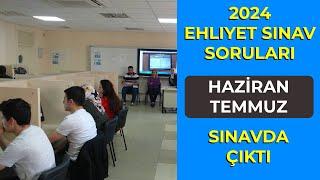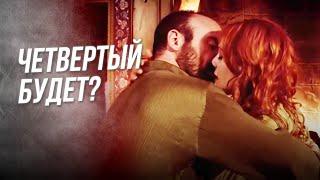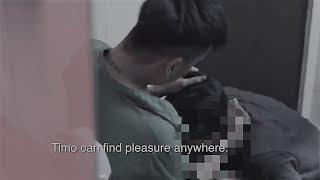MACBOOK PRO 2018 Recovery Mode Error -1008F
Комментарии:

muito obrigado🙏
Ответить
Can you help me bro there is some problem after i do all this
Ответить
Dude, i love you❤ It’s works!
Ответить
wow, The video works perfect for me
Ответить
❤
Ответить
Mine gets to almost done and the error comes
Ответить
Thank you! It worked here. MacBook Pro 2018 with Monterey which was never been restored before. Thanks a lot!
Ответить
I tried everything and i luckily stumbled on your video!! It worked 🥳🥳 thank you so much!!!
Ответить
Thank You Sir, it worked with me ✨
Ответить
This is a awesome video! Very informative! But I have an issue with applying that same method as you applied in this video and done it step by step as instructed but my laptop still not letting me boot and load up all the way. What could be the issue?
Ответить
Brother i am having Almost same problem but its not working can u help me Plz My Exam Is Comming close but I am having problem with my laptop
Ответить
Life saver! This worked for me. Much appreciation for sharing the info my friend.
Ответить
In my case command+option+R was not doing anything
Ответить
It keeps on coming to recovery mode doesn’t show any drive can you help
Ответить
Oh my fucking god. All these smartasses did complicated videos that dosen't work. But this does! Thank you for sharing sir!
Ответить
Worked like a charm, helpful than all other infos on the internet, thanks!
Ответить
thank you vert much:)
Ответить
Thank you so much bro. You are a lifesaver 💜🙏
Ответить
It takes me back again to the error when I do all of the steps. Is there any way to solve this??
Ответить
Thank you so much man it perfectly work after watching many videos and it doesn’t work but this work perfectly thank you
Ответить
Thank you bro, your information is helpful for me.
From Russia with love

Thanks very much ❤️❤️❤️ I thought I was going to lose my laptop😭😭😭
Ответить
Legend! Easy way to solve the issue . Amazing tutorial
Ответить
still not working, same error (-1008F) every time. tried command + option + R as was shown in video, removed MacBook from cloud, turned off find my function and tried EVERYTHING but still.. same error:// -1008F
Ответить
thankyou very much bro🇹🇼🇹🇼my macbook pro is go in on
Ответить
Thanks a lot man
Ответить
what do i do when i have no hardware?
Ответить
Still not working
Ответить
Not working bro
Ответить
Thanks
Ответить
GUYS I'm now getting it to work via a bit adaption from Chaudhary's case for Monterey! It seems that you gotta quickly press opt+command+R as soon as you are connected to the network, before the blue Internet recovery entrance shows
Ответить
Please bro help me same issue please 2020 MacBook air please help don't resut??
Ответить
You are a legend
Ответить
2020, u saved my mac , thank you
Ответить
Have tried numerous times and still brings me to network restart which fails midway, any ideas?
Ответить
is it install the latest version MACOSor the version when you buy this macbook
Ответить
OMG MY HERO!!!
Ответить
Thanks dude you saved me, my mac, and my wallet, thanks you so much.
Ответить
Thanks buddy!
Ответить
Better than an apple technician!!
Ответить
My MacBook globe does not spin though
Ответить
Me salvaste la vida!
Ответить
When I press command + option + r noting is hepening. Only when I press the arrow on the screen it starts to recovery but then I get the same error.
Ответить
you are the GOAT my man! well done
Ответить
It's work! Thank you so much!
Ответить
本当にありがとうございます😭
Ответить
I have a MBP 2019 and my disk isn't showing up during the internet recovery. Please help me. The internet connection is stable and fast.
Ответить
Meu amigo, segui seus passos, mas no meu MacBook Air não inicia a recuperação quando aperto o command+option+R
Ответить
Thanks man ! Good job !
Ответить
You are the best in town!
Ответить