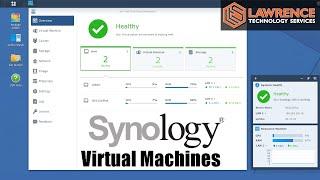Synology Virtual Machines Quick Review
Комментарии:

Nice channel bro 😊
Ответить
Anyone tried a 3CX VM on a Syno
Ответить
is it possibile to schedule task start/stop a VM with Synology WebApi with a NON root user?
Ответить
Can you move a VM from Hyper-V to Synology? I dont want to recreate my VM's but want to decom my big loud hot server
Ответить
Hey thanks for the tutorial
I would like to run a Davinci Resolve project server on my Synology NAS. Is this best done with a VM running Windows/Linux or via Docker and PostgreSQL?
LG

Can you make a video on sharing folders between the host and the virtual Machine(vDSM) within it??
Ответить
New to synology and this helped with the basics on setting up my first Synology VM. Been using xcp-ng for a year and half, which is of course more feature rich, but there are use cases for running light weight VMs on the Synology. The more I play with synology, the more I like it. Like Tom said, a lot of features with a relatively easy to use interface.
Ответить
I'm just curious - is everything "free" in Synolog within the virtualization station for example as with the QNAP solution? And can user do an "online VM migration" in synology virtualization on the same way, like we can do with QNAP?
Ответить
Break-neck speed (well, for a relative newbie like me anyway), but very informative. You have just made the decision to go for a new Synology NAS a lot easier. Thank you.
Ответить
Theyre wrapping QEMU which is free. This license cost is for the management software? The limitations to Pro seem arbitrary.
Ответить
The best setup is to use your Synology as an iSCSI target and run ESXi. The synology VMM works, but it is not robust. I have an RS18017xs+ with 32GB
Ответить
We used to run our internal wiki (Confluence) in a Synology vm until Atlassian decided to dump their server version. Worked a treat.
Ответить
I use this in a production environment, it's being used as an archiving server. Works really great.
Ответить
I run VMM at home and it's great, it's even possible to connect to the console of a Windows server...that's not possible on Microsoft Azure which is ridiculous
Ответить
I'm having issues where all VMs I create can't have Network on them. I get 169 IpAddressea. I enabled vSwitch and both LAN ports are working. All other packages and docker containers are working fine. Just VMM is not working.
Ответить