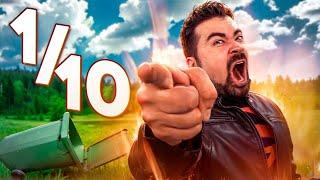Комментарии:

Hello. Recently run into problem, that OBS is crashing internet while streaming. CPU was very high, laptop was working harder than always (in Task Manager CPU was ~80-90%).
Found very easy fix and solution.
1) In OBS. Go to options -> Output mode Advanced -> CPU usage preset make ULTRAFAST (or highest as possible).
2) Make more free space on laptop.
Good luck! :)

OMg Thanks, all day i spent with this fkin problem and now i feel like idiot cuz i didtn try to run as administaror XD Love YA
Ответить
Thanks bro
Ответить
nothing worked for me... it just crashes as soon as i click stream or record
Ответить
Thanks it was the driver update for me!! I nearly gave up on obs 🙌🙌
Ответить
its still crash when i record
Ответить
I have a different problem now. OBS Does NOT work, like at all it want even open anymore.
Ответить
If you uninstall OBS, will it delete all of your scenes & sources? I tried setting my obs app to power saving, but now when I run obs the preview screen is super laggy and in slow motion.
Ответить
Hello, Can you help me solve a mystery, please? I am using OBS on a virtual machine (Vbox). I realize it's going to be limited, but for the few things that I do it works. Here is the mystery:. OBS and Win 10 crashes upon startup. It appears their might be an internal software conflict, because it works when I start a brand new VM . I've tried everything installing a fresh OBS and resetting Win 10 without touching the files. I disabled apps in Task Manager. The only thing I could think off is that I have many files that I had created prior to crash and it is loading them in right away, which is overloading the CPU usage, but I did increase the Virtual Ram. Is it possible to move the files I made out of the OBS folder to lesson the startup load. However, I do remember on one of my attempts OBS started with a blank slate and still froze. I am using Mac OS High Sierra as a host and Win 10 as a guest on Oracles Virtual Box. At this point it is just something I want to solve, but THANK GOD it works on a new VM. Any ideas or direction would be appreciated. Great Vid. Thanks!
Ответить
My shit crashes when i click on start streaming
Ответить
Mine crashes when I try to OPEN IT. WHAT THE FUCK DO I DO?!
Ответить
not working, it crash when apply transitions
Ответить
tnx bro very good
Ответить
thank youuuu the last option worked for me :)
Ответить
I need help, my obs crashes instantly as I transition into my siege scene, both obs and the game crashes, any tips?
Ответить
You saved me Bro Kudos to you!!
Ответить
When i try to open minecraft and obs is open it literally closes
Ответить
how to fix when live streaming it stopped
Ответить
Thank you so muuuuch ❤️❤️❤️❤️
Ответить
my obs keeps crashing
Ответить
my obs keeps crashing as soon as i hit start streaming, any help?
Ответить
don't update your GeForce game drivers if your GPU is old. it was a problem for me and hopefully i can let others know to avoid it
Ответить
I just want to record fortnite to make vids.. all I have open is OBS and fortnite that's it and after like 8 minutes everything just crashes
Ответить
My obs crashed whenever I stream and open Minecraft and it just crashes everything how to fix it
Ответить
My obs crash bc when i stream csgo it still happened today pls help
Ответить
My obs keeps crashing whenever I open discord. This started since the update I have no idea why
Ответить
My obs is crashing when i use the virtual web cam idk what to do plz help
Ответить
My obs is crashing because of one program i open. So would that be the programs fault or obs ??
Ответить

![Samuel Beckett - Czekając na Godota, Akt II [PL] Samuel Beckett - Czekając na Godota, Akt II [PL]](https://invideo.cc/img/upload/TTFmRHpkNENNSi0.jpg)