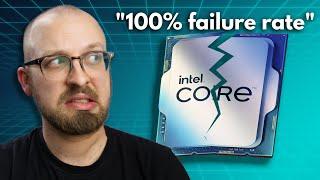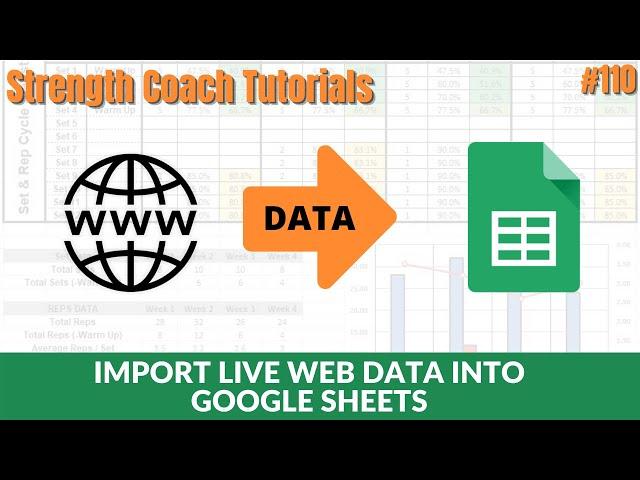
Import Live Web Data to Google Sheets With One Formula
Комментарии:

The video is hard to see can you put the exact UNIQUE formula you put infront of the =importhtml. I've enlarged it and listened and watched 25 times and still nothing works for me when I try it. Thanks
Ответить
Do you have any tips on being able to execute hundreds of importHTML formulas at once without sheets slowing down?
Ответить
I am able to set this up using android . But the data will not change . Even after selecting every min. On Samsung.browser.
Opened chrome and the sheet opens not on the browser so no.option to update every min .
So close ,, any help

does anyone know how to do multiple sites in one table?
Ответить
does not seem to work in excel running on a mac
Ответить
Wish this worked with airtable but nevermind
Ответить
But can I add data in columns alongside the live feed, that stays in line if a line of live feed is removed?
Ответить
I'm trying to import my schedule from a company ID/password-protected website. It's not a table or a list so I'm not quite sure how to classify it in the query. I am also getting the message "we cannot parse this operator in this context" at the double slash part of my URL address. Please help
Ответить
Wow, this video was EXACTLY what I was looking for. I've been building out web scrappers using Excel, but need to convert to using Google Sheets now so more people can access. I need it to pull baseball data from baseball reference, so this video was PERFECT for learn to pull into google sheets using the exact source/site I need to get data from! Thank you for sharing this
Ответить
Is there a way to only convert one line of the table onto your spreadsheet?
Ответить
Is there a way for example to import data from the website and it will automatically refresh the value once the data on the website has changed?
Ответить
I get an error. My sheets doesn't have the dropdown menu. Any idea on how to get that dropdown.
Ответить
Do you know how to get data from Google trends and put in the gsheet?
Ответить
thank you! Very Useful
Ответить
Is there anyway to use this to get info from a website that requires a username and login for example importing say current crypto valuations into sheets? If so could you paste the formula at all, would be a huge help.
Ответить
Very useful! Do you have any videos on how to clean up the data?
Ответить
Great video. I would like to importHTML from a site that requires a userID and PW. Is there a way to add that to the importHTML function?
Ответить
Damn this is great!
Ответить





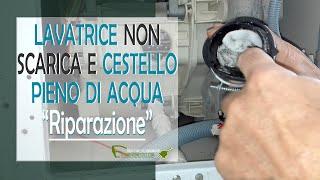

![One Awesome Morning With Trains [11 in 1] : Deccan Queen + Indrayani + Many More : Indian Railways One Awesome Morning With Trains [11 in 1] : Deccan Queen + Indrayani + Many More : Indian Railways](https://invideo.cc/img/upload/VTlPUFUtVkZPRjU.jpg)