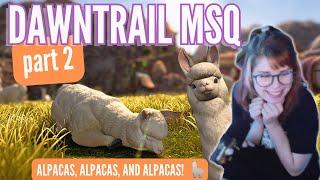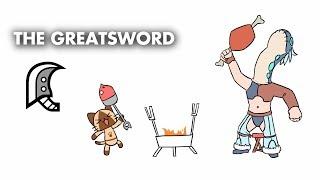08 How to Install windows server 2016 #windows #microsoft
Комментарии:

Thank You!
Ответить
You're a good teacher
Ответить
So if you try to start the machine and it throws an error about "Windows Cannot find Microsoft software license terms", What finally resolved that for me was removing the Floppy Controller that comes by default on your Storage tab.
So with your ITFLEE Machine highlighted, you should see a tab labeled 'Storage' amongst other general information. Underneath it will be controllers, I for example have Sata Port 0 and Sata Port 1. If you click on 'Storage' it will open the Storage tab within' the Settings Menu. If you see a 'Floppy' in there, remove it. It's possible this fix won't work for you and others have said it could be a corrupted ISO ( The Microsoft Server 2016 ISO we downloaded earlier). My advice then would be to go back and re-download that ISO and try again.
I hope it helps someone, I thought I was going to have to quit but googlng and poking around finally made it work.

Amazing video. the step by step is just so amazing. THUMBS UP IT Flee
Ответить
Hi Thanks for the videos I am trying to install the windows 2016 on the VM i created in the virtual box using my laptop and I am getting this error 0x0000035a
I tried to enable virtualization in BIOS and still getting the error
would appreciate help

I dont have the windows 2012 option but windows 2003, XP, vista and windows 7. I cant get past this stage now. My VM is not bringing up the install wizard for windows server 2016.
Ответить
My VM starts and it shows a blank screen after I log in. please help
Ответить
These videos are so helpful. Thanks!
Ответить
Sorry but I like your videos .. and the link of the videos that has been given below is not working or no videos found? Is it okay to ask for the video tutorials?
Ответить
Failed to open a session for the virtual machine ITFLEE.
The virtual machine 'ITFLEE' has terminated unexpectedly during startup with exit code -1073741819 (0xc0000005). More details may be available in 'C:\Users\ragha\VirtualBox VMs\ITFLEE\Logs\VBoxHardening.log'.
Result Code: E_FAIL (0x80004005)
Component: MachineWrap
Interface: IMachine {5047460a-265d-4538-b23e-ddba5fb84976}
I get this error when I try to start the virtual machine what am I doing wrong double checked everything according to the above lessons please help

installation will not accept password. Ask to see administrator
Ответить
Great videos! Not only do you make the videos easy to follow without any going off on tangents, but you anticipate problems - like enabling BIOS virtualization. That gave me issues all the time but you explained it in 5 minutes. Can’t wait to install and follow along. Not only do you know the subject, but you know how to present it.
Ответить
When i try ctrl + alt + del it takes me to the host
Ответить
When attempting to start the VM, I get an error message, "Fatal: No bootable medium found! System Halted." Can you help me figure out what I am doing wrong?
Ответить