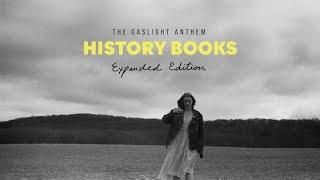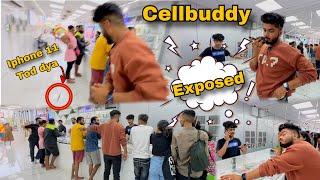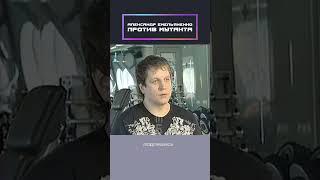Creating Fallout inspired environment art in Blender and Photoshop - Timelapse
Get the kit bash set here: https://www.artstation.com/a/25449932
Music and stock photos provided by Envato Elements: https://1.envato.market/RyG0x2
and
Adobe Stock: https://bit.ly/3eOmXCR
Software I use:
Photoshop: https://bit.ly/2PPon7E
Blender: https://www.blender.org/
Substance: https://www.substance3d.com/
Premiere Pro: https://bit.ly/2QQfTgY
Blender Add-ons I use:
-Curve Basher
https://blendermarket.com/products/curvebasher/?ref=430
https://gumroad.com/a/819139699/xvVPd
-Plating Generator
https://blendermarket.com/products/plating-generator/?ref=430
-Hard Ops/BoxCutter
https://blendermarket.com/products/hard-ops--boxcutter-ultimate-bundle/?ref=430
If you like my videos please consider leaving a tip, it's greatly appreciated and allows me to keep making content: http://paypal.me/dominickcritelli
Check out my other videos and subscribe if you haven't already - https://www.youtube.com/channel/UCSY1gJWRiPUME9g7RHGwYTg?sub_confirmation=1
Or follow me on Artstation - https://www.artstation.com/dominickcritelli/albums/all
Download my art for your own projects: https://www.shutterstock.com/g/DomCritelli?rid=192146810&utm_medium=email&utm_source=ctrbreferral-link
Hello! Welcome to another video. This is a demo video I put together for a new kit bash set I just released on art station. If your interested link is below.
This set was inspired by 50’s technology and junkyard environments. I really wanted everything to have a patchwork feel reminiscent of the Fallout games. I went through my usual process, although I did a lot more reference gathering this time. I have a bad habit of just googling something as needed for a few minutes but this time, I spent a few hours gathering photos before I did anything else. I think it really helped me stay consistent with the look I was going for and gave me some cool ideas I wouldn’t have come up with on my own. After the kit bash set was assembled, I marked everything as an asset and tossed the blend file in my assets folder, which allowed me to quickly pull pieces in as needed to assemble as scene. There’s nothing special about what I did there, it’s just basic composition and lighting. Then over to photoshop for some post production, like fixing mistakes and adjusting the composition a little more. Then color correction and it’s done.
I think I say this on every one but I really did have fun making this set. If you would like to try it yourself you can get the set on art station. As always, if you got any value out of this video, don’t forget to like, comment, subscribe and I’ll see you in the next one.
Thanks for watching!
Music and stock photos provided by Envato Elements: https://1.envato.market/RyG0x2
and
Adobe Stock: https://bit.ly/3eOmXCR
Software I use:
Photoshop: https://bit.ly/2PPon7E
Blender: https://www.blender.org/
Substance: https://www.substance3d.com/
Premiere Pro: https://bit.ly/2QQfTgY
Blender Add-ons I use:
-Curve Basher
https://blendermarket.com/products/curvebasher/?ref=430
https://gumroad.com/a/819139699/xvVPd
-Plating Generator
https://blendermarket.com/products/plating-generator/?ref=430
-Hard Ops/BoxCutter
https://blendermarket.com/products/hard-ops--boxcutter-ultimate-bundle/?ref=430
If you like my videos please consider leaving a tip, it's greatly appreciated and allows me to keep making content: http://paypal.me/dominickcritelli
Check out my other videos and subscribe if you haven't already - https://www.youtube.com/channel/UCSY1gJWRiPUME9g7RHGwYTg?sub_confirmation=1
Or follow me on Artstation - https://www.artstation.com/dominickcritelli/albums/all
Download my art for your own projects: https://www.shutterstock.com/g/DomCritelli?rid=192146810&utm_medium=email&utm_source=ctrbreferral-link
Hello! Welcome to another video. This is a demo video I put together for a new kit bash set I just released on art station. If your interested link is below.
This set was inspired by 50’s technology and junkyard environments. I really wanted everything to have a patchwork feel reminiscent of the Fallout games. I went through my usual process, although I did a lot more reference gathering this time. I have a bad habit of just googling something as needed for a few minutes but this time, I spent a few hours gathering photos before I did anything else. I think it really helped me stay consistent with the look I was going for and gave me some cool ideas I wouldn’t have come up with on my own. After the kit bash set was assembled, I marked everything as an asset and tossed the blend file in my assets folder, which allowed me to quickly pull pieces in as needed to assemble as scene. There’s nothing special about what I did there, it’s just basic composition and lighting. Then over to photoshop for some post production, like fixing mistakes and adjusting the composition a little more. Then color correction and it’s done.
I think I say this on every one but I really did have fun making this set. If you would like to try it yourself you can get the set on art station. As always, if you got any value out of this video, don’t forget to like, comment, subscribe and I’ll see you in the next one.
Thanks for watching!
Тэги:
#dark_art #abstract_art #paint_demonstration #time-lapse #acrylic_painting #skull_art #traditional_artКомментарии:
The Gaslight Anthem - I Live In The Room Above Her (Expanded Edition)
The Gaslight Anthem
Lartiste - Ana ghir bohali
VideoVibesTunes