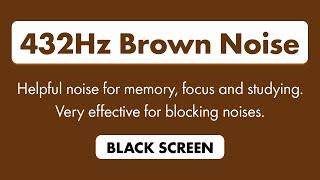Комментарии:

What would you need to change in the measures to get the filter table to work with a hierarchy based slicer?
Ответить
Amazing tips. Thank you very much.
Ответить
if you could give us the download link for this templet it would be great :)
Ответить
Fantastic!😲
Ответить
Love those infos!
Ответить
U r fun loving famous personn
Ответить
Thanks! I learned quite a bit from this video.
Ответить
The select all option will disappear after you search in a slicer, do you know anyway to fix this?
Ответить
you can place subtitles to your videos that are great
Ответить
You are great men! Every video is so fun and useful!
Ответить
Amazing How to video! Really helped me out clean up my dashboard which contained too much bookmarks...
Does unicode table site work? Can't seem to find it.... It's the last bit of the puzzle to ease down all the text

Will it works for multi select option?
Ответить
I've recreated this slicer panel. I made bookmarks to open and close it. However, when I reopen it after I've selected "Location", it shows the slicers for "Product" but the bookmark navigator still shows "Location" as selected. Do you have a solution for this?
Ответить
U r awesome man!
Ответить
Hi Bas, Thank you for the wonderful tips in the custom slicer contents, it is surely helping me in the report designing, But I did has a doubt regarding this, If I am using a text filter to filter my data will I be able to just show the text as the filter in the Filter Header section?
Ответить
if i do not use all the slicers then the second option does not show the header titles. Looks like they have to be selected in the order of the Show filter header DAX i.e class name , color name , product subcategory name and so on. if i do not chose color name and filter header names do not show up
Ответить
what is the website you used for the icons?
Ответить
Thank you for the Video. Has been really helpful.
But a quick question, I have created the slicer panel as you have created in the video, but the bookmarks don't work as I have created the same slicer panel for multiple pages. It would really nice, if you could give a solution.
Thanks!

Ultimate ...
Awsome

What if there's all visual filters applied and it appears on your "ShowFilters" and you don't want to? Great video, btw! Thanks for sharing.
Ответить
Just falling in love with all the manipulations and how ur fooling with the functionalities to bring the BEST of the BEST, just amazing, Brilliant! 💓💓💓💓💓
Ответить
Hi, when we click on shape which is under slicers, the slicers go away and we need to press esc key in keyboard to get the slicers back. What is the solution to stop this behaviour? Pls reply. Thanks in advance.
Ответить
Great video!!!
I am trying to get the Clear Filter button background to change color when filters are applied to indicate that is “active”. Have a measure that checks if filters are applied for each of the slicers and if so returns “yellow” if not returns gray. When I try to apply it as conditional formatting it does not allow me to select that measure. Any idea how to accomplish this?
Keep up the great work!!!

Hi, I tried to used with hidden page … but is not ok … when I go in hidden page with shortcut button the bookmark is reset, you have solution to used with button and hidden page ?
Ответить
Great Video as usual
Ответить
What is the link to the Unicode tables referenced at 25.49 ? I
Ответить
This was really helpful! Thank you.
Ответить
You are the best teacher 💫
Ответить
Wow ! What a masterclass on this topic Bas, thanks a lot 🙏
Ответить
Well done. In the event a dimension has, say, 500 Brands, and I deselect one, I will not get 499 entries for the Brand dimension, I'd get a max of 3 (or whatever I set the limit to be). I have not noodled on this yet, but do you already have logic to alter the result set to "All Brands Except A, B, C" as the result? Essentially, comparing the selected count to the total count to determine whether to show the selected versus the deselected elements?
Ответить
Stop showing formatting. Show us how it works!
Ответить
Stop doing the layout, show us how they work
Ответить
Love the solution to identify which filters are applied. That is such a clutch feature when you have a filter panel that is not visible by default. I was playing around with Option 2 a little bit, and I decided to go with something like this
ShowFilters3 =
"Filters (" &
IF (
ISFILTERED('Data'[Region]),
1, 0)
+
IF (
ISFILTERED('Data'[Property Type]),
1, 0
)
& ")"
If space is an issue, then dropping this measure as "Text" in a Button shows the user how many filters are applied, and they can click the button to show the Filter panel and make any changes.

This is really high quality video about both design and filter context! As always, Good Job, Dear Bas!
Ответить
Great video! I like your style :-) I created an amazing slicer panel with your tips, but copying this one to all my other pages in the report seems not so easy:-(
Any tips on that?

Your approaches are brilliant! Thank you for your work.
Ответить
@How to Power BI
Great video but I noticed that the table visualizing the filters doesn't work quite as one would want.
It doesn't show the filters used, but rather the values within the filtered column that are still in use. With multiple filters, one filter might exclude values from another filter.
Filters like "ranges", "greater than" and "is not" also don't work very with your measures. Do you have a good solution to show chosen filters for "date between X & y", "sales amount is greater than X" or "sales country is not US"?
Maybe a good idea for a new video, pretty please!

FANTASTIC!!!! Thank you so much!!! I will definitely use this method going forward.
Ответить
Hi Mr. Bas, I need one concern how to attend the workshop or courses online PBI pls let me know, Thank you, need help in my project technical way
Ответить
Is it for India also workshop please let me know the price of the course and I am quite interested to follow up Boss videos and he is such a Awesome and Expert in PBI and very pleasure to attend his session and to learn and need help in my Project related Dax pls find helpful to me, someone need to help me on this, Thank You guys
Ответить
BRILIANT!!!
Ответить
What a great feature in a business who needs a lot of filters!
The only problem I am struggling with is how I can use this over multiple tabs? I need the same filters in other tabs as well. Do I need to construct the bookmarks in every new tab? That is now my solution, or can it be done with the options 'Data', 'Display', ''Current visual', etc?
And is it correct that if I do clear filters, I still stay in the selected filters (like 'Location')?

Super underrated channel. Really love your videos
Ответить
Sure
One I would like to say ur smile is so amazing and u look so handsome 💗

Great Video on Slicer's and very useful in Real time. Please let me know if you've any course on Data Science
Ответить
Hi, any hints how to make the "slider" type of slicer (single select) look better? the circle is to big and almost zero adjustment possible...
Ответить
This is really amazing! I'm definitely using this on mi job. Thanks mate
Ответить
Bas, love all your videos, some inspirational ideas, question: How about doing something for the service desk guys i.e. number of tickets over a period, months/years and different priorities of the tickets (high, medium, low) and the different SLA's associated with each ticket (respond, restore, resolve, closed)......Looking forward to something in the future
Ответить





![How to Install Telegram Desktop App on Windows 11/10 [Tutorial] How to Install Telegram Desktop App on Windows 11/10 [Tutorial]](https://invideo.cc/img/upload/OEE4LW1remN6d08.jpg)