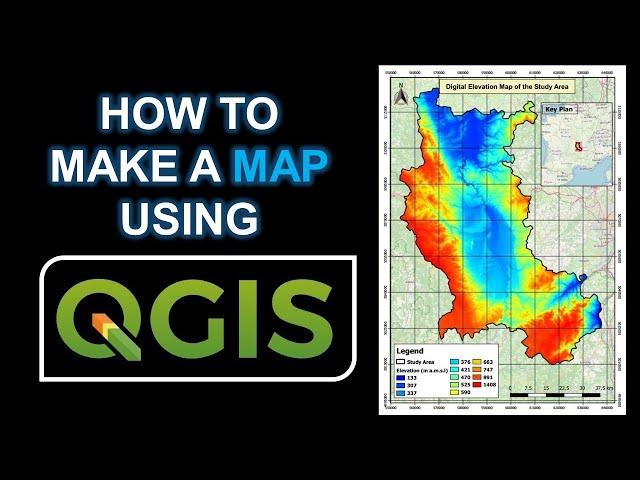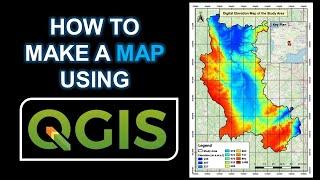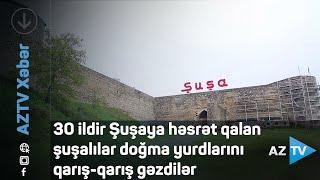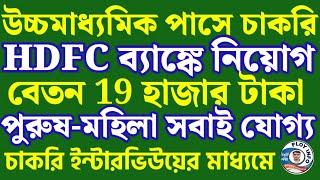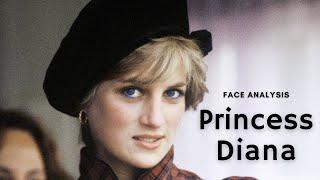Комментарии:

hello sir, i add the boundary of my study area but the borderline does not appear in the map. thank you
Ответить
Thank You
Ответить
Thanks a lot
Ответить
thank you so much for the tutorial
Ответить
Thanks a lot for enlightening me
Ответить
I cant download QGIS. It keeps on saying. That, I need to REPAIR THE INSTALLATION. When I try to REPAIR it. Like an idiot. It doesnt even repair it. It is very frustrating. I spent an hour and a half trying to download it. But NOPE. And, I had to manually remove it. Because, it gives that option. But, doesnt actually work. OMG. I even tried to download the most stable version 3.34 LTR nope.
Seems as I am the only person facing this problem.

Thanks, nice tutorial
Ответить
Amazing!! Wonderful!!
Ответить
How do we download DEM files ? I face a challenge in this part for any of my studies or work can you suggest me something for this ?
Ответить
Am confused, how did you come up with DEM clip2?
Ответить
Thank you boss
Ответить
Coordinates do not come in qgis
Ответить
My OSM won't change the text size when scaling. How can I change this in the settings?
Ответить
How we can save this print layout for future use, like we do in Arc GIS.
Ответить
How do I activate the DEM in the layer
Ответить
Thank you, now my map is beautiful!
Ответить
sir how you have loaded the layer in starting
Ответить
Pls guide to prepare a geochemical spatial distribution map from soil analysis data. Thank you
Ответить
Can you please let me know where to get these SA and DEM files. I have only coordinates and attributes in specific region. If I have SA and DEM then I can create map with those attributes
Ответить
How do you make the study area??????
This question has been asked a few times with no answer.

Thank you for your good information🙏
Ответить
how to make map layout with geographic and projected coordinate system grids.. which means one map long lat and other with easting and northings
Ответить
Is this georeferenced when put into apps like avenza via PDF?
Ответить
HOW TO CREATE THE STUDY AREA??
Ответить
You have already created a study map. If you can tell from the very first beginning of how to create a map from the global map. Then it would be more helpful.
Ответить
Thank you for your video! Consider for the elevation map to avoid Rainbow-color. Rainbow color maps distort your information and is not very friendly for people with colour-weaknesses. Cheers
Ответить
Thank you so much for this
Ответить
this was a huge help, thanks!
Ответить
I have been working with ArcGIS by Esri for years, but I wanted to learn something about QGIS, which is mentioned at the university, but I have never gotten a chance to experiment with it. As I began your tutorial, the software turned out to be much better than I expected. You made it look so easy, and your instructions were easy to follow. Also, Your map looks excellent, and I cannot wait to learn more about this software. Thank you
Ответить
how to create dem file
Ответить
This is great
Ответить
Nicely explained! I didn't undersand where you got the DEM though. I can't find it under plug ins.
Ответить
Udhxxfacd 
Ответить
How to calculate the area(sq km) covered by red color deepblue blue and yellow
Ответить
I like how you chose a shade of grey for the north arrow 🙃
Great Tutorial btw, mate. Helped me a lot

thank you so much, great work!!
Ответить
Thank you...This presentation help me to complete my final year project
Ответить
Very near & detail explanation, thanks a lot for your knowledge sharing
Ответить
Hi, can this process be repeated by pyQGIS in a standalone .py script???
Ответить
Thank you very much for very usful tutorial
Ответить
Thank You very much, Sir, for sharing such an informative tutorial. !!!
Ответить
Thank you very much ,very useful tutorial
Ответить
Very helpful video sir I am from India
Ответить
amazing ! thank you!
Ответить
Gracias joven
Ответить
One of the best tutorial I have seen :), Thank you!
Ответить
A thank you so much! I have been learning GIS at Uni but your video is 100% clearer than my lecturer's instructions
Ответить
how do we select the study area layer
Ответить
SIR HOW TO PUT THAT BLACK
RASTER ON AREA