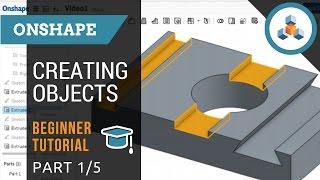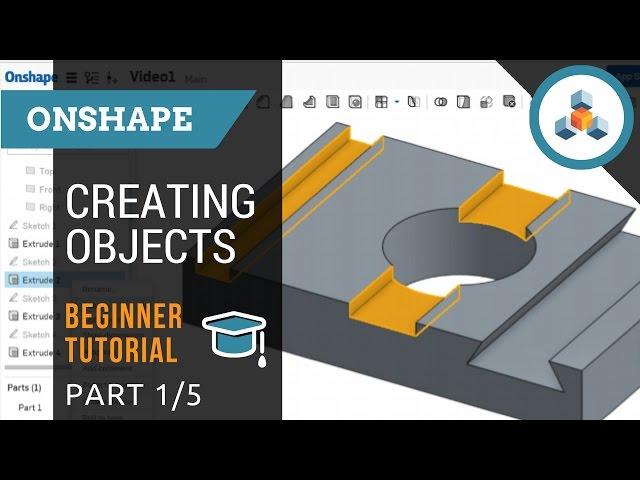
Beginner Tutorial 1/5 - Onshape 3D CAD - Creating Sketches and Objects
Комментарии:

I am currently using a software called TinkerCAD since all my designs are in 2D. I convert my drawings so I can output them to my 3D printer or CNC router. Thank you for making this video series. This year I am making a 3D picture to give out as presents in December, where when you move your head the picture moves with you. My design is beyond the capabilities of TinkerCAD. So far it looks like Onshape will be able to create my design.
Ответить
Super🙏Thank You🎯more of that please🙏💐
Ответить
COOL thanks for telling me HOW to extrude. That was so helpful 🙄
Ответить
Thank you so much, this tutorial was very helpful! :)
Ответить
Thanks this really helps!
Ответить
Your tutorials seem to be appropriately paced for me. While I have been proficient with AutoCad 2D back in 2005, I am new to 3D CAD. I have watched other tutorials for Onshape but most don't explain enough about the mouse clicks to get the desired outcome. I will be recommending your videos to my colleagues.
Ответить
your the man bro. good starting guide mate :)
Ответить
hmmm my keyboard, monitor are broken into peices
Ответить
THANK YOU, this is exactly what entry level people like myself need. 🙏🏻😆
Ответить
Thanks for great tutorials
Ответить
Awesome video tutorial, and easy to follow in the IPad Pro. Will subscribe to see more tutorials how to use Onshape. Thank you for making the tutorial.
Ответить
Significantly easier to understand than the software's tutorials. Thank you!
Ответить
Vielen Dank für deine Neutralität ❤
Ответить
this series of tutorials helped me out so much. Thank you! i havnt used a cad program in over 20 years. i have just gotten into 3d printing and earlier this week i tried to make something in tinkercad. it frustrated me so much that i looked for something else. yesterday i came accross onshape and used your tutorials to make the object i needed. i wanted to recreate a hard drive bracket out of an OEM PC so that instead of fitting a hard drive it now fits an SSD. thanks to your tutorials and a bit of google i was able to design the part in about 6 hours. now all i need to do is print it out and find out i have made a ton of mistakes. but thats all part of the fun :D im super proud of my design and so surprised that i was able to make it in one evening. thanks for all the help
Ответить
Excellent video with a good pace. Never had a panicky moment where I couldn't work out what you'd just done. Good job!
Ответить
GREAT tutorial! Thanks much! Kuddos
Ответить
I'm trying to follow, but I have no rectangle tool.. any help or ideas?
:)

Wow. What a professional teacher!
Ответить
when u were explaining the format of the video at the start i was shouting YESS!! this is what i want thank you, to many "tutorials" explain a whole lotta things, at the start and we dont even use 90% of it so we forget it immediately,, explaining as u go is def the best method, great video on to the next one i go, also just realized this video 6 yrs old now, ITS STILL HELPFUL ! thank you
Ответить
Can I print after 3D designing?
Ответить
Thank you, this has really helped me and now I plan on following the full series to help me enter a new hobby and maybe a new era of my life.
Ответить
What happens if you loose internet connection? (since this is web browser ). How about working with customers native format cad files? (solid works, autodesk, step, sti, obj?) will you be able load them easily into Onshape? Will you able open large cad files 1-2 Gb in size? Can you use 3d controller such us 3dconnexion?Do Onshape has CNC module build in, Final Element Analysis?? Thx
Ответить
Thank you for the tutorial!
Ответить
Thank you
Ответить
Unfortunately Create -> Private is not an available option. Public only. What does that mean? Are your drawings (and ideas) available to the world?
Ответить
This is the best tutorial I've found so far for someone like myself (a complete newbie to OnShape). David, you're an excellent instructor - well-spoken, easy to listen to. You cover everything in detail, so there are no frustrating, "I wonder how you do this?" or "I wonder what that does?" I'm able to follow your lead and emulate everything you do, learning as I go. The result is, I feel a sense of accomplishment and I feel like I understand what I'm doing and why I'm doing it. I often hear it said that the OnShape interface is relatively 'clean', but it can be daunting - all the tools and how to use them - especially to a newcomer. Thanks again for a job well-done; looking forward to the remaining tutorials in the series!
Ответить
Clear and concise, thanks!
Ответить
One of the best of tutorials I have ever seen to any kind of topic
Ответить
Great job sir..
Ответить
When I right click, the browser's context menu overwrites the onshape context menu, so I can't see or use it. How do I fix that? Why is that not happening to you?
Ответить
Worst
Ответить
guys anda onshape passwordnya susah!
Ответить
Great video. It is people like you that make progress happen. Can't wait to watch the rest.
Ответить
Honestly, a very useful tutorial to break the ice going into tNice tutorials software
Ответить
Thank you. I've watched several beginner tutorial videos and I have never fully understood. This video is clear and easy to follow along.
Ответить
Thank you for doing this tutorial. I tried to make something on my own and had no clue. Without your tutorial, I would have given up. Thank you!
Ответить
but I guess I just have to deal with bluetooth, tNice tutorials is a big con.
Ответить
exactly what I needed,
I watched other videos, but they all assume we have some experience/understanding.
You start by explaining what is skech and other very simple stuff.
I was fitghting with the software like why is it that Ican't move that line, why is it not centered around the origine, now everyting make sense.

good tutorial
Ответить
Is the sketch always shown separate in the feature tree from the object? Is there a way to combine the two, so the sketch is embedded in the object instead of shown separate, and by clicking on the object in the feature tree, you automatically get the associated sketch?
If you make a part with dozens or even hundreds of features, this separated approach would be very cumbersome. It already is, and I'm messing with a multi-body part that only has about 40 features.

nice tutorial, i subbed
Ответить
The simplest things are valuable. Didn’t know I could enter inch dimensions and have it calculate for me the mm. I have been using a calculator all this time.
Ответить
This was my homework. Anyone here from 2tec 7.6?
Ответить
I didnt know how to create anything but now i do Thank you
Ответить
You really did a nice job with clear explanation and pacing. thank you.
Ответить
Get some bitches
Ответить
Who else is here from d.t classes :P
Ответить
im going to say the n word
Ответить
am i the only one who just gets a black screen instead of white? im not able to see much cuz the text is black too..
Ответить
Is there something in Onshape like 3d Spline tool in Solidworks? The 3d spline in onshape is very easy, straightforward and simple to use. Since I am relatively new to Onshape I am curious if there is something like that in Onshape. I need to complete a project where there are lot of multi-plane lines to be drawn.
Ответить