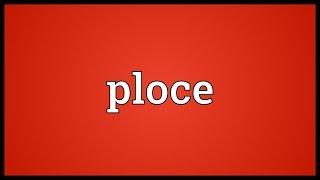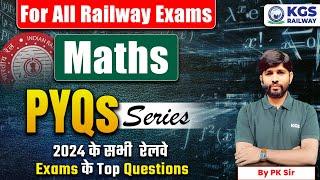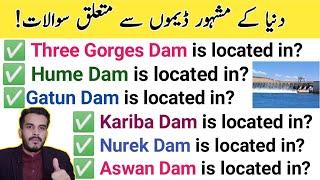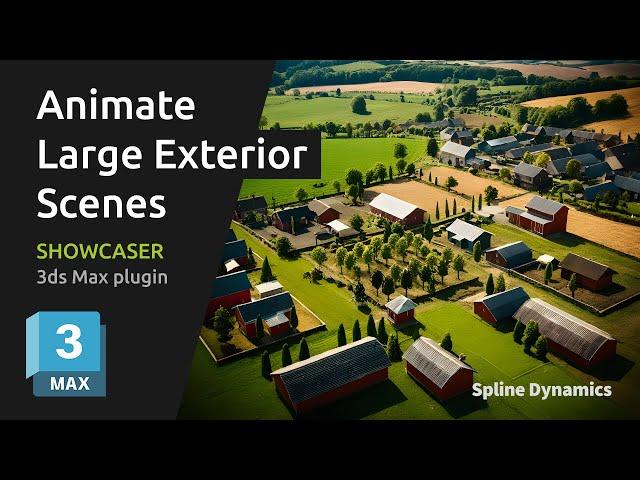
Animate Large Exterior Scenes in 3ds Max with Showcaser! | Sets, Layers & Animation Groups Tutorial
Learn how to animate complex exterior scenes in 3ds Max using Showcaser! In this tutorial, we explore the Sets, Layers, and Animation Groups tools to showcase large-scale scenes with numerous objects, perfect for architectural exteriors, game environments, and expansive 3D landscapes.
Discover how to organize your scene with Showcaser by creating sets based on 3ds Max layers, defining animation groups, and controlling animation order with overlapping, easing, and time range settings. This video also covers the manual editing mode for precise adjustments, allowing you to achieve professional results with ease.
Ideal for 3D artists, architects, designers, and game developers, Showcaser makes it simple to animate large scenes efficiently. Start creating stunning exterior animations today!
Showcaser is a powerful and versatile tool for quickly creating animated project presentations in 3ds Max.
Get it here: https://www.splinedynamics.com/showcaser/
----------------------------------------------------------------------------------------------------------
Subscribe to this channel! :
http://bit.ly/subscribe-splinedynamics
Spline Dynamics Website: http://www.splinedynamics.com
Facebook Page: https://www.facebook.com/splinedynamics/
Discover how to organize your scene with Showcaser by creating sets based on 3ds Max layers, defining animation groups, and controlling animation order with overlapping, easing, and time range settings. This video also covers the manual editing mode for precise adjustments, allowing you to achieve professional results with ease.
Ideal for 3D artists, architects, designers, and game developers, Showcaser makes it simple to animate large scenes efficiently. Start creating stunning exterior animations today!
Showcaser is a powerful and versatile tool for quickly creating animated project presentations in 3ds Max.
Get it here: https://www.splinedynamics.com/showcaser/
----------------------------------------------------------------------------------------------------------
Subscribe to this channel! :
http://bit.ly/subscribe-splinedynamics
Spline Dynamics Website: http://www.splinedynamics.com
Facebook Page: https://www.facebook.com/splinedynamics/
Тэги:
#Showcaser_3ds_Max #3ds_Max_exterior_animation #large_scene_animation_3ds_Max #animate_architectural_scenes #procedural_animation_3ds_Max #parametric_animation_3ds_Max #architectural_visualization #game_environment_animation #outdoor_scene_3ds_Max #showcase_scene_3ds_Max #3ds_Max_plugin #animation_overlapping_3ds_Max #animate_landscape_3ds_Max #Showcaser_tutorial #scene_animation_plugin #easy_animation_3ds_max #quick_animation_3ds_Max #professional_3D_animation_tutorialКомментарии:
Ploce Meaning
ADictionary
Tata Punch white colour #nexdriveauto #autotechera #eraofautotech #automotive
NEX-Drive ~ era of autotech
Learning Modular Conversations with guest host Trovarsi
Chris Meyer's Alias Zone + Learning Modular
JBL BOOMBOX 3 vs JBL BOOMBOX 3 WiFi
Storytripper HD
Stunning Model Rocks Suspender Tights
Raveen Tights
Cool Instagram Story Ideas - Part 90
Nicole Wong
#pigeon race SUPER BIRD of Bergerac #pigeonrace #birds
All About Racing Pigeons
أخبار ع السريع مع #وكالة_أنباء_رم ... تفاعل . تابع . شارك
rumonline Channel (وكالة رم للأنباء)