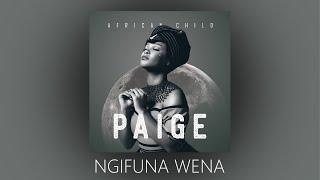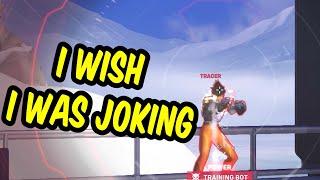How to fix video rendering error 10008 in FCPX when video won't export Share Failed
Комментарии:

Much appreciated sir, after struggling for HOURS, this one is a lifesaver!!
Ответить
Thanks man!
Ответить
Vary helpful.. many thanks. Today it's saved me after a struggle.
Ответить
Thank you! Luckily for me it was literally the second clip so as soon as I saw the black frame you spoke of. I got so happy!
Ответить
This is a solution but why is this happening? It never used to happen to me. I cant constantly be cutting out dead frames from my videos. Its very tedious. There must be something thats causing this. When I watch the raw file on quicktime. Theres no dead frames. Only after I import to Final Cut. Might have to switch to Premier Pro.
Ответить
File --> Delete generated library files --> delete ALL render files, optimized and proxy files. This fixed those black frames for me on FCPX 10.4
Ответить
Thanks buddy 🙃 had a 3 hr wedding project and I was done editing it full day and it won't export. 🙄 . This saved my ass too
Ответить
Dude, this is a year old video but you saved my life. Been struggling with an assignment that I’m doing at home while in lockdown from the pandemic. It has been the toughest 4 months of lockdown of my life and the last thing I needed was a video I couldn’t download.
SAVED ME AND MY STUDY!

it's amazing how I am forced to delete hours of projects on final cut "shared filed" and do them on shotcut, after I paid 300 € ..
Ответить
It Helped me, Thanks a lot
Ответить
I can’t believe I forgot about this. I had the same issue about five years ago on iMovie and I have a nearly 2 hour project I need to comb through to find a single frame. It’s going to be a long day
Ответить
What if you still needed the clips that went black in the video. How can you fix it where they don’t go black and exports successfully?
Ответить
THANKYOU And God bless you for the rest of your life. I spent over 2 hours with apple creative media (handles fcp) and they could not help me and said I had to scrap my hour long - 4 month to create project then God lead me to this video after several breakdowns.
Ответить
thank you so much!🔥💖😊
Ответить
Share and render are two totally different things in fcpx
Ответить
Srsly God bless ya’ll 😭 this is the most random crap to me lol I don’t know what I’d do without technology YT videos & forums
Ответить
thank you so much for this video, it was literally a god send my school project my friends and i worked our asses of is able to export, a million times thank you
Ответить
a big THANK YOU!
Ответить
Bloody lifesaver. Thank you!
Ответить
if my comment helps anyone with error -41562 (master fail), going to preferences, general, timeline -> frames and re-rendering does not tell you which frame, also I cannot find erroneous frames in my project. good luck.
Ответить
Thanks Bro!!!!!!!!!!!!!!!!!!!!!!!!!!!!!!!!!!!!!!!!!!!!!!!!!!
Ответить
thank you
Ответить
Thanks Boe ! Im late to go shoot for BMW \-- This HELPS
Ответить
“Apple should have shit that works with their other shit” hahaha 😂😂😂 thanks man!! 👌🏾
Ответить
Saved by this video. Legend! Thank you 🤙
Ответить
THANK YOU!!!! 👌🏼👌🏼👌🏼Just spent hours and hours trying to fix this... Finally made it (watching your video and following your tipps) through my project of 25 minutes cake design... 🥶😱
Ответить
Okay so my project will export in 720p but not in 1080p, I don’t see any black frames. Anything 1080p or above won’t work!
Ответить
Not sure why but mine was fixed when I moved my project to my 2015 iMac from my 2017 MacBook Pro. the MacBook Pro kept getting the error code, but on there first try in the iMac my project exported straight away. Both were running the same version of Final Cut Pro.
Ответить
You saved me today, thank you.
Ответить
Was really stressed out about this until I found your video!! THANK YOU!!!
Ответить
You are a saviour! Thank you so so much! 🙏
Ответить
VERY HELPFUL TIP: Change timeline from seconds to frames. Export as master file. This will tell u exactly which frame is corrupted when the error pops up and u can find it instantly.
Ответить
Please help it's literally all in one video my whole thing my whole video and like every single time I try and like delete the one frame it deletes the whole video
Ответить
Oh lord, I’ve got a 60 minute video to find a single frame in :( You’d think Apple would add a marker to it to help you!
Ответить
I’ve never been more thankful for someone in my life!! Might be a little dramatic but seriously, thank you!!
Ответить
great video, sucks that my project is a music video with flashing lights and glitch effects smh
Ответить
So... Im using iMovie, and how do l go frame by frame?
Ответить
Thank you Tom, your video worked for my project. Here is the Apple support advice: "To correct this, import the source clip again into Final Cut Pro. If a backup or Final Cut Pro X camera archive of the source media isn’t available, you may need to record the clip again". Of course, I prefer your solution!
Ответить
Dude the black screen issue is the same issue I had. Thank you so much brother Tom. God Bless you.
Ответить
Your a legend for this, i'm subscribing to your channel because of this video!
Ответить
Thank you for this tutorial!!!!! I was sooo close to scrapping my entire project!
Ответить
Tom....Thank you so much for your video....i was about to freeeking punch my computer !!!!! But I found the glitching frames and cut them out!!!!
Ответить
i just can’t believe 1 sec worth of a black screen can cause so many problems. i saw it on an initial watch through of my project and consciously left it in so i knew exactly where it was but that was so annoying. thanks for the help!
Ответить
FINALLY!!
Ответить
my project is 3 hours long :(
Ответить
Thank you for this!!
Ответить
SAVED MY LIFE
I exported by the minute -- three minute edit, four minute edit, until something went wrong to narrow it down

Thanks a lot!!!
Love from India.

Thank you SOOOO much!
Ответить
Dude, you saved my ASS! The project im working on is due TOMORROW and i couldnt get past this road block! Thank you for this!
Ответить