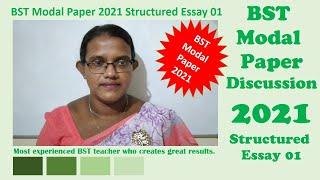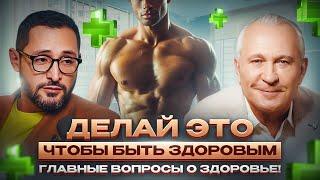The EASIEST way to edit MULTICAM in Premiere Pro 2023!
Комментарии:

Any tips for syncing and editing very long footage? Currently editing a teo and half our Musical Production video multicam.
It's been processing the audio for the past 10 minutes - interested in how Premiere will hold up on my not very awesome laptop!

Thanks Lila! Helpful :))))
Ответить
Appreciate the explanation on how to do this! If you might see this… a year after you posted it, how might one ‘color’ a B camera that doesn’t quite match the master shot? Would love to color one clip all at once.
Ответить
Loved the video, even 1 year later :) What did you use for the editing of this video? All the effects and animations? Thanks!
Ответить
This changed my life! Thank You Lila!
Ответить
Good stuff! Thank you Lila!
Ответить
This was so helpful! Thank you Lila!
Ответить
How to change FADE transition in multicam?
Not CUT... i need FADE

YES ! Am familiar with the Synchronize feature on Adobe locking up multi camera tracks through the, 'Mixdown' setting however am now trying to Synchronize a new 4 Cam Multi Camera Shoot to a Master Audio Track recorded previously but after I draw over the 4 independent tracks then right click on the group my Synchronize tab is GHOSTED!
Can you offer me a Solution?

Thank you for this. Though I’m having trouble rendering the multicam video….
Ответить
This tutorial was amazing....only issue is that at the end of it all, my laptop was too crappy to handle it 😂
Ответить
omfg i am a new person after 10 years doing videos!
thank you ! i just finished a music live session project! because of you THAAANKS!

Total n00b here, so let me just get this straight. As long as all the sources have audio, the edit app will automagically sync the sound tracks behind the curtain with no further input from the user? There's no need for example to have a sharp noise to show a spike on the many audio tracks? That's scary.... good scary, but still scary! Great intro, thanks.
Ответить
you learn amzing sis
Ответить
i come back to this video every time i need to edit multi cam. as long as I can't retain the technique, I will keep giving you more views. Thanks for the great tutorial
Ответить
Excuse me, dear.. If the videos used in the explanation are available to apply to them.. Thank you for your presence
Ответить
What do you do if you need to manually sync the audio and cameras?
Ответить
I'm currently struggling using Multicam in Premiere Pro. Even in a recently tested strong desktop (Xeon, 64 gb Ram, RTX 3060 Ti 8 gb VRAM), playing back, cutting and selecting cameras in a 3 cam 2 audio recorder multicam secuence is a freaking nightmare! Super slow response (about 10 seconds to play when it doesn't forget to play, every time I make a cut this happens), the computer spec don't even go over 50%, laggy, unresponsive, and if I need to edit a 2 hour weeding documentary edit, it is total trash. Seeing forums, all they say is update and a bunch of weird workaround which are 7 years old and did not work, while updating solves some issues, you get new issues. All I want is Premiere to work, to do what is should. I think the UI, the functions and features are great as long as they worked properly. For the time being, let's try Davinci.
Ответить
God bless you ma'am!
Thank u for the video

excellent! thank you!
Ответить
Thank you
Ответить
So awesome channel and nice teaching. Fan here from Colombia 🇨🇴 🎉❤
Ответить
Nice job
Ответить
Really helpful, thanks!😉
Ответить
Thank you so much🥰
Ответить
how to color correct each clip after the multiple cam is set?
Ответить
Great ❤
Ответить
Ur the best ❤
Ответить
"Why wouldnt you?" Because it only works on mac. In another video you said it works on any phone, but it's only iphone. I like your stuff but, do you think only apple exists?
Ответить
In Premiere Pro, does anyone here know how I could sync multiple take across two cameras? I have 6 ACAM clips and 6 BCAM clips. For this particular interview I had to start and stop the camera. Each angle has a corresponding camera pair. I'd like for each pair to be synced all in a single timeline. Trying to figure out an automated way...
Ответить
ok. so I have 3 sources of audio - boom, lav 1, lav 2 and 2 cameras with about 35 takes. Will this technique work for me ?
Ответить
Thank you! Can anyone help, I want to drop this sequence back into another sequence un-nested (Iost my 4k scaling with nested). Is this possible? Thanks in advance.
Ответить
ahh this is amazing!
Ответить
Thank you soooooooo much. You saved me a lot of time! Wish I have watched this video before.
Ответить
well first of all thank you but I have a question, like I have done the whole camera changing using multicam but after that I want increase cam 1s brightness or zoom in a little bit then what should I do? or I am just f*cked
Ответить
Learned way more than just how to do multicam in this video! Thanks!
Ответить
How do you change lumetri settings for clip? For some reason I can’t figure it out
Ответить
"could not synchronize one or more clibs in the current selection because a match could not be found"
Ответить
The "rolling edit tool" shortcut is "ctrl" Once you hover the cursor between 2 clips
Ответить
the rolling edit tool u can just simply hold CTRL while you are in select tool (V), then hover to the center of the cut and u will see the rolling edit tool
Ответить
The number pad does not work anymore for me in mutlicam editing.
Ответить
What do I do if one of my cameras divided the long clip into multiple clips...but the other one didn't? So Camera 1 has 2 clips...Camera 2 has 1 clip? Not sure how to sync those in MultiCam.
Ответить
Oh wow! I didn't know this, and when I tried to edit multi-cam, it was so labor intensive I had to drop it; thanks!
Ответить
Finally😭❤️❤️❤️
Ответить
how mute is the audio cashew from cam 1 and cam 2 if we use a separate Sound? Thank u 🙏
Ответить
Edit cameras… d’oh!
🙏🙏🙏

Your content is unmatched. Learning so much ! Thank you
Ответить
Can you use Quick Time Player to record screen in Detail?
Ответить