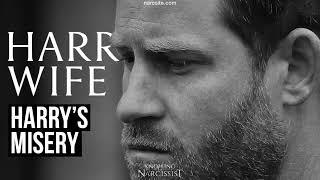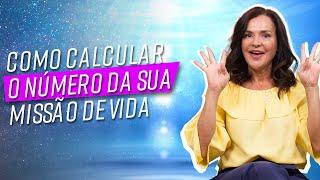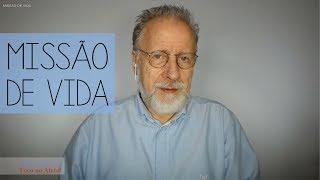Linksys WRT1900AC V1 (throughput) is broken after DSA migration (OpenWrt 21/22/23)
With OpenWrt 19, the Linksys WRT1900AC V1 can handle Gigabit (940Mbps) WAN to LAN throughput. However, it only does 350/800 Mbps with OpenWrt 21/22/23 (PPPoE). WAN to LAN throughput better for DHCP (780/660 Mbps), but still far away from the expected throughput.
For now, the only solution I have to improve the performance is downgrading the WRT1900AC to OpenWrt 19 where swconfig is being used. If you have any idea how to get a better throughput/performance with OpenWrt 21/22/23, please share in the comment section.
WRT1900 return to stock firmware - https://openwrt.org/toh/linksys/wrt1900ac#return_to_stock_firmware
Video timeframe:
00:00 - Intro & Story
01:15 - WRT1900AC V1 Throughput with OpenWrt 22 (DSA)
02:32 - Failed to Downgrade from OpenWrt 22 to OpenWrt 19 using LuCI
03:16 - Revert / Return Linksys WRT1900AC V1 to stock firmware
03:51 - Install OpenWrt 19 from Linksys Stock Firmware
04:20 - Configure PPPoE with VLAN tagging
04:54 - PPPoE throughput - SW Offloading Disabled
05:12 - PPPoE throughput - SW Offloading Enabled
05:46 - Configure PPPoE with no VLAN tagging & throughput
06:23 - Final words
That is all. Thanks for watching and see you in the next video!
Тэги:
#wrt1900ac #linksys #linksys_wrt1900ac #wrt1900ac_v1 #wrt1900ac_v2 #wrt1900ac_throughtput #wrt1900ac_pool_performance #wrt1900ac_pool_throughput #wrt1900ac_broken_dsa #wrt1900ac_throughput_problem #wrt1900ac_low_speed_test #wrt1900_slow_download #wrt1900_slow_upload #wrt1900ac_pppoe #wrt1900ac_slow_pppoeКомментарии:

Same problem on Asus AC1300UHP(IPQ4018) 19.07 fixed it. But I dont think this router is using DSA.
Ответить
I just installed 23.05.0-rc4 on erx to test out speed and getting 1.5gbps with hw offloading and packet steering (which is sw) disabled and 1.2gbps with it enabled using iperf bidirectional (pc1 5950x and pc2 5800x3d). I also downgraded to 19.07.10 via flash firmware option in luci without settings and force and was successful doing it (without requiring to flash to oem stock first) and then flashed back to 23.05 without problems (again, important not to use old config and use force). I like how dsa is implemented, it makes more sense than swconfig, but is more work to get all vlans configured than swconfig. And then you stumble on another stupid thing called "primary vlan id", wtf?! Why not call it what it is, port vlan id aka pvid... also, the visual glitch for hw offloading still not fixed, it was there in 19.07.10 as well (where you have to check sw offloading to hw offloading to appear and when you select that the sw offloading is still checked, but is actually not used).
Ответить
Same thing to Mi router 4A GE, came back to 19.07 it fixed my problem
Ответить
i have a Archer c7 v4.
installed openwrt from 20 to 22 latest
but Download tops out at 180mbps (CPU 100%) with offloading on / off
but I get 300mbps using stock os (NAT boost on)
need help to solve this

Flash it back and sell it off on the local kijiji
Ответить
you are amazing.
Ответить
Am having the same issues but mine is my upload speed am using linksys wrt1900ac v2 I downgraded to 19.07.10 till they fix it
Ответить
try create vlan to any port, then configure sqm-qos on port using download=0 and upload=0, testing if works
Ответить
It is good hardware but lousy software (drivers).
Ответить
I have similar issue on a BananaPi R1 with openwrt. On 19.07 it can get ~550mbps with software offloading, but on 22.03 it only manages up to ~300mbps (it has been a while since I tested, so I can't remember the numbers exactly). I think on this device it is because DSA seem to be single-threaded, but swconfig seem to be multi-threaded. It is definitely something that needs to be fixed in the future.
Ответить
File this video as a bug report ;) Surely you're not the only one that this has happened too.
Ответить
and also immortalwrt builds could be different...
Ответить
could you please make a video on OpenWrt Qosify package..im noob at these so im not able to set this particular package. 😕
Ответить