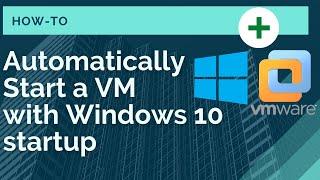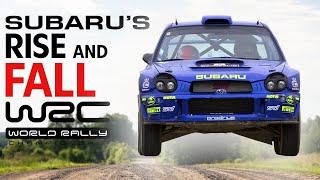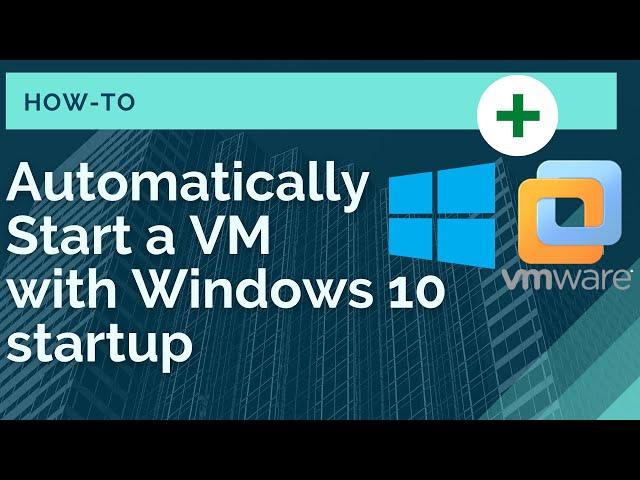
How to Automatically Start a Virtual Machine (VM) with Windows 10 startup
Комментарии:

not working
Ответить
will this work on Linux Host?
Ответить
Thanks!
Ответить
"C:\Program Files (x86)\VMware\VMware Workstation\vmrun" -T ws start "C:\VMs\Windows 10.vmx"
Type the above in notepad and save it as .bat or .cmd file and paste this file in your startup
win+r type shell:startup

Hi, Does it apply to Windows Server as well?
Ответить
doker doker not 2 only one name vmx
Ответить
This was awesome! Thank you very much.
Ответить
Super helpful video! A few things have changed with Windows 11 and VirtualBox. For anyone running home assistant, this may be helpful:
"C:\Program Files\Oracle\VirtualBox\virtualboxVM.exe" --startvm "C:\Users\your-userid\VirtualBox VMs\Home Assistant\Home Assistant.vbox"
Just change "your-userid" to your userid

Thanks!
Ответить
Awsome, thanks
Ответить
The simples way I have achieved this is by creating a shortcut to the .vmx file and drop it in the startup directory. Obviously that extension should be setup to be run by default with VMWare.
This will automatically open VMWare in screen and load the .vmx file in it when windows starts.

yes it run thank you very much
Ответить
Unfortunately, this isn't a startup/boot script, it's a logon script. If you want to do it without logging in, you have to use Task Scheduler...
Ответить
Is there anyway to run this script minimized to tray? With "nogiu" cmd file is appearing. I would like nothing to display for user.
Ответить
Thanks this tutorial helped me.
Ответить
Hi, thanks for your efforts, I followed your steps but I got error,,, "unknown file suffix",, I ensued that the path is correct
Ответить
Thank you :)
Ответить
sweet! thanks!
Ответить
thanks
Ответить
Thanks
Ответить
Command used in the video (Replace VMX file path with the one from the desired VM
"C:\Program Files (x86)\VMware\VMware Workstation\vmrun.exe" start "C:\Users\elastic\Documents\Virtual Machines\Docker\Docker.vmx"
For service VMs that don't need to appear on the screen (Run in the background) just add "nogui" as follows
"C:\Program Files (x86)\VMware\VMware Workstation\vmrun.exe" start "C:\Users\elastic\Documents\Virtual Machines\Docker\Docker.vmx" nogui
Alternative method to placing bat file in shell:startup is to run the bat file using Windows Task Scheduler, benefit of this method you can edit task properties and allow the command to run regardless ig you log in to Windows or not - very useful for DNS servers/AD Farms to work immediately on computer startup.

Really helpful, Thanks
Ответить
This method only works when user logs in. How to auto start when system start
Ответить
Best shortest video i have watched this year
Ответить
great video, how to start multi vmx files in one command line?
Ответить
Great Video - thescript did not work for me - the problem was with the last line pointing to the .vmx file - eg "T:\VMware\Windows 10\Windows 10.vmx" wasnt launching the vm even though the path was correct. The way i got around this was to simply create a shortcut of the vmx file and put that into startup - (The reasoning for this is double clicking this file would start the VMware Sotware and refrence the VM anyway - so copying this shortcut into the startup folder worked for me).
Ответить
thanks a lot and well detailed. one other thing, how can i have the cript working when the pc is locked by the administrator. right now the script works only if the admin is not locked. ,, thanks again..
Ответить
Amazing ! Using it for launch Home Assistant !
Ответить
Thanks!!
Ответить
Thankeee for that. Just wondering why such a simple and obvious function is not baked into the UI of WMWare.
Ответить
Can I make it to start in full screen?
Ответить
Great video! it worked for me very well.
"C:\Program Files (x86)\VMware\VMware VIX\vmrun.exe" start "T:\VMware\Windows 10\Windows 10.vmx"
Can you make a video on how to set that in a Scheduled Task and to run without a user logged in please.

Good man great stuff hope your keeping well don't asked me why i said this but I just felt I needed to THANK YOU
Ответить
Excellent video and very well explained. Additionally can I ask when the VM has started is it possible to make the VM full screen? I have an application running on an old OS. This OS is no longer supported. So my intention is to mount the VM on a new window 10 PC. But when the PC boots it does so directly to the VM so the User has immediate access to the VM without needing to resize the screen.
Ответить
Friend I have 2 monitors, would it be possible to somehow make windows start on one monitor and vm on the other already with the system running?
Ответить
Using VMWare Workstation version 15.5.6 build-16341506
Here's the entirety of my vmrun.cmd file in startup:shell
"C:\Program Files (x86)\VMware\VMware Workstation\vmrun.exe" start "C:\Users\Dwight\Documents\Virtual Machines\pfSense1\pfSense1.vmx"
The above command is all on one line. No CR/LF. Works perfectly. Thanks much!

Didn work for me...15.5 pro....it said "start" is not a virtual machine configuration file (.vmx).
Ответить