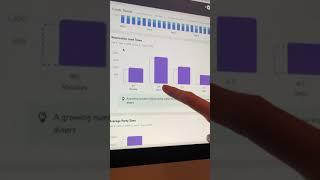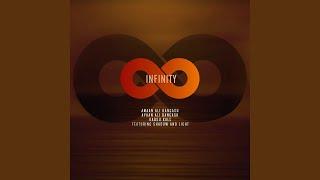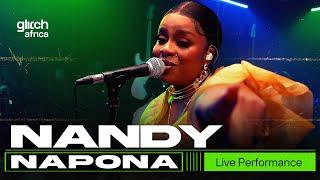Fix: TWRP asking for password (or unable to decrypt data with default password)
Комментарии:

how do i disable skyhawk or how do i get out of this skyhawk window. please help
Ответить
I was really worried, cause nothing worked for me. then - solution number three popped out and MY TWRP DECiDED TO WORK! man, you are a life saver, i just thought that i wasted money for phone i wanted to Custom ROM. thanks again, you saved me
Ответить
thx the removing the screen lock worked for me hehe
Ответить
I wish I could understand half of what you're saying. Your background music is as loud your voice. Do you really think music is necessary for an instructional video?
Ответить
Thank you very much. It worked for me.
Ответить
Please help I managed to root my phone using the stocked image but the problem is it’s still encrypted. Using twrp I can’t repair the data partition because it will not give me that option. I can’t flash no verity encryption zip because is says operation not permitted. I have no password or Lock Screen on my phone and I tried default_password but nothing seems to work
Ответить
Helped me thx
Ответить
I am not using password
Ответить
Number 2 worked for me on my LG V20. Flashed H91820h and password came up before I got to install magisk to root. After solution 2, no password so managed to install everything.
Ответить
im not using any pin or password it is still asking for passowrd, which makes this tutorial useless for most cases.
Ответить
just format data = solve problem fast and with any another explanation
but anyway thanks =)

Hi and thanks for those tips. I have a redmi note 11, and it asks for a password. I use my pin code, it works. But then if I want to backup the data partition, I have a message error : "createTarFork() process ended with error: 255". So I tried to wipe data, then the passsword popup disappeared but when I restart the phone and reconfigure it, the password popup appears again and the backup issue also... Is there anything that can be done to solve that ? Thanks !
Ответить
A couple of things were missing from these instructions and that was which file system to select. I read other instructions that told me to select EXT2, then swipe to repair, then go back and select EXT4 and swipe to repair. After doing that, mine was fixed. Very much appreciated for your video. It has taken me all day but your instructions were what got me going again.
Ответить
Thanks mate
Ответить
yes yes the fo king pasword
Ответить
my phone doesnt boot , and twrp never asks me my pin so all my data encrypted . how can ı save my data ? please help me :(
Ответить
where is link to xda(to disable dm verity)
Ответить
worked
Ответить
default_password
Ответить
Nothing worked, after changing file system. Phone started from beginning and asking for email to continue. And after that twrp recovery went back to stock recovery.
Ответить