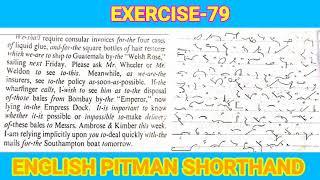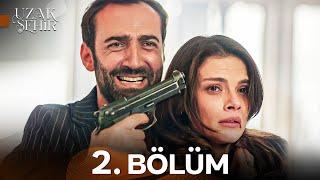Open Facebook Link Externally (Chrome, YouTube App or other browsers), Get Rid of Facebook Browser
Комментарии:

Those bastards keep making it harder to open links externaly..
Ответить
Thank you for making this video! It's been driving me crazy that they pulled it all back in I remember changing this setting a long time ago they hit it and I couldn't figure out where it was hiding.
Ответить
Thanks
Ответить
Facebookbrwnceropenkaro
Ответить
This method stopped working for me. I switched the toggle on (blue) and the links still open in Facebook. I've made Samsung internet default and I also tried Chrome internet as default. Still opens in Facebook. What could be wrong?
Ответить
I just thought this was some forced Facebook BS, didn't realize you could change it lol.. My life has changed forever
Ответить
Ur great!
Ответить
THANK YOU! THANK YOU! THANK YOU! I thought they had gotten rid of this option. I could not find. But now, the next challenge: getting others to make the change. I will be sharing this for sure! Sorry iOS users.
Ответить
Informative
Ответить
Thanks 👍
Ответить
This item, “Links open externally”, DOES NOT EXIST on my iPhone, iOS 14.4.1. and the Latest Version of Facebook for iOS. Is anyone else having this issue? This Video, and the Instructions appear to be for Android only, but that is not mentioned anywhere in the Video or the written Instructions! It is also hard to tell What to Tap on, because there are no Arrows, nor Text, and the video goes by too fast!
Ответить
The settings had change after the update. I couldn't find it
Ответить
Hi I don't have that option on my android. Miui 12 xiaomi
Ответить
Is there an updated version of this for 2021? This doesn't seem to reflect newer versions of the facebook app. Been trying to find this with no luck...
Ответить
Has this setting been removed?
Ответить
ধন্যবাদ ভাই আপনার মত শর্টকাট ভিডিও আমাদের দরকার 💓💓💓💓
Ответить
New method 👉 setting>preference >media>scroll down and boom link open externally 🤔🤔 thank me later n subto my channel ✌✌✌
Ответить
bhai wo only hmare mobile me hi khulega Yar Other person ke moBile me Nhi Hota hai
Ответить
Sub and like!!! Thx for help!!!!!
Ответить
Thank you it worked
Ответить
Thanks worked
Ответить
Thank you
Ответить
Thank you ❤
Ответить
My favorite
Ответить
when I try login on TikTok with Facebook it took me to chrome page of Facebook and thats the dead end
Ответить
Thanks bro
Ответить
You’re perfect
Ответить
It looks a bit different now but still works I think.
The thing is, I don't think many people know about it. I sometimes share links to my channel and obviously facebook doesn't want people to leave their app. Plus it shows videos for external links in a horrible quality

Hmmm, after having done that, I checked now and it didn't do the trick. Facebook still uses its browser
Ответить
Thank You❤️
Ответить
Thank you! Worked for me.
Ответить
sana ma hack ka
Ответить