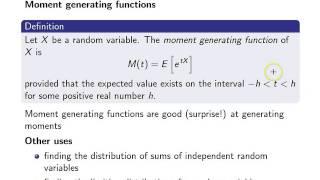Ableton Live: A 15-Minute Crash Course
Get Started with MIDI in Ableton Live: A 15-Minute Crash Course Today we explore Ableton Live; creating a MIDI instrument is easy. First, go to the browser and select the Instruments category. Then, choose a software instrument you want to use, such as a synthesizer or a drum machine.
Once you have selected your instrument, drag it onto a MIDI track in the Session or Arrangement view. This will create a software instrument track, which you can use to play and record MIDI notes.
To start playing your software instrument, simply arm the track for recording, select a MIDI controller or computer keyboard as your input device, and start playing notes. You can also create MIDI clips to sequence your instrument or use Live's built-in arpeggiator and chord features to create more complex patterns.
When you're ready to record your MIDI performance to the track, click the record button in the transport bar and start playing. Live will record your MIDI notes to the clip on the track.
That's it! You now know how to create a MIDI instrument in Ableton Live, make a software instrument track, and record MIDI to a track. Tune in for more on Music Gear Mondays Ableton Live Crash Course, where we'll cover even more tips and tricks for getting the most out of Ableton Live. Thanks for watching!
Also, Shout out to my sponsor this week, CrateConnect.net. I made a record pool video a few months back, and I've now learned about this great new tool with some exciting things to offer. Check them out here, CrateConnect.net, and use promo code: MusicGearMondays to save $5 off your subscription. The discount applies to every payment. Not just first.
Join my email list: https://www.crlcrrll.com/support
Crate Connect: https://CrateConnect.net
Download Ableton Live: https://www.ableton.com/
Check out the FREE VSST PAGE: https://www.crlcrrll.com/plugins
Join us over on Mondays TWITCH 6PM MST http://www.Twitch.tv/crlcrrll
Watch the Live Twitch Session tonight at 7pm on http://www.Twitch.tv/CRLCRRLL
Follow:
Web: http://www.MusicGearMondays.com
Insta: http://www.Instagram.com/MusicGearMondays
Twitter: http://www.Twitter.com/MusicGearMon
Follow Host:
Insta: http://www.Instagram.com/CRLCRRLL
Twitter: http://www.Twitter.com/CRLCRRLL
Made with:
Sony A7r 2 - Canon 27-70mm Lens: https://amzn.to/33w2Nvi
MacBook Pro M1: https://amzn.to/3Kav3V9
Once you have selected your instrument, drag it onto a MIDI track in the Session or Arrangement view. This will create a software instrument track, which you can use to play and record MIDI notes.
To start playing your software instrument, simply arm the track for recording, select a MIDI controller or computer keyboard as your input device, and start playing notes. You can also create MIDI clips to sequence your instrument or use Live's built-in arpeggiator and chord features to create more complex patterns.
When you're ready to record your MIDI performance to the track, click the record button in the transport bar and start playing. Live will record your MIDI notes to the clip on the track.
That's it! You now know how to create a MIDI instrument in Ableton Live, make a software instrument track, and record MIDI to a track. Tune in for more on Music Gear Mondays Ableton Live Crash Course, where we'll cover even more tips and tricks for getting the most out of Ableton Live. Thanks for watching!
Also, Shout out to my sponsor this week, CrateConnect.net. I made a record pool video a few months back, and I've now learned about this great new tool with some exciting things to offer. Check them out here, CrateConnect.net, and use promo code: MusicGearMondays to save $5 off your subscription. The discount applies to every payment. Not just first.
Join my email list: https://www.crlcrrll.com/support
Crate Connect: https://CrateConnect.net
Download Ableton Live: https://www.ableton.com/
Check out the FREE VSST PAGE: https://www.crlcrrll.com/plugins
Join us over on Mondays TWITCH 6PM MST http://www.Twitch.tv/crlcrrll
Watch the Live Twitch Session tonight at 7pm on http://www.Twitch.tv/CRLCRRLL
Follow:
Web: http://www.MusicGearMondays.com
Insta: http://www.Instagram.com/MusicGearMondays
Twitter: http://www.Twitter.com/MusicGearMon
Follow Host:
Insta: http://www.Instagram.com/CRLCRRLL
Twitter: http://www.Twitter.com/CRLCRRLL
Made with:
Sony A7r 2 - Canon 27-70mm Lens: https://amzn.to/33w2Nvi
MacBook Pro M1: https://amzn.to/3Kav3V9
Тэги:
#ableton_live_crash_course #learn_ableton_live_10_in_10_minutes #ableton_live_10_course #ableton_crash_course #learn_ableton_live_10 #ableton_live_10_beginner_tutorial #ableton_live_10_beginners_tutorial #ableton_live_10_for_beginners #ableton_live_10_beginner #ableton_live_10_tutorial #how_to_use_ableton_live_10_for_beginners #learn_ableton_live #ableton_live_10_tutorial_beginner #ableton_course #how_to_use_ableton_live_10 #ableton_live_11 #ableton_live_10Комментарии:
Ableton Live: A 15-Minute Crash Course
MusicGearMondays
Portokalli, 27 Tetor 2019 - Atentatet (Zemra që nuk plaken)
Top Channel Albania
은채는 르세라핌 언니들이 웃기게 생겼다
르세라핌전문점
Moment generating function definition
Lawrence Leemis
Unsupported Language Google Adwords (2024)
Help Me Solve
Blippi Has Fun in a SunBuggy! | Blippi's Learning Adventures for Kids | Moonbug Kids
Moonbug Kids - Stories and Adventures