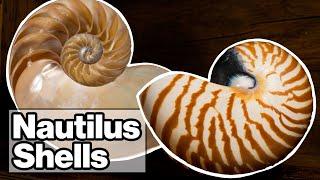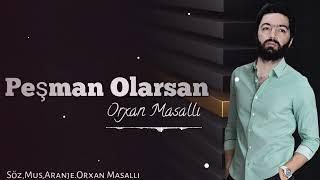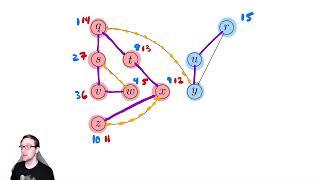How to create Audio Reactive Circle Wave Spectrums in Adobe After Effects | CC Tutorial
Комментарии:

The last time I made a video like this I was getting over a cold, and ironically here I am again sounding a bit stuffy getting over a cold. Maybe when I'm sick I like to make visualizers. Anyways enjoy this updated method! Follow me on instagram and twitter if you aren't @JustinOdisho
Ответить
after an hour of searching I finally found the exact effect I wanted
Ответить
Brother which one is to select in EXPORT ?
Ответить
How to do on Android/mobile?
Ответить
really really loved this, so helpful! 🥳🙏🏾. Please, do you know how to tackle audios that start slowing down while still editing?
Ответить
Anyone know why the circle is cut off when it goes too far away from the circle? Like there is a box around the circle that cuts off anything that goes outside of it.
Ответить
how did you do that outline one? was it digital with 'Side A only' with a high frequency band amount?
Ответить
thanks this is awesome
Ответить
Hi! I have a question- So I didn't crop my photo in after effects, I was already working with a round photo. Therefore I don't have a mask. Can someone help me ? Do i have to make a mask in the size of the photo ?
Ответить
You saved me a lot of time, thanks man
Ответить
Is there a way to export this on a transparent background?
Ответить
But how do I export it? I got it all black screen
Ответить
Can you do like this but only using premiere pro? I really need a tutorial about that for my project:( I hope you know how to do that
Ответить
This video is nuts bro!! Its a total life saver.
Ответить
thanks man, that was very helpful and easy to follow
Ответить
Mobile?
Ответить
Hi. If may i ask for your help please? When I copy my mask and paste it to black solid 2, it always overlap the mask that I pasted on black solid 2. Any tips please?
Ответить
Thank you so much!!! It was incredibly useful :)
Ответить
lot of thanks
thankyou very much

did anyone have a problem when they would copy the mask from the photo and paste it in the solid layer 2 that it wouldn’t paste right and the circle size would increase ????
Ответить
This was so good, not a single point missed!
Ответить
PERFECT TUTORIAL!
Ответить
imagine have A FREAKING POTATO PC THAT CANNOT EVEN DOWNLOAD A GB
Ответить
Hey Justin, I have a problem with this effect. So whenever I go to copy and paste the mask into the second black layer, the mask is blown up and covers the entire layer. Any ideas on how to fix this?
Ответить
anybody else run into an issue where the audio spectrum doesn't complete the mask/circle? just me? please say it's not just me and you've got a solution lol
Ответить
Is there a way to create lasso version of the audio spectrum?
Ответить
Useful video thanks!
Ответить
Thanks so much
Ответить
Hi thanks for the great tutorials.
What i was looking , still missing from this tut though.
Would u plz try to describe "how we can rotate the centre image (your foto) to clockwise along with spectrogram ?"
Would make my day dear.
Thanks ☺️

Thank you bro this was so helpful! Wouldn't have figured it out without this tutorial. Thank you!
Ответить
How do you make a transparent audio wave videos ? To overlay other videos
Ответить
If i were to do this for multiple heads with multiple voices would I need to add a new solid to each head?
Thanks in advance,
Mike

Awesome! Can't wait to try it out
Ответить
Hi there. Helped me a lot but does anyone know why my audio spectrum is being cut off in a square shape?
Ответить
how can i make it so the audio reacts to my voice when i speak, like it did at the beginning of the video?
Ответить
Hey! So I’m recreating this but my audio sounds like it was in slow motion or something. I think something is off with the bpm when I drop it into Ae. How can I fix this??!!
Ответить
Does this effect only work for 30 total seconds? I wanted to do it to something for closer to 1 hour but every time I export this, even trying to manipulate the end time, i still only get the animation to work for the first 30 seconds.
Ответить
My biggest issue is the fact that copying the mask doesn't seem to work! Whenever I copy the mask from my image to the Second Black Solid layer the size is completely wrong! When I investigate the "Mask Path" it shows the same distance left, right, etc. everyhwere.
Ответить
Holding shift for the perfect circle is my favorite tip of yours so far!
Ответить
Shouldn't we use premier pro for longer compositions?
Ответить
This is so cool!
Ответить
How do you add another photo instead of having a black background
Ответить
Hey Justin,
Kickass tutorial. Definitely helpful for my podcast. Would it work if I add two audios and two images along with two audiograms and do the exact same process for both of them. The audio tracks I have are already edited for a podcast, so one is silent when other co-host is speaking. I just want the two images to have an effect of conversation.

Awesome video man, thank you for the tutorial
Ответить
Like and subscribed
Ответить
My audio starts lagging, anyone know why?
great video btw

I'm using three different pictures but the masks go to the middle how do I fix this for it to go to the spot they belong
Ответить
This video made my crush liked me
Ответить
Tysm!
Is there a way this is possible on iPhone or iPad? 😅

I used an actual image instead of just having a black background, but my wavelength doesn't appear onto the image layer. How do I set that?
Ответить