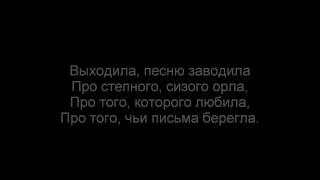How to Create Fancy Subtitle Captions That Animate by Word
Комментарии:

Thanks, JM. This is useful as I have tried this process before but failed on how to use it. Now, I can make use of this tutorial as simple as nothingness.
However, many are referring to Capcut and Submachine software for fancy or appealing transcription too, I think and would like to suggest to you that you do a tutorial on them for us too. We shouldn't be limited as video editors.
Once again, thanks for all you do, JM. You are the best to us always and forever.

Past 1 year I doing this, for my client, Word by Word Subtitle Animations , but I use mask video layer in premiere pro, because of descript water mark , Now I learned New Idea from you bro, Thank you So Much for this Video😘
Ответить
Amazing. Loved "that hit that hit-that-like button"
Ответить
You need to specify what you can get in the free vs the paid version
Ответить
Pls is dscript free?
Ответить
Thank you really needed this! Descript is the best!!!
Ответить
You're an incredible tutor but the truth is it's a shame that a monthly paid software like PP doesn't offer subtitle templates like we can get with FREE editing softwares such as CapCut...
Ответить
Sorry, this is unrelated to the video, but what mouse do you recommend using for video editing? I’ve been using the Apple Magic Mouse since I started editing a couple years ago, and now my hand and wrist hurt quite a bit. It’s hard to find something ergonomic that is also precise and reliable and has side scrolling.
Ответить
Awesome!! I was about to cancel my Descript account. I guess I’ll keep it. Thanks for this!
Ответить
Can you import a transcript instead of having Descript create it?
Ответить
Excellent tutorial! Thanks 🙂
Ответить
Don't think you need to solo the track before exporting since it's the only track.
Ответить
Honestly, for what we pay for Adobe, subscription, creative cloud this should be implemented into Premiere Pro automatically.
Ответить
Can this be done in the free version of Descript?
Ответить
wow i actualle wanted to code something simmilar
Ответить
You are a genius! 👌🏽
Ответить
Can i write captions every language
Ответить
Seems pretty cool but is there really no way to export it with alpha transparency intact so you don't have to do all the red rectangle ultra key nonsense? That stuff isn't hard but it really shouldn't be necessary.
Ответить
You're a life saver man. Was just searching for this one. Thanks alot!
Ответить
Thank you for your good teaching this Persian language software also supports؟
Ответить
Capcut. I resisted but now I use it for so many things.
Ответить
Finally!! I've been wondering how they do it for so long
Ответить
what a commercial
Ответить
Holy crap Gabriel this is Gold! you the man!!
Ответить
How much does it cost?
Ответить
Nice AD
Ответить
That transitions pack you made took my transitions from mere mortal to champion mode! Thank you for all the content and hard work!
Ответить
This is EXACTLY What I've been looking for for past month! So eager to try it out!
Ответить
Amazing tutorial..I needed this for few of my project . Keep it coming 👌🙏
Ответить
Love this! Thanks, Javier!
Ответить
I’m glad you’re covering this and not just Submachine, because I still use Vegas Pro and it’s nice finding programs that work regardless of what editing suite I use. Thank you!
Ответить
Thank you for the Tutorial 💪💪
Ответить
💪
Ответить
Submachine is a bit wonky but it can be done. The advantage is being able to do it all in one spot.
Ответить
I open my YT & this🥳 #1 fan
Ответить