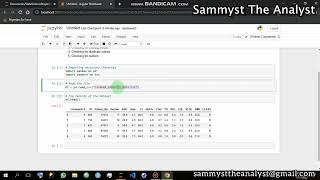Optimize Images For Websites With Photoshop Fast & Easy
Комментарии:

Thank you so much. Also thank you for explaining why you need to keep your image under a certain size, and what that size it. Super helpful. This is the first video I found that explained that.
Ответить
Great vid!
Ответить
This is video is what I have been looking for😀
Ответить
Remember one trick -- it's better to resize image inside photoshop and NOT in "save for web" window. Tested and make sense.
Ответить
Great video, and very informative. Thank you Jeffrey. What is the best way of protecting your images from being copied from your website?
Ответить
Thanks a lot.
i feel it is very difficult but you make it easier as much as this is.
very very thanks for this video

Thank you for sharing your knowledge :)
Ответить
This is helpful. Thank you very much. 🥰🙏
Ответить
I am making my first website. My image was getting weird due to sizing by css. This video helped a lot. And I didn't know about the file size. Thank you so much!
Ответить
Thank you so much! Straight to the point, friendly, and useful information.
Ответить
This is so helpful, straight to the point and very informative. Thanks!
Ответить
Thank you so much Sir for this tutorial. Very helpful.
Ответить
is it possible to do this for a batch of photos instead of one at a time?
Ответить
Thanks for the tutotirial. I tried make Action for this, but after all photos, it asked me save for. Can you show us how to use Action for multiple photos or folder?
Ответить
is there a way to do this to a bulk set of images?
Ответить
Ctrl+Alt+Shift+ S will always take you to the “Save for the web” box. Thanks Jeff :-)
Ответить
Awesome and a super important video for web devs. ! thank you bro. :)
Ответить
Very useful video Jeffrey! Thanks for sharing & keep it up
Ответить

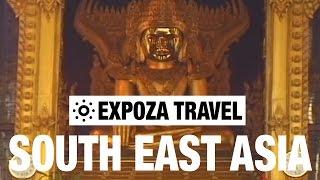
![[FREE] EBK Jaaybo x Lil Pete x Lil Bean Type Beat “Meant To Be” [FREE] EBK Jaaybo x Lil Pete x Lil Bean Type Beat “Meant To Be”](https://invideo.cc/img/upload/b0xidW1VLUFFZGc.jpg)