
Adding Sound FX Commands to Twitch via Streamelements and OBS Studio
Комментарии:

Hey, I know this came out a year ago, but I thought I'd ask anyway. This was great to get the audio set up, but how do you make it so there can be a personalized message that appears in the chat with the audio?
Ответить
Thanks for the video! Do you know if it's possible to have a pool of certain sounds (let's say three sounds) and streamelements command will play a random of the three when a command is triggered?
Ответить
Thank you!
Ответить
thank you
Ответить
can you set the command for one specific person to use in chat?
Ответить
I did each exact step as you said it, and no sound plays :( Update: advanced audio properties needs to be set to Monitor and Output.
Ответить
Brillant, thank you!
Ответить
OK, so after I set up my overlay and my store, I can add as many sounds as I want, label them, and add a custom command for each one?
I DONT need to make a new overlay for each individual sound?

Thanks for this. Really helped for a something unnecessarily complex.
Ответить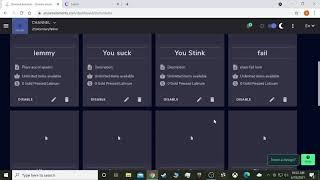

![Windows 10 Festplatte klonen auf SSD oder HDD [Teil 1] Zielfestplatte gleich groß oder größer Windows 10 Festplatte klonen auf SSD oder HDD [Teil 1] Zielfestplatte gleich groß oder größer](https://invideo.cc/img/upload/d2E2THNGWGQtNkQ.jpg)























