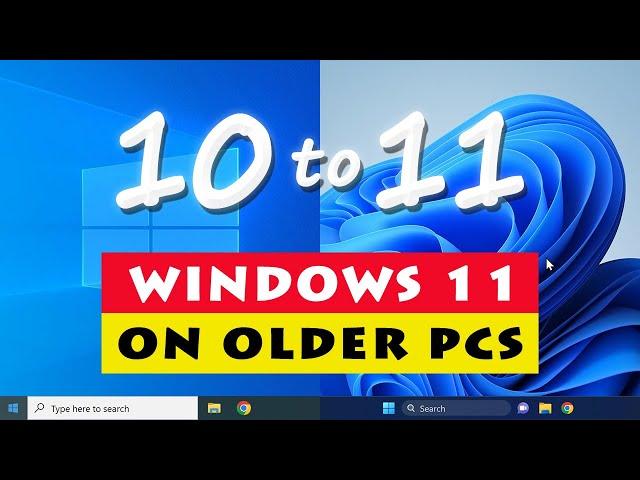
Installing Windows 11 on Unsupported Hardware
Комментарии:
Installing Windows 11 on Unsupported Hardware
ExplainingComputers
Chashme Buddoor re-release trailer
Time Out India
Nobody At School Knew I Was A PRINCESS! (Full Movie)
CariPlays - Roblox Movies
How To Disable Calls On Messenger App
Tech Tutor
Four Expressive Arts Exercises
Shelley Klammer


























