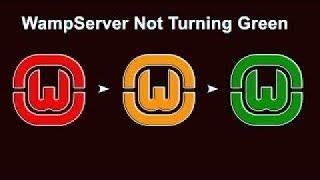Git Bare Repository - A Better Way To Manage Dotfiles
Комментарии:

This seems like a great new thing to try out! However, I'm confused as to how one would go about setting up a new machine if they were to reuse the same dotfiles. Would they not have to do any moving / copying / symlinking?
Ответить
I prefer using the "ba-bam+bp" workflow for adding dotfiles, essentially instead of the alias being "config" I've set it to "b" for the git bare command in the video, "ba" for "(git bare) add" to add tracking to any new files, and "bam" for "(git bare) commit -am" then "bp" for "git Bare) push"
Ответить
how is this any different than having a git repository in your home directory? this whole thing just renames .git folder to dotfiles folder.
Ответить
so it's the same thing as making symlinks, it's just instead of symlinking every file, now you have to git add every file
Ответить
This has blown my mind, and was posted 4 years ago. Bruhh, how I don´t have seem that before
Ответить
Use "stow" to automagically symlink to your dotfiles directory.
Ответить
after having traced everything on your repository, if you change pc then you have to place each file by hand in the right place?
Ответить
I like this approach, but how would you handle scripts that install a set of applications? In a separate directory called e.g. `.setup`?
Ответить
How do you setup a bare repo with gitlab?
Ответить
hey DT
I love your videos and am using this method since you posted about it.
Is there a way to use the same bare repository, but use and update just specific files in different systems?
My use case: I use Arch Linux on my personal computer, but have a Macbook for work. So, I don't need all my dotfiles from my Arch config, but just some like `.vimrc`, `.zshrc` etc.

an updated video for 2023 with fish shell, gitlab / github with 2fa requirements? things have changed in a couple of years. not so "plug and play" anymore
Ответить
This is brilliant! 🎉
Ответить
Wow, this tutorial is very self-explanatory and very informational. Thank you sooo much! :)
Ответить
This is the most convenient method I've seen so far. Great video!
Ответить
How do I move my dotfiles to anothe machine and restore files ?
Ответить
My .vimrc file has become one of the most valuable and irreplaceable files on my computer and having a backup is essential.
I've have a really inefficient git backup setup currently, but this video is exactly what I've been looking for for months.
Excited to implement it.
Especially now that I started using linux and I'm creating even more valuable/ irreplaceable dot files.

Why can't we just "git" the entire .config folder ? Wouldn't that be a simpler way. My .config folder /repo is about 250 mb. Granted you make have to symlink a few files like .bashrc which reside outside of .config but the majority of files sit inside .config.
Ответить
For those on Windows, setting an alias might not work. I found you can instead make a custom function like the following:
function config {
git --git-dir=$HOME/dotfiles --work-tree=$HOME $args
}

instead of setting showUntrackedFiles to no i keep it normal and instead filter with an .gitignore file. So i automatically track files in specific subdirectories
Ответить
The only problem with this method is that it's a pain to diff changes. I switched to using yadm. Basically the same but with the benefit of diffing plus a few extra features.
Ответить