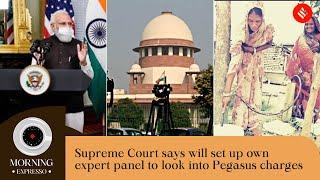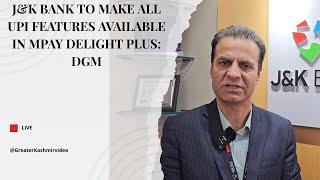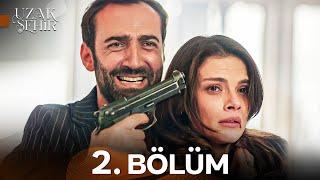Комментарии:

Yayyy thanx now i kan make full screen animated vids woOot thanx 🥛😸🧸💕
Ответить
i thought to paste a comment saying that he is not following it .....
Ответить
@EnforcerMan what's the ratio for 4k videos?
In what resolution i have to set it??

Thank you so much this is my problem, now consider it solve now.
Ответить
I'm using my phone for recording so how can I reocrd video in 1920×960 ?
Ответить
My endscreen dosent work bc of my aspect ratio, can you tell me what ratio it supports
Ответить
Thanks form Argentina!
Ответить
Cant u just record in 2160 × 1080 its 18:9
Ответить
What about for 4k?
Ответить
Thanks
Ответить
16:9 is the best aspect ratio. I don't give a f@ck about smartphones. The TVs and PC mostly have 16:9 tv monitors.
Ответить
Can u plz send me a 1920×960 anamorphic black bars png if u can because im struggling to find one? I make my videos in 16:9 but for my intro I want anamorphic 2:1.
Ответить
My camera has no 19 20 ratio
Ответить
Thanks a lot ❤️❤️
I'll remember for my life time - 1920 x 960 🔥

I watch this because i cant put endscreen on my other videos
So It helps me to get ideas now

Thank you so much, this helped a lot !
Ответить
Thank you sir ❤️
Ответить
Still black bars on my phone...
Ответить
straight to the point thank you subbed !
Ответить
So 18:9 is final?
Ответить
I changed my video to this aspect ratio but it is not giving me that full screen look. Would you know any reason what might hinder a 1920x960 video from extending to full screen? (I adjusted the scale of the video to fit in the full screen.)
Ответить
Sir, I want this that videos run full screen without cut any information as of now mobile companies are making big and round mobile screen but they aren't giving full screen ratio so that we could see any videos on full sceeen (Display) then wharever any big and round screen of any mobile, sir please give suggestion of the mobile company that they make this type ratio in mobile. I think that you can reach out till mobile company
Ответить
Thanks! I'm trying to make pixel art videos, and now I know I can alter the size of it to 1920 X 960. If you alter the size of a pixel art piece to, for example, 1000 x 900, the number of pixels on it need to be divisible by 1000 x 900, or the thing will look terrible. I'm relieved now.
Ответить
I recently experimented with the 2:1 ratio. I shoot in 4K and I have been going with 2160x1080p as my resolution because I don’t want to settle for anything lower than 1080p (1920x960).
Ответить
Useful
Ответить
Very nice, I am that same maths loving guy.. ;)
Ответить
Thank you sir godblessed😊🙏
Ответить
Ok coolbut how do u change it
Ответить
Thanks Daddy ❤️😘
Ответить
You're so intelligent ❤
Ответить
So if your transferring dvd concerts you will loose a portion of the video on the perimeter ?
Ответить
So complicated
Ответить
This was trendy a while back but it's really more trouble than it's worth. Each clip has to be cropped appropriately in the edit or else you'll end up with a 2:1 video that looks terrible. I tried it once and realized that it was a lot of work for no real benefit.
Ответить
Thank you
Ответить
in 2K 2:1 aspect ratio is 2560x1280 or 2880x1440
Ответить
Love the maths thanks a lot
Ответить
I do when there are olds 4:3
Ответить
Not helping
Ответить
2.0 (or 2:1) is the perfect widescreen AR imo
Ответить
Exactly what I was looking for ❤
Ответить