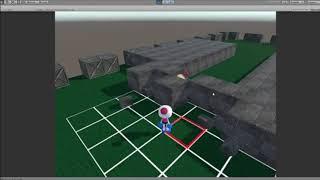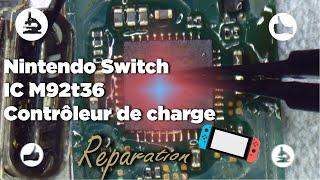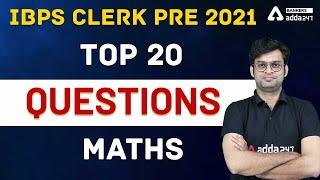![Смотреть How to Fix Blue Screen When Connected to Wi-Fi in Windows 10 [2024] How to Fix Blue Screen When Connected to Wi-Fi in Windows 10 [2024]](https://invideo.cc/img/full/Z182d3NreTlTT0E.jpg)
How to Fix Blue Screen When Connected to Wi-Fi in Windows 10 [2024]
Комментарии:

Thankuu soo soo sooo much sir your first trick worked on my computer again thank you so much ✨
Ответить
Great...thank you
Ответить
❤❤❤
Ответить
MAY GOD BLESS YOUR KIND SOUL
Ответить
This is for Ethernet Or Wireless? I have issued like this on my PC got bsod after insert cable LAN / RJ45..
Ответить
1. Device manager
2. Network adapters
3. Double click on ur usb wireless lan
4. Advance
5. country region (2.4ghz)
6. Choose value: #1(1-13) or try other value numbers
Or google search "country region(2.4ghz)" and search the value of ur region

How i fixed my bsod watchdog_violation with wifi usb adapter:
1. Go to windows device manager
2. Go to network adapters
3. Make sure your usb wifi adapter is in the usb slot of your pc
4. Unistall everything from network adapters
5. Unplug and plug again the usb wifi adapter and try to connect your wifi
This methode worked for me.

Connect hone p band ho ja rha hai. To apka link kaose khulega laptop me ...😂😂😂
Ответить
Not help for me, blue screem when connecting to wifi and critical process died😢
Ответить
One of the solutions can be that you need to convert your router from 5 ghz to 2.4, try to call your operater, they should know what I mean
Ответить
nice video 100% working
Ответить
TY SO MUCH YOU MADE MY DAY FIRST TRY IT WORKED!!! :D
Ответить
The only problem I've been facing is, it is only MY WiFi that cause the problem, I can connect with other people's WiFi without any problem
Ответить
You're a life saver bud, tried so many different fixes. The reset never even crossed my mind. Cheers to you lad.
Ответить
Tried everything did not work
Ответить
Nothing worked
Thus if use my mobile hotspot the computer wifi connection works, but if try my home network i get the blue screen and the computer shuts off

The first solving method I did all the steps as in this video but it didn't shows the right side of yes or no blue background question out. So, I'm trying the second method and unfortunately until last it's didn't shows out the "Try these repairs as Administrator". Then, I go try the third method, this time is a little bit different, all the steps are shown on my screen and I followed it but unfortunately still when I connecting wifi, after the password writen and press "connect", still the same after lagged/freeze some moment then blue error screen is out. Ok so I try the forft method, and yeah I wanted to say is, bro I already cannot connect wifi, how can I google the link in the description of this video ? Hahaha what a joke about it. Last I go try the fifth one, ok I've been follow all the steps, unfortunately still freeze screen after typing the password for connecting the wifi. Thanks for the video, ig I'll find other way for it !
Ответить
I watched this video and read all the comments but still not working then i rename wifi name and its working fine just rename wifi😅🤏
Ответить
If the solution in the video cannot solve your issue. Try to change your security type from your modem to wpa2 psk and use AES. I've tried it and it worked
Ответить
I have recently fixed this issue by installing latest 22H2 update on Windows 10. You might need to use wifi adapter or LAN cable to connect to network and update with Windows 10 Update Assistant. It will fix this issue
Ответить
Just a simple solution, go to device manager, find the wireless USB adapter then go to Properties - Advanced
Change to Bandwidth to 20mhz only

Go to the wifi ip adress/login/ change the wifi name and password and switch from WPA 2only to Auto WPA.
Ответить
When I turn on mobile hotspot using my windows for my console after 5-10 minutes the wifi option is greyed out and then I get a blue screen.
Ответить
te pup coaie esti cel mai tare
Ответить
Windows 8.1 pro me yahi problem kaise thik kare
Please help

I wish i didnt fall for vegas pro free download
My pc bsods when i simply connect to wifi, i have a wifi booster but i think my graphics card might be the problem but my parents cant afford one

My problem is that, i setted the internet to connect AUTOMATICALLY. Now im gettong a loop BSOD (Blue Screen Of Death). Can someone please help. Thanks.
Ответить
Tried all. But problem still not fixed. 😭😭😭
Ответить
I’ve tried every option apart from the second last one. I can’t seem to connect to my home wifi even though I could the night prior. The only thing that has changed is the wifi router which was changed earlier today because the internet kept pulsating between on and off. I don’t know what to do, any suggestions?
Ответить
It happened to me once when i was deleting some junk files so i can get more Storage for games,and please tell does it Delete your photos and other stuff please does it do something to your PC?Will it work after a blue screen please tell me im scared to turn it on
Ответить
Nothing worked.
Ответить
i have the same problem whenever i try to play a game that uses too much data while my internet wifi is on, the pc just gives off this weird blue screen with a DPC watchdog error whatever i have tried all the these methods even before watching the video and it's still no good, the weird thing about it is that it works fine when i am not connected to any wifi network.
Ответить
I did this and after the reset I got a bsod and it made my issue 10x worse
Ответить
Problem still not fixed. But 👍 thx for trying tho
Ответить
Thanks the first method did work but i watched the whole video so that you get some watchtime
Ответить
As i connect the modem my pc shows error
Ответить
Thanks man, only the last step worked. What can i do so it dont happens again ?
Ответить
It started when mine crashed on forza horizon 5 from Xbox live app. I hope the last option fixes it
Ответить
Bin jetzt schon beim dritten WLAN-Stick. Wenn ich den Wifi-Stick NICHT einstecke, läuft der PC ohne Probleme. Sobald ich den Stick HINTEN in das Mainboard stecke (so wie vom hersteller angewiesen) lädt die Verbindung zum Router und dann friert mir der PC ein nach 5 Sekunden connected. Blue screen DPC_WATCHDOG_VIOLATION
Ответить
First one worked for me.. thank you!
Ответить
I love you
Ответить
The first option works on windows 11. Thank you.
Ответить
my wifi only works with ethernet plug in it
Ответить
I've been facing this problem for a year. And 1st option works. Thank you so much. You make my day.
Ответить
If someone have this problem and your using wifi usb adapter if your wifi adapter comes with a cd then use it to download the wifi adapter drivers i promis it will work.
Ответить
That's a joke isn't it? As if those standard-windows-repairs would ever fix some hardcore bluescreen issues...
Ответить
Tip 1 finally worked..... thank you :DD
e: i have a wlan stick from tp-link btw, super fast and super annoying to configure apparently xD

I did the 1st and 2nd option and it worked thankyouu :)
Ответить
When I enter the password for the wifi to and press enter the pc freezes as it verifying and connecting then goes into blue screen with the error DPC WATCHDOS VIOLATION
Ответить
My pc is turning on running for 10 to 15 minutes and then is showing that blue screen and that stop code is deferred every time like critical processes dead, inaccessible boot divide, and tha stop code is 3(0×8007002 or 3(0×8007003 what should I do, but it is running for some time, plz help
Ответить![How to Fix Blue Screen When Connected to Wi-Fi in Windows 10 [2024] How to Fix Blue Screen When Connected to Wi-Fi in Windows 10 [2024]](https://invideo.cc/img/upload/Z182d3NreTlTT0E.jpg)