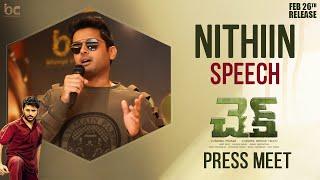Комментарии:
An Overview of OBS's Audio Settings
Hobbyist PCs
Mummy Ne Mujhegudiyarohitsorts #shots viral#youtubeshorts #fannycomedy
Gudiya rohit shorts
OCME LGV system for Coca Cola Femsa Uruguay
Robopac USA
Devil May Cry 4 Actually Rocks So Hard
The Cyan Man