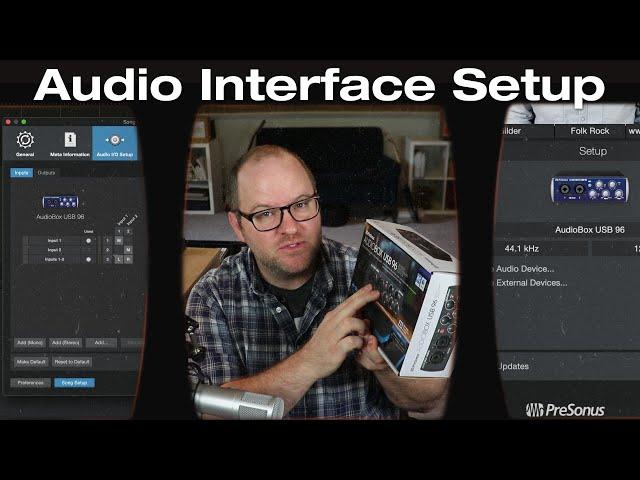
How to Connect Your Audio Interface to #StudioOne
Комментарии:

I have no audio device. How do I fix it
Ответить
Hey Joe,
I’m not able to hear my headphones. I came back to my current project and just bought a new set of Sennhieser headphones…excited plugged them in but nothing. Tried my other set to make sure I didn’t get a fudged up set but neither work. Any ideas?

Hi there need help I install everything by process but that audiobox 96 is not showing in that driver slot how to fix it
Ответить
Is it out of date or do I not know why I fucked it up
Ответить
Great video. I have studio one artist and I have already set up my focus rite 4th generation and it’s all connected. The problem is I can only hear audio from the left monitor. Any ideas to get the right monitor audio to come through. My monitors are the Presonus 3.5 and I used the trs balanced cables. I haven’t hooked up the mic with my xlr cable. I just want to do a calibration of the monitors first. Any ideas? Thanks
Ответить
I have a Mackie Onxy 24 with Mic and Keyboards running to a MPC X and then running The MPC to the computer. I'm only able to record vocals when I select the Mackie as my audio device. I have to switch back to the MPC as my audio device to hear the music . Is there a way to set it up to use both at once?
Ответить
When I installed Studio One on my windows machine with my Focusrite 2i2 I didnt have to do any of these steps. They were all done for me. Is it because I already had the audio interface set up with another DAW. Just curious.
Ответить
Coming out of my Focusrite Scarlett 18i8 should I use a line out or monitor out into Presonus Studio One to record? Mixing down old reel to reels.
Ответить
Excellent tutorial, thank you!
Ответить
im Not getting first page of studio one as you
Ответить
Very interesting. I have had the audiobox 96 for some time. What is puzzling me is i have the 2 main outputs from my Tascam 24 (1/4 inch) plugged into the Audio box main (mike) inputs. When I play back a stereo mix, it sounds MONO, not stereo, both on my monitor speakers and my headphones . What am I missing? If I import a stereo mix, then it sounds good, in stereo. Please advise.
Ответить
Hi Joe I have 7 drum microphone using the presonus ar16c do I make them stereo or mono to have them all working at once ?
Ответить
So I don’t have any of those options in the audio device setup. It detects it in the control panel, but I can’t select it in the drop down. I also can’t find it on the I/o tab. I’ve tried using a positive grid riff, and an m audio solo.
Ответить
Thanks for this video as a beginner. Can I transfer styles(drum beats from my keyboard to Studio 1 via my audiobox iTwo?
Ответить
Very helpful. Thanks!
Ответить
what if my interface is not showing up in my set up? i only see windows audio or no audio
Ответить
Hey Joe, I have a question for you that may have been asked before and I just haven't seen it yet.
I have an audiobox 96 interface and just purchased a second one with the thought behind it that I wanted to combine these 2 to expand my mic inputs from 2 to 4.
I have asked the question in sphere if it was possible and was told yes, but I don't know how... Can you please shine some light on this for me and /or share a link video where I can learn this process of combining these 2 interfaces to get the 4 inputs. I am running Studio one professional and a power house computer with more than what I need to make it work I just don't know how to make it work. Please help!!!

Hey joe, Thank you so much for this video. I am having some issues with our mixer (ProSonus Studio 32III). We are using a Focusrite. We have it plugged in via USB into our computer. We also have a the ATEM Mini Pro by Blackmagic plugged in via USB as our videocapture Device. THis is so we can live stream our service. When we have both plugged in the Camera will not show up. It just shows a black screen. Once I unplug the Focusrite the video feed shows up on OBS.
Do you have any advice? Thank you for your help and your instructional videos.

So I am hooking my Presonus up and she powers on and registers guitar input but Studio One doesn't recognize the interface. Under audio setup, my option are Windows Audio and No Audio Device. I have tried all the simple reinstall check knobs power USB connection etc. What do I do?
Ответить
after connecting guitar and audio interface 24c to pc , interface and studio one are showing signals input but i cannot hear it on my speakers connected via bluetooth. any remedies plz
Ответить
How do I connect my behringer 2600 to my 24c interface? Is there an analog to digital plugin?
Ответить
Thanks Joe. I am new here new to recording. I love your "Ho to" presentations. They are clear and concise. I found this helpful to a point, but my new Studio 26c is not recognized in the set up. It only shows two options (Windows Audio or No Audio Device). Plus the block size is set at 441 samples and cannot be changed. I don't see any subjects like this addressed in the FAQ's so I'll just play around with the program and see what I can come up with. Thank you again for your help and great videos.
Ответить
More videos about studio one bro
Ответить
How do you delete an old unused interface from dropdown menu in options?
Ответить
I bought upgrade 6 and couldn't download it and putting in my key leads to a message telling me to put in the key to my purchased upgrade software. I have no way of contacting them. Can anyone out there help.
Ответить
Judging from the lack of response to any questions and comments, I'm guessing that this video is not actively monitored by the creators of it, so therefore any questions will be futile. :(
Ответить
Thanks for your clear, instruction. I'm using a Behringer UMC22 interface. Even with getting the correct drivers, the only options I get to connect to studio 1 is ASIO4ALL V.2, Realtec and Windows Audio. I know that ASIO is the default driver, but with selecting this option, I don't get any audio input into Studio One at all. Windows Audio will allow get me the sound, but the delay is something wicked. Not sure what I'm doing wrong. Any help would be great!
Ответить
Sure as fuck, spend 2 grand on a computer and interface and the fucking thing doesn't even show up.
Ответить
Ok, so that's the problem then-My app only has AUDIO DEVICE, not either PLAYBACK or Recording. I'm trying to connect both the Boss Katana amp along with my Rubix interface.
What can I do about this?

My mic only has a USB plug?? There is no USB port on my audiobox.
Ответить
I have a question. I purchased Studio One and I noticed that it doesn't take MP3 files so what I did was I purchased the Studio One MP3 file key. But I do not know how to activate that and add it to my studio one software on my PC?
Ответить
Can you connect two separate audio interfaces, one for playback and one for recording and play back at the same time?
Ответить
I'm using an AudioBox iOne connected to an AT2020 condensor mic in Studio One 6. But, I'm getting very low recording levels when recording my voice even when my mic gain is turned to the max where it is clipping. I've been recording at very low levels around -60 to -36dB when my mic gain is turned up from minimum to halfway. When I turn it up until it's almost clipping (the green light on my interface is blinking), it's still only recording at -12dB in my DAW. When I turn it all the way up to the max where it's clipping (red light blinking), then the audio clips at 0 dB and I can hear myself being played back while recording. I've tried using clip gain to boost the levels, but I can only boost it up to -24dB. I've also tried normalizing the audio. I start hearing noise when I'm almost clipping on my interface and/or when I normalize the audio. Seems like normalizing the audio is the only solution for this interface to get audible recording levels. Is there something wrong with my interface?
Ответить
I have problems in studio one with the panning. I use a mac studio. my panning does not work like i wish i should. When I turn the panning to the left the signal is fading till i hear it no more. Thats the same for al my tracks. I tried everythinh with stero and mono but i does not work correct. Any idea of how to fix it?
Ответить
Question... I have Studio one 6 and a Motu M2... AND a Boss Katana... I want to record via USB from the Katana and monitor the audio using the Motu M2... I can't seem to pick separate output and input devices in Studio One 6... How do you pick the Motu M2 as the output device and the Katana as the input device? I see you can do it in Logic... but I can't figure out how to do it in S1.
Ответить
When I go to my Audio device in the Audio Setup. I click on my Studiolive AR it says it’s failed to start correctly. When I retry I get Audio device could not be initialized please check your hardware configuration
Ответить
Hei Joe, what software do you use for making video?
Ответить
Very clear explanation Joe! Thanx! Still looking for which DAW to aquire for multitrack live and studio recording and I'm leaning towards Studio One more and more because of the user-friendliness of the interface! Especially with a good explanation!
Ответить
I have studio one 3 and 5. On my 5 I open up audio setup and for inputs there is already channel 1 and channel 2 highlighted but when I go to add more mono channels they show up but not highlighted like the first 2 and when I push apply they go away and end up with the same 1 and 2 channel mono. It does show the inputs on left side I added but the M are not there and if I add them again and push apply they disappear. Have been trying to figure out why for a week. My Studio one 3 does fine with me adding.
Ответить
Hi Joe, something went wrong with my studio one 4, mono tracks gives me option to recorde but stereo tracks don't. It was'nt like that before
Ответить
Hi :) First of all, thanks for this very informative and easy to understand video.
There is just one problem that I keep having with Studio One 5 - it does not recognise my interface. See, I bought a Steinberg UR22mkII and connected it via USB to my laptop. I open Studio One 5 and go to the audio setting, as you suggested in your video. The problem is, the interface doesn't even show in the list. What could be the problem here?

Hey Joe, I've scourge the internet and cannot find for the life of me how to connect the Elgato Wave XLR to Presonus to show different input channels- it's driving me nuts!! Been over a year and I just gave up. I recently reinstalled my studio PC and am trying again.
The best I can do is have it record only via "Windows Audio" via "Stream Mix", but doing it this way it only has one channel which records everything that's going on (system, notifications, everything). Any suggestions?

hey Joe, Im new to studio one and my vocal recordings get cut at 5min. how can i remove the time limit cut off???
Ответить
Joe, I just purchased a Presonus 24C. How do I set-up my Microphone (Aston Origin) and use my JBL soundbar using Bluetooth as my speaker? Thanks in advance.
Ответить
What if the m doesn’t pop up when you hook in the interface
Ответить
What if I want to use a burl b16 mothership converter?
Ответить
Great Video, thank you so much, I'm having serious audio issues within studio one 5 artist, I am using Mooer GE-200 as audio device and now there is no audio out of my devices, everything is dead, any advice?
Ответить
![How To Crop A Videos Using VLC Media Player [Very Simple] How To Crop A Videos Using VLC Media Player [Very Simple]](https://invideo.cc/img/upload/ZzFtaktxaHptSGs.jpg)
























