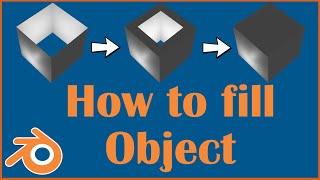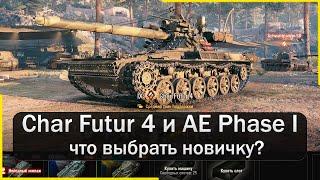Speed Editing in DaVinci Resolve's Cut Page
Комментарии:

What if you are using footage from 2 or more cameras?
Ответить
Most helpful video I’ve seen on how to use the Cut page.
Ответить
Life wont be the same from now) Thx dude
Ответить
A very professional tutorial
Ответить
great tutorial thanks!
Ответить
Do you know how to add multiple in and out points to a single source clip at once? Because i keep forgetting to press f9 and want to import everything at once
Ответить
TIMELINE FKN DISAPPEARED IN THE MEDIA TAB WTF DID I DO LOL I WAS 2 HRS INTO EDITING THANX TO THIS TUT INTRODUCING ME INTO DAVINCI
Ответить
editing on a Mac, no F9 key. Anyone know the equivalent ?
Ответить
This was a fantastic video. Opened up a bunch of hotkeys that I needed to learn about. Do you have a recommended Hotkey reference I should be using?
Ответить
That's simply the most useful video on the topic. Just started using the cut page and, dare I say, it WILL save me lots of hours with picking and trimming clips. Thank you!
Ответить
Very good introduction to the cut page.
I have recently started to edit most of my videos in the cut page - especially, I do like the source-tape mode.
But there is on little CAVEAT which I had to learn the hard way: if you use source tape with a high number of clips in a bin (and sub-folders) - let's say 100+ - it can easily happen that you press 'I' for in and just forget to correctly hit the button 'o' for out. In this case DR adds all clips after the In-point to the timeline. If you do not recognize this and continue editing you will have a tough time at the end, i.e. finding exactly from where things went wrong and deleting the unwanted clips out of your sequence - Puh, that's nasty.
Anyway, the cut page is awesome as is your video!

When I first saw Da Vinci, I immediately wondered: why is there a CUT and EDIT, how do they differ? Because all of the other tutorials start from the Edit mode. This video answered my question, and I love my cut mode and the overview of the whole project. Edit mode just goes straight into fine-tuning the parts of it.
Ответить
This was really helpful, and you added a lot of info other people didn't that will definitely help me to become much faster. Thank you!
Ответить
🤙🏽
Ответить
Thanks, this is a really helpful summary of the cut page. I think most people just jump straight to the edit page, but I can really see the benefit of getting a project off to a quick start in the cut page, especially when you have a larger number of clips to work with.
Ответить
Thanks Gabi!
Ответить
Your videos are really very much targeted to the people like us, who really wants guidelines. Wish to see more videozzz..
Ответить