
Horizon Zero Dawn PC Patch 1.11 - DLSS 2.3 | Ryzen 5 3600 & RTX 3060 Ti - Benchmarks and testing
Комментарии:

I think your CPU/RAM may be bottlenecking the card a bit. My 3070 laptop gets 96fps at 1080p and 85fps at 1440p Ultimate settings (DLSS off). Normally the 3060ti would outperform 3070 mobile.
Ответить
dlss is the best thing that nvidia made to date
change my mind
![[ EliteBanana ] [ EliteBanana ]](https://invideo.cc/img/src/anItb24tZmZmZmZmMDB4MGMtay1jLTA5cz1RR1c0czlSTG82UUlaM0dpc0NhM0Y4RjNtYlNxRUcwTTFHS1F2S3phS0Zya1BBL2N0eS9tb2MudGhwZ2cuM3R5Ly86c3B0dGg.jpg)
Just picked up the gigabyte 3060 ti gaming oc pro I love it. It feels amazing using an Nvidia card again yet I've been using AMD for like a year or two now. I love both of them, but I honestly gotta pick Nvidia.
Ответить
Hi good day! Thanks for the vid. Just have a quick question. I'm currently running a Ryzen 3 3100, 1050TI, 16gb Ram (2x8), 550W PSU on a B450 Mortar Max. I'm planning to buy a 3060TI. I'm guessing I also would need to buy a Ryzen 5 3600 for that. Question is would a 550W PSU suffice or do I need to upgrade to a 650W PSU? Also can Ryzen 5 3600+ 3060ti run on a B450? TIA.
Ответить
good review but one thing I want to appreciate the most : you played Aloy really good in this game.
Ответить
my 3060 aorus elite 109fps ultimate quality 1080p vram 10550mb
Ответить
Nice vid... just got the game on sale, and cant wait to push my I5 10400 and rtx 2060 to the max.... i got a 1080p 27” monitor, and would like to try and see how my games would peform on1440p. And i would like to enable DSR. Do i just do it in nvidia, and nothing else? Do u have a easy guide for it?
Ответить
Had really bad drops with this one, to the sub-30s in some desert region. Cleared up after I reinstalled Windows, but my initial experience was pretty bizarre.
Ответить
is it normal to have fps dips in some area especially riding horses? I using 3060 ti and having dips in both 4k performance dlss ultra setting and 2k balanced dlss, vsync turned on for both setting ,how can I eliminate all dips?
Ответить
HELP I have the same setup but don’t get near the fps you get (i get around 60-90). My CPU also gets super hot (65-80). What have I done wrong to limit my fps and not reach my pc’s potential? I’ve edited setting in Nvidia control panel and my ram is working at full speed so why can’t I run my game smoothly? Will exhaust fans help and reapplying thermal paste as I’ve had the PC for a year? And advice would be greatly appreciated.
Ответить
Going back to play a game witout and with DLSS is like buying a new graphics card....
I played the game when they fixed the crashes but never played the expansion and I think the time has come. 4k@60 is now achievable!!!
Next patch: raytracing support :p
that would be great because I always thought the illumination in this game was a mixed bag, beautiful but not realistic.
I know this won't ever happen, but I'd love to see a new HZD video from you analyzing this :D

The game says your windows 10 is a bit old (2009). Do you plan to bench the last few feature updates?
Ответить
Was curious if anyone did this test, looks like you're one of the first. Nice vid.
Ответить
Unfortunately, the RX 3600 is already too weak, although it is not bad during the game, it limits the performance of the RTX 3060Ti in the benchmark. This can be seen especially at 1080p and when DLSS is enabled at lower resolutions
Ответить
Bro the dlss doesn't have an impact on performance in your system because i can see there is a cpu bottleneck here .. the gpu is 75% while the other image is 95% .. if you tried with an i5-12600k for example i'm sure you'll notce at least 15-20% more performance and yes of course temporal stability ... But still .. we needed a sharpening slider (still in the first 4 mins of the video)
Edit : yeah i see you know it's the cpu that limits the diffirence .. the r5-3600 is great but sadly not too fast for this generation
But anyway great video

Very nice, thanks for a very complete test.
Ответить
Strange.
On my RTX 2080 I notice a 27% increase in fps with maxed out settings on 1440p.
The dlss antialiasing is sooooo good by the way!

this is!! rich
true investigative work!
thanks so much for this info. it is amazing and to the point with all the info i needed regarding the new dlss on hzd
i will subscribe to this channel from now on.

Aside from dlss and FSR, they also worked on how shaders work. Did you notice loading screen times or any hiccups ?
Ответить



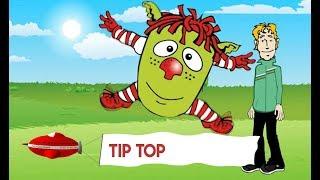



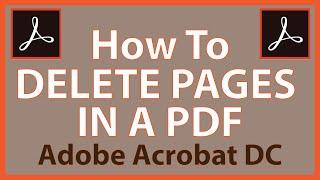

![INSTAPRO latest version V-10.70[APRIL 2024] | insta special features.instapro apk updated. Techme111 INSTAPRO latest version V-10.70[APRIL 2024] | insta special features.instapro apk updated. Techme111](https://invideo.cc/img/upload/MHVBSFVBcnhlR24.jpg)















