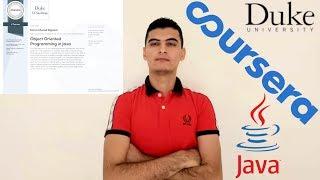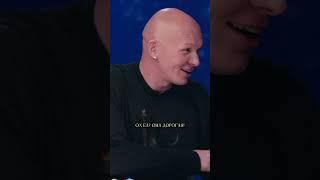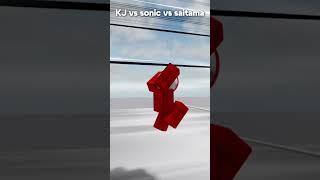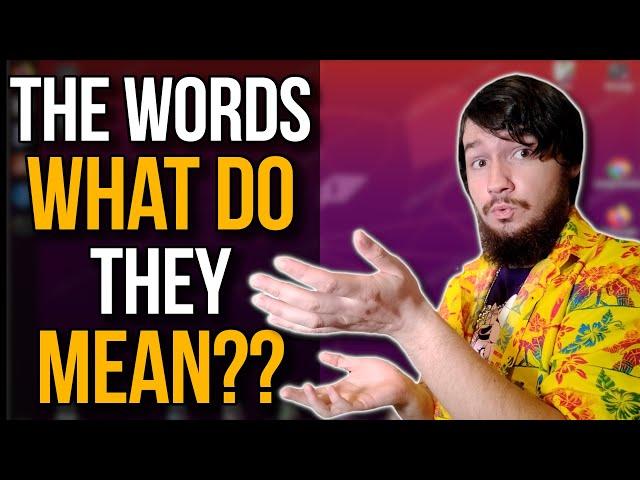
Distro, DE, Package Manager & More Linux Terms Explained
Комментарии:

This video was very helpful, only thing that bothered me was the way he pronounced GUI as “gooey” 😂
Ответить
Mate is pronounced MAH-tay. It's named after the South American brewed drink.
Ответить
👍🏻👍🏻👍🏻👍🏻👍🏻
Ответить
wow tnx man u re awesome really!
Ответить
so basically terminal is the gui and calls the bash behind the screen?
Ответить
How do you really feel about windows. The snide comments are really distracting.
Ответить
Thank for pronouncing gnome "nome" and not "guh-nome." I hear that constantly. "The kuh-nights of the round table."😁
Ответить
Forks are based and chopsticks are cringe.
Ответить
I'm really annoyed that I didn't find this video when I started using linux, which is roughly when you posted this. Like, I gotta remember who I'm talking to and change vocabulary accordingly. I asked a couple of times on a thread somewhere about Display Managers because I was fresh and wanted to mess with the login screen because I was told you can do that.... Shout out to the panda person I can't remember the name of that replied with "Oh I see whats going on here. You're probably coming from windows by some of your other comments so I will send you down the hole you seek. Display Manager = Login Screen". I don't remember the name but I feel like I got copy-pasted in the right direction and now I only need my bootable fedora 36 usb, a usb and a friend next to me freaking out thinking I'm some nerd messiah just because I typed "sudo dnf install lightdm", Enter and Y and started humming mission impossible...
Ответить
Another addition is that a DE is built on top of a WM (usually, from the common at least...), you need a Window Manager to make a Desktop Environment
Ответить
I'm going to learn the fuck out of linux
Ответить
give your cat more screen time :P
Ответить
Maybe you could've included words like "super (key)" or "mod4" as it is used a lot in tutorials. For anyone who doesn't know it is another name for "Windows key".
Ответить
This video should be in the "hello" app post install. Also on live installers lol
Ответить
Hey Brodie, your heart is in the right place and your knowledge is thorough. What I think what would be more helpful with newbie friendly content is to have screen capture examples to go along with your instruction. So your words visually match your topic. Like have a pyramid graphic with GNU/Linux at the top, second tier would be Arch, Debian, and Fedora? Under Arch I think you got Manjero and EndeavorOS over there, just pick three popular distros. Same for Debian but maybe show Ubuntu as a major base. AFAIK under Fedora, isn't it just Redhat? Dunno myself. When you talk Window manager, show us a couple of things to do with it. Same with a DE. Anyway, love your channel just thought newbie content would benefit from visual examples and comparisons.
Ответить
What is the pronunciation of mate?
you said it mate
people say it maate (hard to describe here)

I loved "windows has ... malware" :D
Ответить
It's a very good video Brodie.
Ответить
also in case anyone doesn't know the thing he's saying that sounds like 'gooey' is GUI it means graphical user interface. just want to put that out there in case anyone doesn't know
Ответить
GUI means = graphical user interface
I know most people know that but he said it a lot and maybe some people didn't understand

Ah yes, a great video for lazy Linus who can't be bothered googling a few terms
Ответить
I think a video going over the various package managers would be cool (sorry if you've already done one), or a video showing the various pros and cons of the different shells. Bash vs KSH and so on.
Ответить
I thought flavors were DEs, not distros. You learn something new every day!.
Ответить
Easy explaination of every term and a TPM joke, this video is gold.
Ответить
I remember being confused by -git and upstream while installing apps on Pamac. If my understanding is right upstream just means the original devs that sits closer to the code/development, and -git packages are meant to be identical to doing "git clone, sudo make install" though it does confuse as to why many -git packages are out of date.
Ответить
Other terms should be included...xorg, wayland, gtk, qt, and cups
Ответить
Malware 😂 Don't forget telemetry 😉
Ответить
why are u yelling xd
Ответить
The fact that you listed "malware" as one of the words specific to the Windows platform at the beginning got me laughing harder than it should have
Ответить
Maybe a little too detailed for a new user but overall good breakdown. I wish every top 10 distro article linked this before reading!
Ответить
Great breakdown. My only bit of feedback is that in 15+ years of using Linux I never came across the term "canary" until the LTT video when they were installing Discord.
Ответить
Actually that's not a terminal, it's a terminal emulator 😏
Ответить
Distro = operating system
DE = app platform
Package manager = app store
Change my mind

I think you might need to separate DE and WM, since I have seen quite a lot of people mixing both of them and thought that they are mutually exclusive
Ответить
If there's one thing I would add to this list it's "man pages", you stumble across it very frequently when troubleshooting, people telling you to read the man pages because it contains what you're looking for, etc. Maybe this isn't exactly what you meant with "jargon", but I've seen too many people ask "what's a man page" to assume it's common knowledge.
To summarise, "man pages" or manual pages are typically installed together with a program and can be accessed by prepending "man" to the program you're interested in, for example "man grep" will tell you what grep is (it "print lines that match patterns"), how to use it ("grep PATTERNS" searches for PATTERNS), and what options you can use (e.g. use "grep -i PATTERNS" to ignore upper/lowercase).
If you're unclear on what a program does, look at the manual first and you might save yourself a lot of googling.

redhat is a very good example of jargon
Ответить
"free"desktop
Ответить
I love your shirt. I see you're a man of culture as well ❤️🔥
Ответить