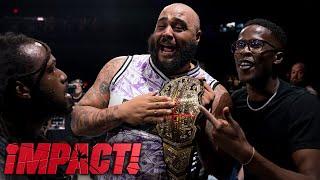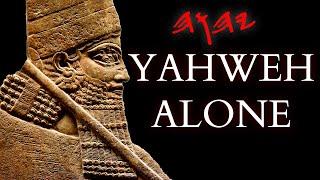Комментарии:

7 years later and you're still saving lives! Wheel ratchet died halfway through work, watched your video, had my mouse apart, fixed and back together in 5 minutes. You, my good sir, are an absolute legend, thank you.
Ответить
Thanks! Got it fixed thanks to your fantastic video! Best wishes from Munich, Germany!👍
Ответить
Only just fixed it and it is the same again?? 3 times today .. i give up. 😞 maybe just as well glue that lever down and just have the ratchet, to hard to use without it.
Ответить
Thank you for this fix! It worked great on Mx Master 2S
Ответить
Thank you!
Ответить
Thank bro so much, it totally works!
Ответить
Thank you for this, now that I understood the problem I could fix mine by lightly slamming it against my thigh which seemed to move the mechanism sufficiently down and fix the problem without opening it up
Ответить
It worked! Thanks! 👏💪
Ответить
great video.. these mouses are really a breeze to use as well as to repair by a normal person.
Ответить
Thank you so much!!!! You saved my life!
Ответить
Me salvouuuuuuu
Ответить
Perfect fix for my MX 2S too! Exactly the same issue, but mine has this problem after 4 years
Ответить
Thank you so much.
Ответить
Wow what a great video! Didn't even know this mouse had a free-spin/ratchet wheel switch until I came upon this! (I watched another video and the guy said to send it back for a new one... Then I read a comment that basically called him an idiot... brought me here). Really cool feature and great explanation of how the mechanisms work inside! Thumbs up, guy!
Ответить
ahh my mx master 3 mouse has the issue where it wont free scroll now too, thanks for this information (i need to buy some replacement rubber pads if im going to do this though, it will ruin them and be annoying to move on my metal mouse pad)
Ответить
I've had this mouse for 8 years now, and I absolutely HATE this wheel. It is so sensitive and if you jiggle the mouse enough, it will scroll whatever window you're on. I've had to resort to this fix like a hundred times already since I bought it. I'm hoping it to die so I can replace it with a proper mouse.
Ответить
You are a life saver.
Thank you a lot my friend :)

We need more devices like that. Devices that can be fixed. I had another problem with this same mouse (the side buttons blocked, thus disabling the other two click buttons), and it was another easy fix.
Ответить
great video, working fix - thanks a lot!
Ответить
I'm so happy you made this video. I would not have had the patience to figure this out by myself but I do have the patience to get in there and perform this fix which I did quite successfully.
Ответить
Life saver. The smooth scrolling was driving me crazy. Thank you.
Ответить
I've been having the scroll issue for the past 2 years. Thought of finally caving in to purchase the mx master 2. Came across this vid and it completely solved all my issues. Legend. Thank you for this.
Ответить
top man thank you
Ответить
I have everything in place, but the square for switching modes does not work. I press it and nothing happens, the wheel rotates freely. What could be my problem? Thanks!
Ответить
Perfect! Mine recently stopped going back into Ratchet mode after pressing the button. I think that piece overshot. Thanks for uploading this!
Ответить
I was almost about to follow this video and then I read that after you choose ratchet in the software, you must click that button directly below the wheel for it to take effect.
Ответить
Gracias por la ayuda excelente
Ответить
thank you very much! really detailed video. it really worked on my mx master 2s. cheers!
Ответить
Another Tip: I had to repeat the procedure 3 times because the "Smart Shift" function was left ON in the Utility software. Once I turn on the mouse, it got stuck in free-wheeling again. Had to turn OFF "Smart Shift" in the software AND un-assign Mode Shift button from the middle button for it to stay fixed in Ratcheting mode.
Thanks for the instructions!

This stupid problem still exists on newest mx master 3s.
Fixed it with similar method, thanks!! 🙏

You're definately a legend. My mouse was fixed within 2 mins.
Ответить
Dude you are a lifesaver, I got MX 2 a few months ago and this happened today, the mechanism is slighly different but the idea is still the name , just need to reposition the little nugget. Awesome video
Ответить
Thanks for the vid. You've helped me feel confident in opening up my mouse. It's now 2022 and the mouse is STILL great. However, my cat knocked it to the floor and now it doesn't ratchet. The underside of my mouse is a little different than yours. There aren't two tiny screws near the front of the mouse. But, I'll give it a try!
Ответить
You are truly a life saver. I almost given up and bought a new one. Found out had similar problems at the same spot. Not exactly the same. The rotaty was a bit skewed, only need to rotate it, didnt have to press or anything.
Ответить
Thanks for awesome fix tutorial!
I specially want to mention non-existing introblablabla stuff what is in most of "howto"videos. Your tutorial, focused on problem, explained how, why and what.
I really appreciate! THANK YOU once again!
Now my mouse has ratchet after 5 silent years. Best monday ever.

Thank you.
Ответить
Legend...just saved me $140 dollars. Well done mate.
Ответить
this is what a tutorial video should be. showing how to solve the issue while explaining how it occured. no EDM intros, no asking to buy tool kits.
BTW, I didn't have any tools to open the mouse up and so the way I solved this exact same problem is by percussive maintenance. I just banged it right-side-up against my mousepad until the function worked again. Your video showed me that this might work. Don't recommend doing it the same way though, might result in the usual problems that arise from percussive maintenance: breaking it even further.

Thanks, saved me. 🙂
Ответить
Awesome Tutorial. Thx a lot!
Ответить
video is still clutch 6 years later! Just fixed my MX Master 3s for Mac. Thanks bro!
Ответить
Don't forget the middle button switches the scroll modes. Was about to open the mouse before realizing that I just didn't have smart scroll engaged
Ответить
thanks for the internal view and what the cause was
I fixed it without opening it (don't remove glide stickers, just don't)
I just gave it a good smack on the underside to make this pin drop on its own, lol
Engineering +2

still helped me today. thanks man!
Ответить
Thanks very much. Going to fix mine right now!
Ответить
man this video just saved my mouse 😭😭😭
Ответить
Well, I opened my mouse, and it is different….
Ответить